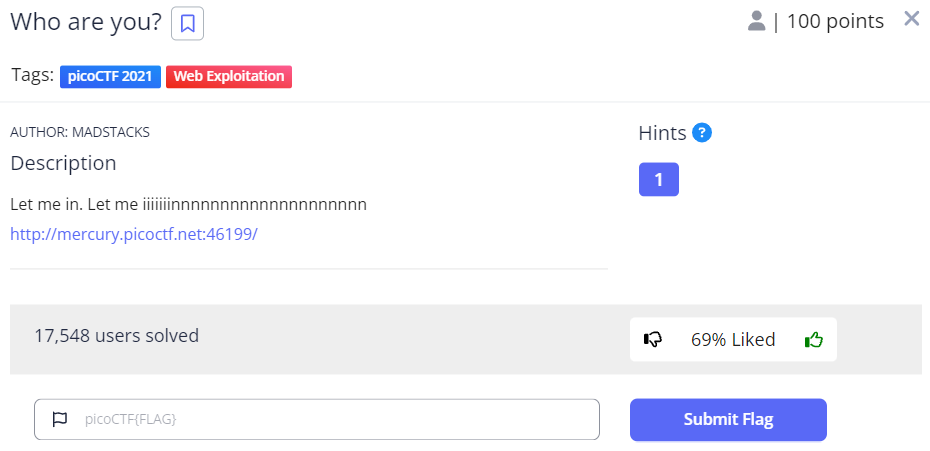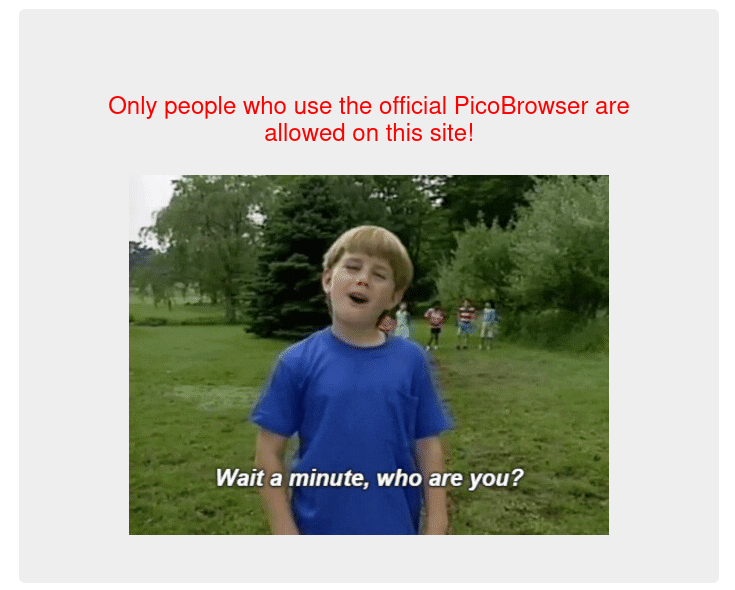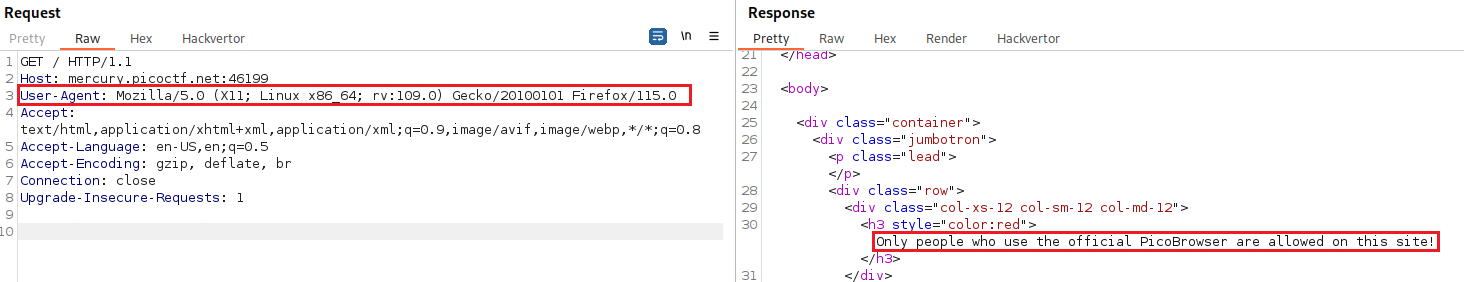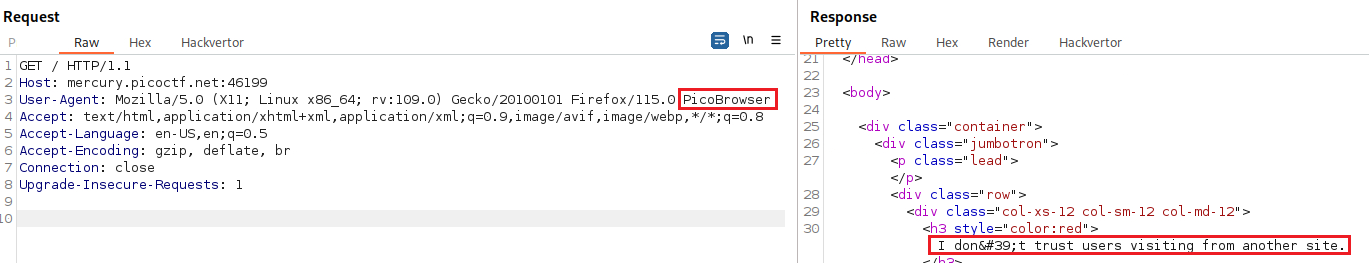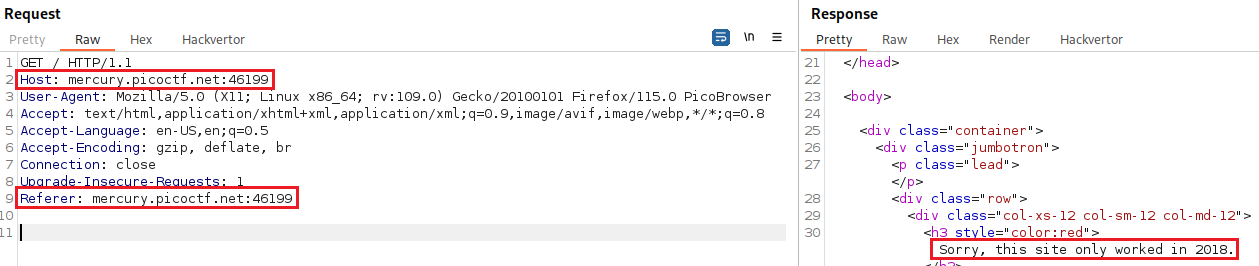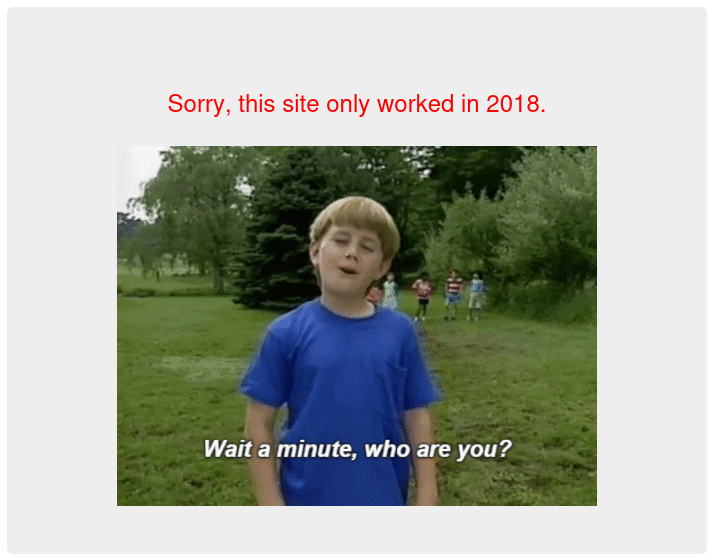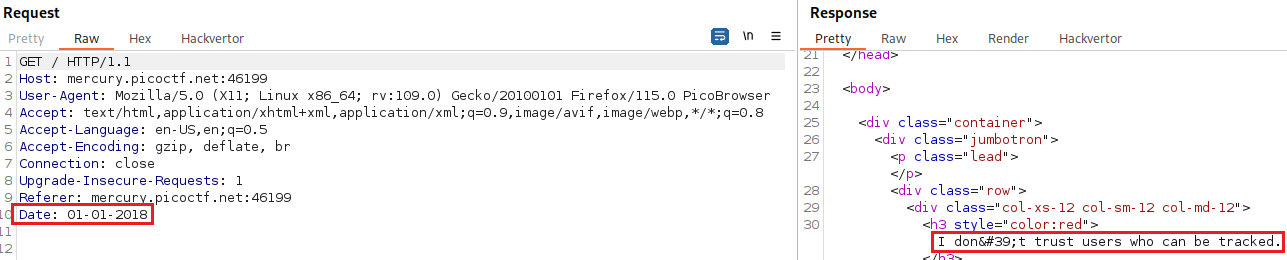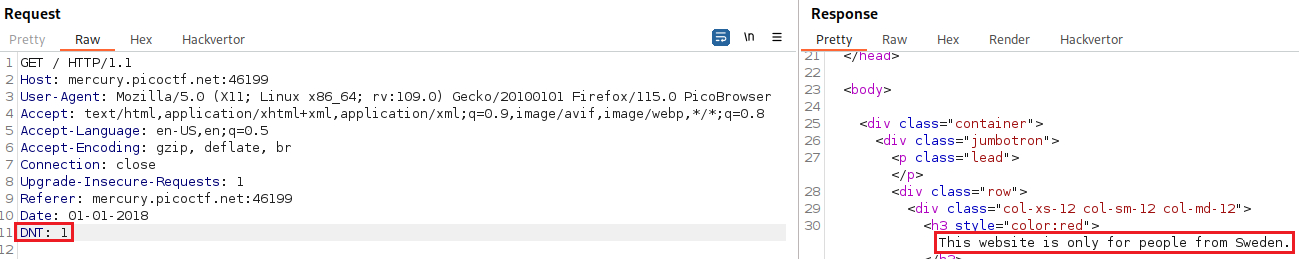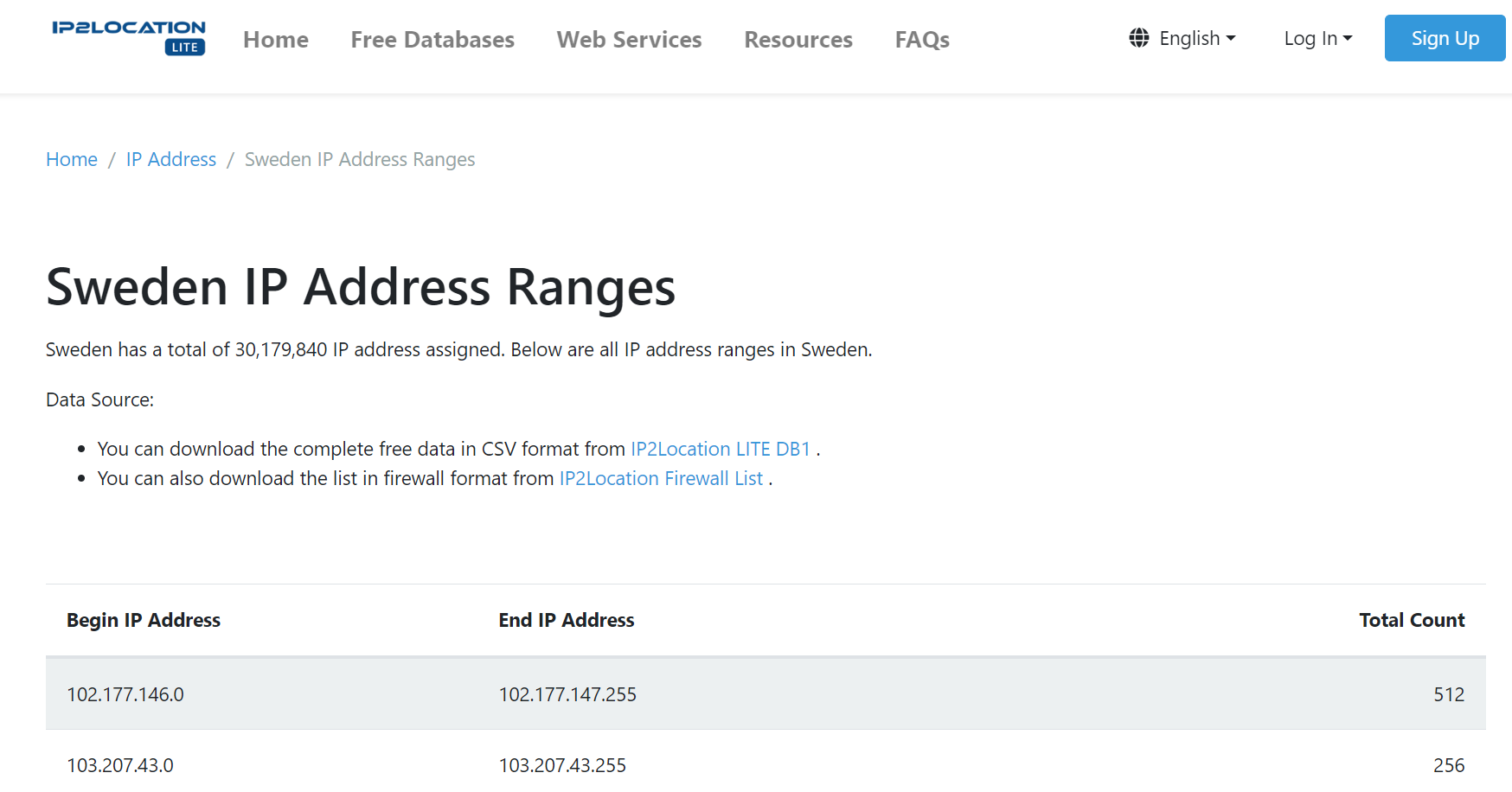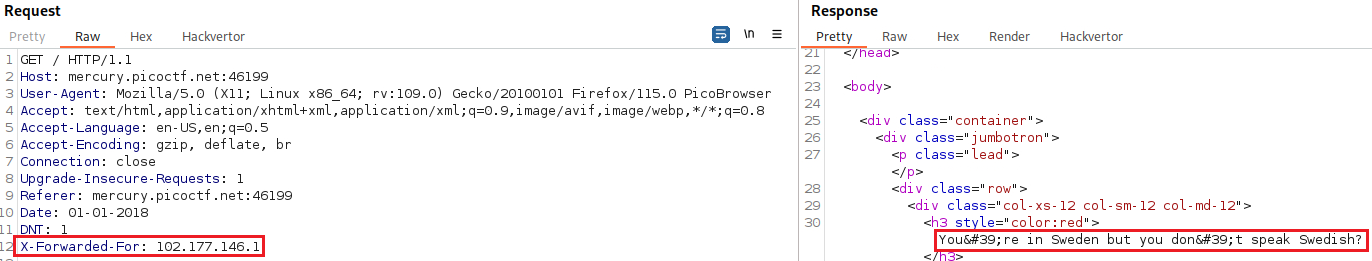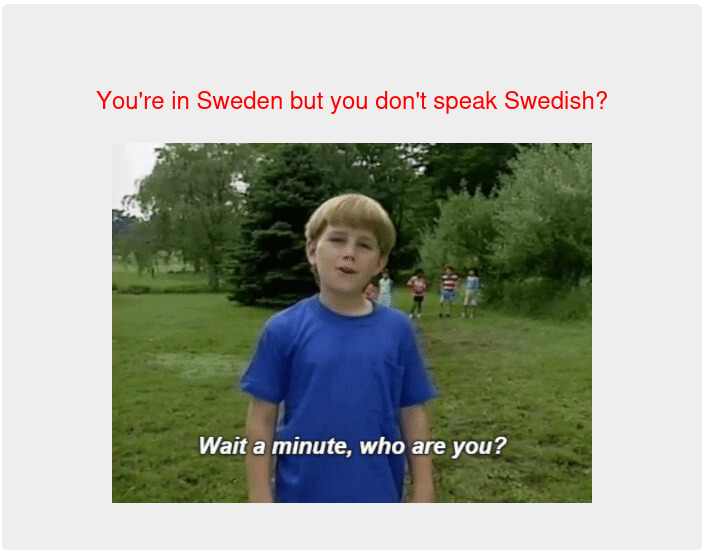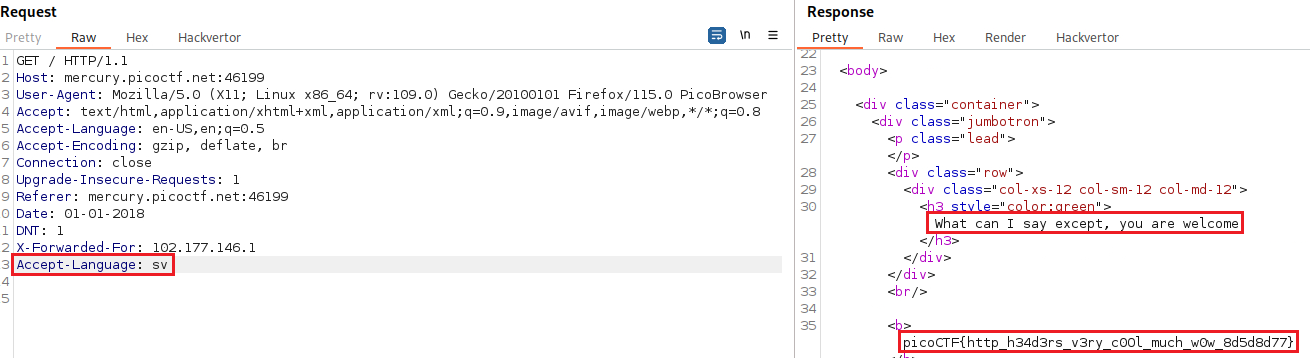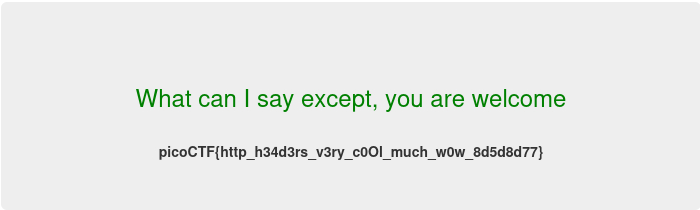PicoCTF - Who are you?
The website lands us on an interesting page:
This challenge is focusing on HTTP headers, so having a list of HTTP header fields open would be handy. Since it mentions
PicoBrowserwe can add that to theUser-AgentHTTP header:The User-Agent header is an HTTP header intended to identify the user agent responsible for making a given HTTP request.
Now the message directs us to the request’s origin, so let’s add the
RefererHTTP header and set its value to the same origin as theHost’s header:In HTTP, “Referer” (a misspelling of Referrer) is an optional HTTP header field that identifies the address of the web page (i.e., the URI or IRI), from which the resource has been requested. By checking the referrer, the server providing the new web page can see where the request originated.
Based on the message, we can now add the
DateHTTP header:The Date general HTTP header contains the date and time at which the message originated.
Next, let’s add the
DNT(Do-Not-Track) HTTP header:Do Not Track (DNT) is a formerly official HTTP header field, designed to allow internet users to opt-out of tracking by websites.
Now, we have to find a relevant header that identifies the origin of the IP address, that is,
X-Forwarded-For, combined with a Swedish IP address:The X-Forwarded-For (XFF) HTTP header field is a common method for identifying the originating IP address of a client connecting to a web server through an HTTP proxy or load balancer.
Let’s also add the
Accept-LanguageHTTP header:The Accept-Language request HTTP header indicates the natural language and locale that the client prefers.